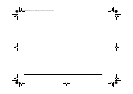English
Chapter 3 - Macintosh Setup 49
(b) When HDD INITIALISE is displayed, press
Select (3)
button.
(c) Press
Item (1)
button to shutdown the
printer. The printer has to be switched off
and back on again to initialise the hard disk
before use.
Printer driver
Macintosh USB connection
1. Drag the printer icon from the desktop into the
waste bin and empty the waste bin.
2. Create a new desktop printer and the settings will
be updated automatically.
Macintosh network connection
1. Open [Chooser], click on [Adobe PS] and select
the printer.
2. Click on [Setup] - [Configure].
3. Select [Hard disk] from [Installable options] and
then select [Installed] from the drop down list.
4. Click on [OK] button twice and close [Chooser]
to complete the re-configuration of the printer
driver.
Duplex unit
If your printer includes the duplex unit, please use the
following procedure to make sure that duplex printing
has been enabled in the printer and printer driver.
Printer
1. Press
Menu (0)
button until PRINT MENU is
displayed, then press
Select (3)
button.
2. Press
Item (1)
button until DUPLEX is
displayed.
3. Press
Value (2)
button until ON is displayed and
press
Select (3)
button. An asterisk (*) appears to
show that duplex has been set to on.
4. Press
Online (4)
button to turn the printer back
on line.
Printer driver
Macintosh USB connection
1. Drag the printer icon from the desktop into the
waste bin and empty the waste bin.
2. Create a new desktop printer and the settings will
be updated automatically.
9000GBS.book Page 49 Wednesday, December 6, 2000 10:07 AM