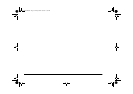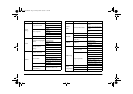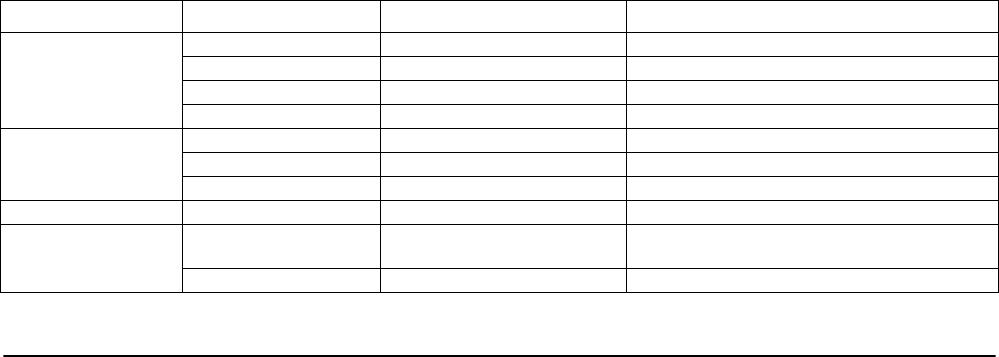
44 OkiLAN 3100e Network Card
setup, in some cases, “Security Information”
dialogue is displayed every time the size is
changed. If this occurs, uncheck the check box of
“Show This Alert Next Time” of “Security
Information” dialogue.
Telnet
You can set up this network card using the Telnet in the
network environment where the TCP/IP protocol is
used.
Note 1: You cannot make the NetWare server side
settings with Telnet. Please use
PCONSOLE, etc., for that.
Note 2: Telnet and Web cannot be connected at the
same time.
Note 3: Maximum of two Telnet sessions can be
connected.
Items that can be set
The following items can be set in Telnet. To change the
settings, you must log in from [root] using the
administrator’s account.
Category Item Meaning Range
Protocol
TCP/IP TCP/IP Enable/Disable Enable/Disable
NetWare NetWareEnable/Disable Enable/Disable
EtherTalk EtherTalk Enable/Disable Enable/Disable
NetBEUI NetBEUI Enable/Disable Enable/Disable
IP
IP BYTE 1-4 IP Address 0 - 255
SM BYTE 1-4 Subnet Mask 0 - 255
GW BYTE 1-4 Default Gateway 0 - 255
NetWareCommon NetWare Print Mode Select operation in print mode Auto/Q-Server/R-Printer
Q-Server
NetWare Print Server Name Set own printserver name
1 - 48characters, default OKIDATA.(MAC address last
6 characters).
Polling Rate Polling cycle 1 - 60 sec, default 5 sec
3100euGB.book Page 44 Friday, March 16, 2001 1:18 PM