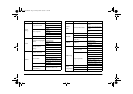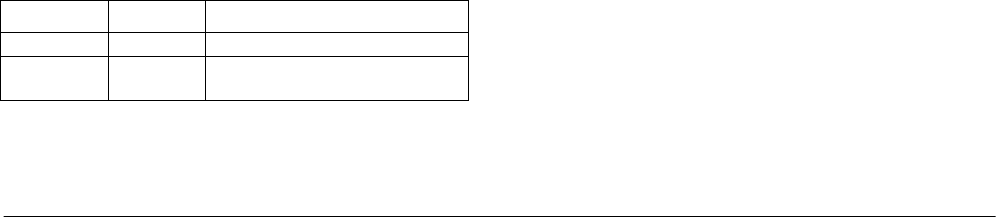
English
Chapter 4 - Administrating Network Printers 47
used in Windows95 and IP address for the printer is
192.36.253.96 and the MAC Address for the network
card is 00808704106C.
The above IP Address of the printer and the MAC
Address forthe network card canbe verifiedby printing
the menu with this network card installed in the printer.
Logging in
1. Start Telnet from Telnet Client side. Type the
following at the command line:
Ex.) Prompt> telnet 192.36.253.96 [Enter]
2. Enter USER Name. A prompt is displayed to
prompt you to enter User Name and Password, as
shownin“UserName:”and“Password:”.Enter
the user name and the password. The User Name
and the Password at the time of factory shipping
are as follows:
Example:
User Name: root [Enter]
Password: 04106C [Enter]
When the log-in to this network card is established, a
prompt to prompt you to enter the command is
displayed.
Setting TCP/IP environment
Display/set the TCP/IP protocol setup.
Display Command to use: show address or
shaddr
Target account: general users and
administrator user
Set Command to use: set protocol or
sepro
Target account: administrator user
The following is an example on how to change the IP
address from 192.36.253.96 to 192.36.253.100.
Procedure
1. Confirm the current setting.
OkiPage> show address [Enter]
2. Change the setting.
OkiPage> set protocol [Enter]
<<Protocol setting>>
<Select Protocol>
TCP/IP=1 NetWare=2 EtherTalk=3 EXIT=0:1 [Enter]
Will you use TCP/IP? (y/n): y [Enter]
Type “n” to DISABLE TCP/IP
Will you use DHCP? (y/n): n [Enter]
User User Name Password
General user None None
Administrator root
MAC addresslast 6 characters ofthis
network card. Refer to Menu print.
3100euGB.book Page 47 Friday, March 16, 2001 1:18 PM