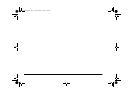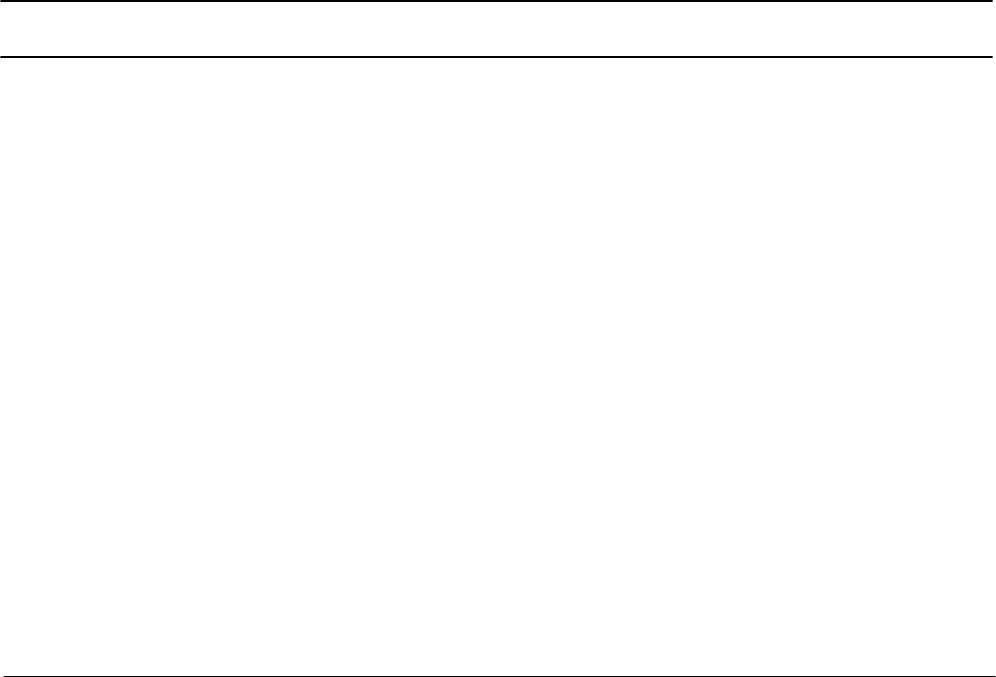
English
Chapter 7 - Cautionary Notes 91
Chapter 7 - Cautionary Notes
About SELFTEST (Loop Back
Test)
The SELFTEST menu of NETMNT, which is located
in NETWORK of
Menu2
on the printer, is for
inspecting the hardware of this network card at factory
shipping.
General users must not execute SELFTEST. If the
general user executes this SELFTEST, NG is displayed
which is the default and to the specification for the
network card.
If by mistake you execute SELFTEST, set the printer to
OFF-LINE and reset it by holding the
Reset
button for
2 seconds or longer, or turn the power to the printer off
andonagain.
Network enable/disable setting
To set NETWORK items in MENU1 on the printer to
DISABLE, you must make sure that the printer is not
receiving print data.
If you change the NETWORK to DISABLE while the
printer is receiving print data, it will cause printer or
network problems.
3100euGB.book Page 91 Friday, March 16, 2001 1:18 PM