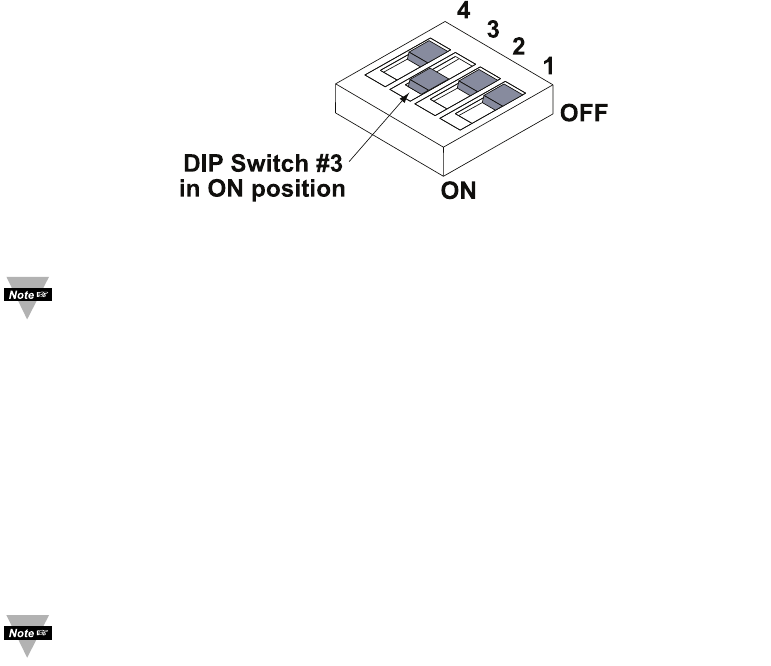
3.3 DHCP (continued)
The Meter is shipped with DHCP disabled (factory default).
If fixed or static IP address is desired, the DHCP must be disabled.
The DHCP can be enabled by setting the DIP switch # 3 to the “ON” position
Figure 3.2 4 Position DIP Switch
Setting the Meter’s IP address to 0.0.0.0 will also enable DHCP.
3.4 DNS
DNS, Domain Name System enables individual computers and devices to be
recognized over a network based on a specific name instead of an IP address.
For example, instead of having to use http://192.168.1.200 (IP address), you
would use only http://wis03ec or any sixteen character name stored as Host
Name under “Access Control” page from the Wireless System Home Page.
The default DNS name for the Meter is "wis" followed by the last four digits of
the MAC address of that particular Meter.
1. It is very important to communicate with the network administrator in
order to understand the DHCP and its existing configurations on the
host server, before enabling the DHCP on the Meter.
2. The Meters are shipped with a default static IP address of
192.168.1.200 and Subnet Mask of 255.255.255.0.
3. On Novell networks or Windows 2000 where the DCHP is an updated
function of DNS this feature may be beneficial since a particular name
can be assigned eliminating the need for the IP address.
18


















