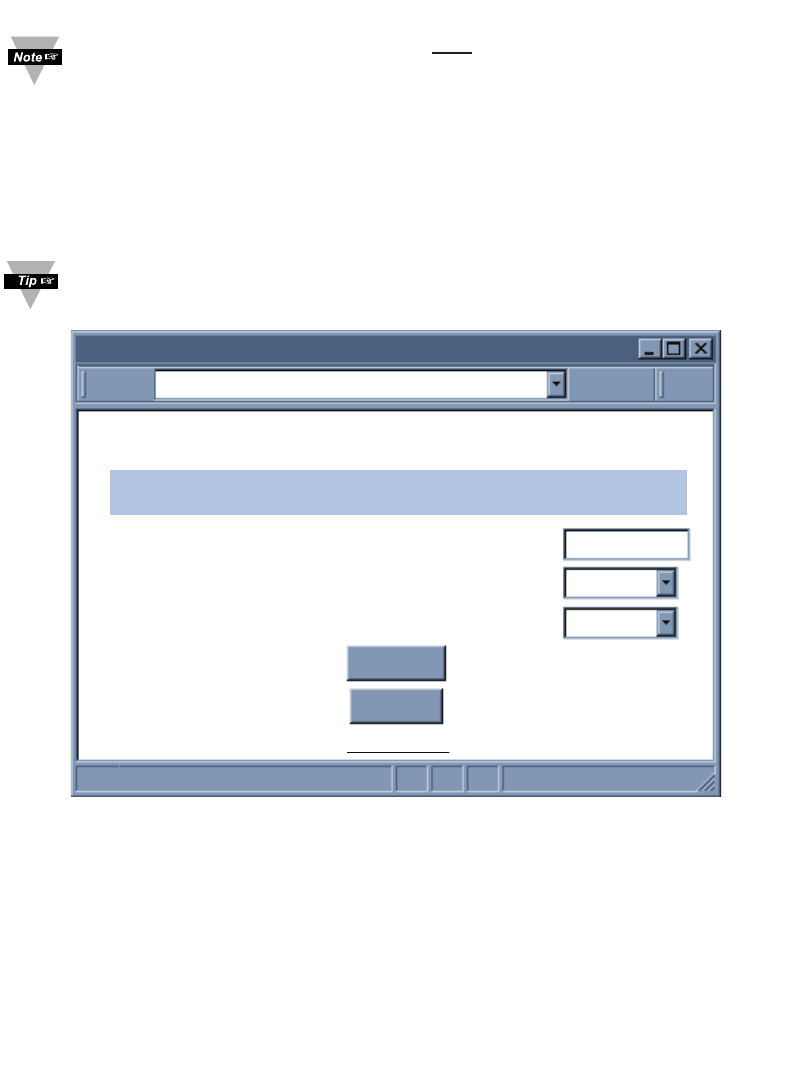
48
4.3.7.6 Display (continued)
This version of the menu will appear only if you have the Analog Output
Option installed in your Meter.
This submenu allows the user to select the color of the display--green, red,
amber.
Screen Update: Editable box to enter the display time in seconds between each
End Device.
Normal: Choose the display color of temperature when it is in the normal stage.
Alarm 2: Choose the display color of temperature when alarm 2 is true.
In order to display one color, set the same display color on both
submenus.
Figure 4.19b Display Menu (if Analog Output Option)
Screen Update (seconds)
3
Normal
Green
Alarm 2
Amber
Main Menu
SETUP
Display
SETUP
http://192.168.1.200
Address
Cancel
Update


















