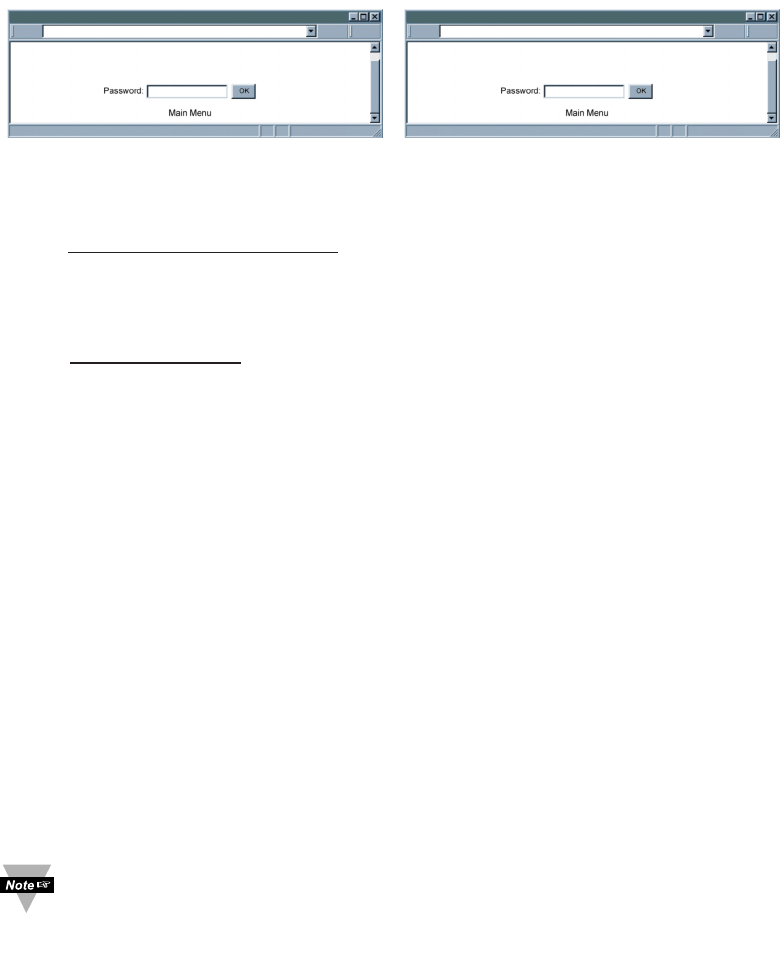
4.3 Meter’s Configurations and Operations (continued)
Figure 4.6 LOGIN and ADMINISTRATOR Passwords
There are 2 different access levels:
1. ADMINISTRATOR Password
(administrator) allows certain groups and
individual users to access and modify parameters without any restrictions.
The default password is 00000000. This password can be up to 16
alphanumeric case-sensitive characters.
2. LOGIN Password
(operator) allows users to access and modify all of the
parameters, except “Access Control” which requires an Administrator
password.
The default password is 12345678. This password can be up to 16
alphanumeric case-sensitive characters.
4.3.1 Power Up Meter
For instructions on how to power the Meter, refer to Section 2.1.5.
To verify that a End Device is working before deploying remotely, install the
battery and power it on right next to the Meter. When the End Device is powered
on, the green LED (TX) will blink periodically. This indicates the End Device is
broadcasting its data to the Meter on channel 12 defined by IEEE 802.15.4.
The LED will blink only when the End Device sends data to the Meter. If the
Meter is not powered on, or it’s out of reach, the End Device will not receive the
acknowledgment packet from the Meter and therfore to save battery power it will
go to sleep.
The sleeping period can be defined by the users via the USB port on the End
Device. The End Device sends new data for a short period of time after every
sleep period is over, until it can establish the connection back with the Meter.
When there are two End Devices with the same Device ID/address, both
will be transmitting data every sampling period with their LEDs blinking.
The Meter will receive data from both End Devices and will display their
data alternately. To avoid this, turn the End Device one by one and verify
that the Meter is displaying the correct data.
ADMINISTRATOR
ADMINISTRATOR
LOGIN
LOGIN
http://192.168.1.200 http://192.168.1.200
26


















