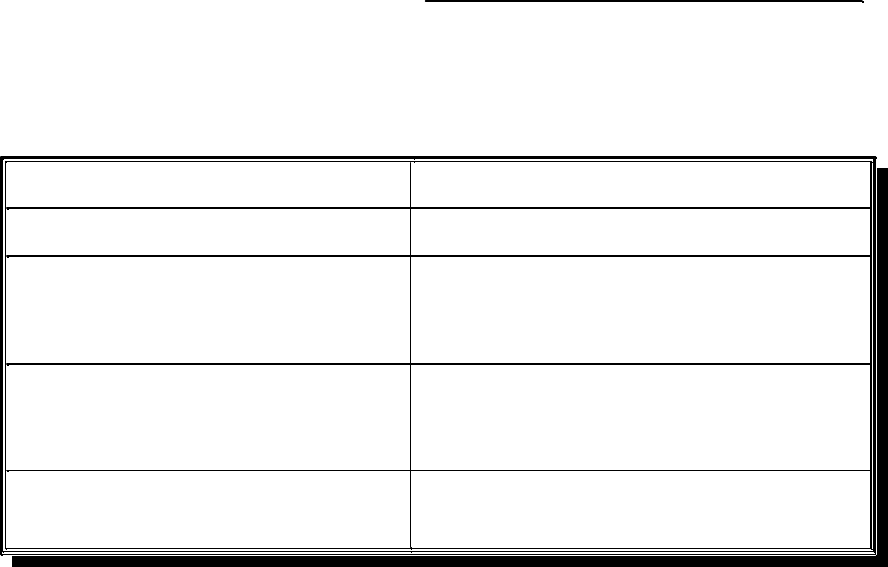
2.4 Software Installation: Windows 3.x and MS-DOS®
Two software configuration programs are provided with the DAQP card: a Client Driver
named DAQPA_CL.SYS and a card Enabler named DAQPA_EN.EXE. Either one of these
programs may be used to configure the card but only one may be used at a time. Table
2-1 below highlights the differences between the Client Driver and the Enabler programs.
Detailed instructions for installation and usage of the Client Driver and Enabler programs are
discussed the following sections.
Table 2-1. Comparison Between Client Driver and Enabler
Does not require PCMCIA Card and
Socket Services software
Requires PCMCIA Card and Socket
Services software
Does not support automatic
configuration of DAQP card upon
insertion (Hot Swapping)
Allows automatic configuration of
DAQP card upon insertion (Hot
Swapping)
Interfaces directly to Intel 82365SL and
other PCIC compatible PCMCIA host
adapters
Interfaces to PCMCIA Card and
Socket Services software (PCMCIA
host adapter independent)
DAQPA_EN.EXE
DAQPA_CL.SYS
EnablerClient Driver
On systems with Card and Socket Services installed, the Client Driver is the preferred method
of installation. To determine if Card and Socket Services software is installed, install the
DAQP series Client Driver. When loaded, the Client Driver will display an error message if
Card and Socket Services software is not detected.
DAQP-208/208H/308 Users Manual 15


















