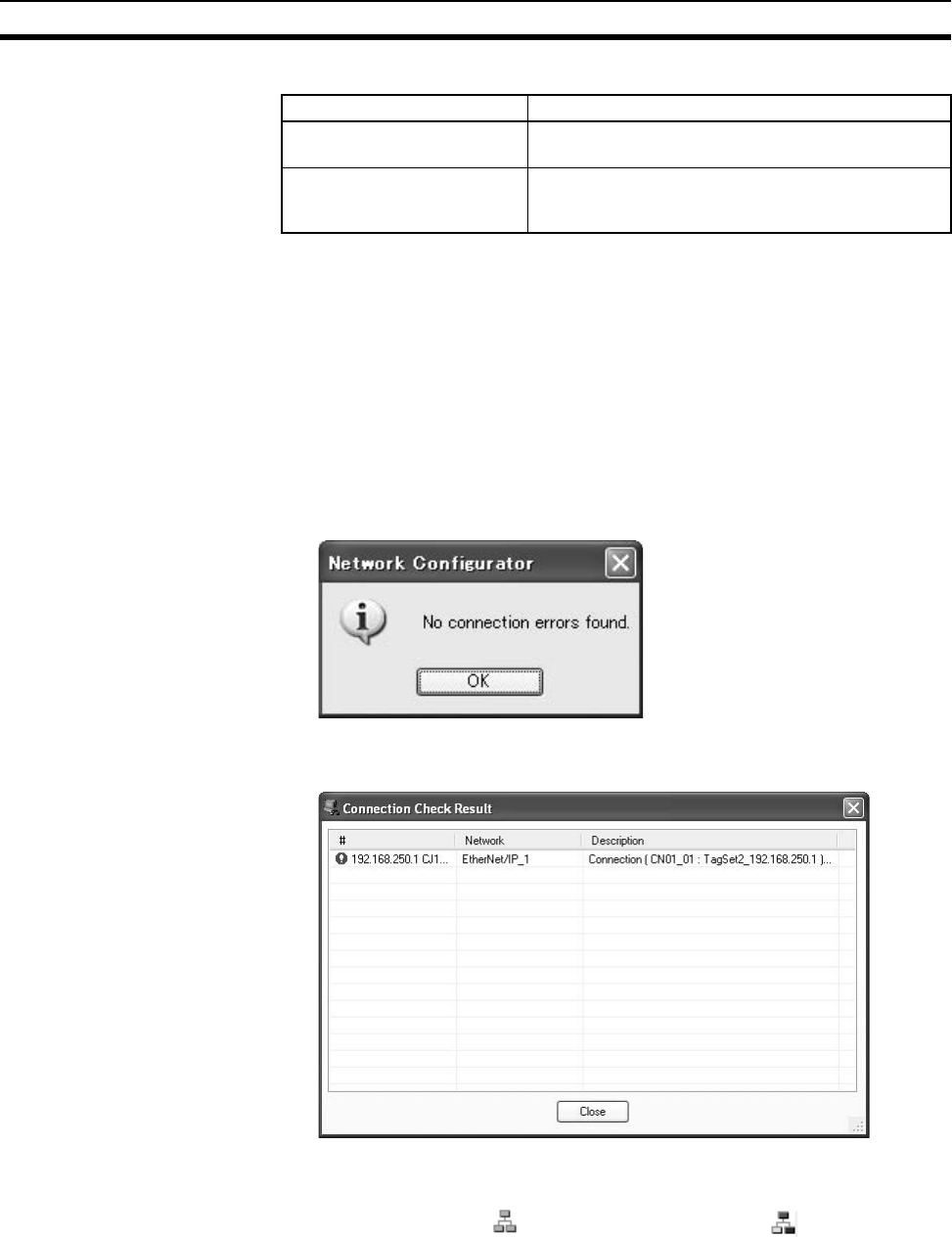
180
Setting Tag Data Links Section 6-2
5. Select any of the options as necessary. The options are listed below.
Note The save format will vary depending on the Network Configurator version.
Configuration files (*.ncf) created using the Network Configurator for Ether-
Net/IP (version 2 or higher) can be imported (opened) by selecting External
Data - Import from the File Menu.
6-2-17 Checking Connections
Check the consistency of connection parameters for network configuration
files with device parameters set using the Network Configurator and device
parameters uploaded from the network.
1. Select Check Connections in the Network Menu. The following dialog box
will be displayed if parameters are normal.
The following dialog box will be displayed if there are parameter errors.
Check the displayed details and review the settings.
If an inconsistency occurs, open the originator's Edit Device Parameter Di-
alog Box and click the Connection Tab. The inconsistent connection will
be displayed with a icon (instead of the normal icon). To change
the connection setting and select a different target variable, select the con-
nection as shown below and click the Edit Button.
Option Function
Select target network Allows you to select specific networks from the net-
work configuration and open them.
Add to current document Allows you to add the networks from the network
configuration file being opened to the current config-
uration file.


















