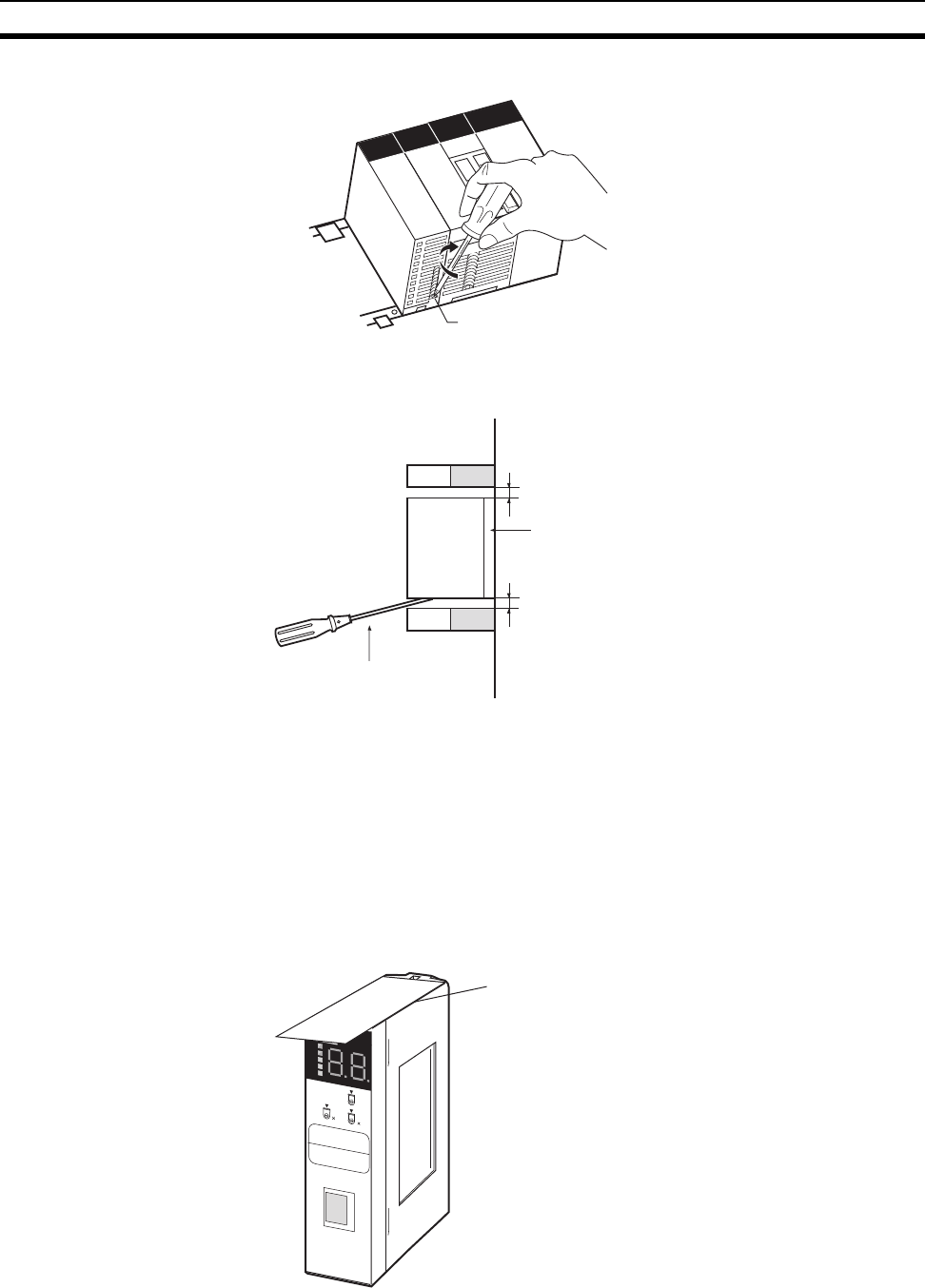
40
Mounting to a PLC Section 3-3
3. When removing the Unit, first loosen the screw at the bottom of the Unit.
Note When mounting the Unit, provide the clearance shown below to facilitate easy
mounting or dismounting.
3-3-4 Handling Precautions
• Always turn OFF the power supply to the PLC before mounting or dis-
mounting a Unit or connecting or disconnecting cables.
• Provide separate conduits or ducts for the I/O lines to prevent noise from
high-tension lines or power lines.
• Leave the label attached to the Unit when wiring. Removing the label may
result in malfunction if wire clippings or other foreign matter enters the
Unit. Remove the label after the completion of wiring to ensure proper
heat dissipation. Leaving the label attached may result in malfunction.
Fixin
g
screws
Duct
Duct
20 mm min.
20 mm min.
Backplane
Phillips screwdriver
Remove the label after wiring.
UNIT
NO.
16
1
16
0
0
1
0
NODE
NO.
100BASE-TX
10BASE-T
IP ADDRESS
192.168.250.1
SUBNET MASK
255.255.255.0
MS
NS
COMM
100M
10M
EIP21


















