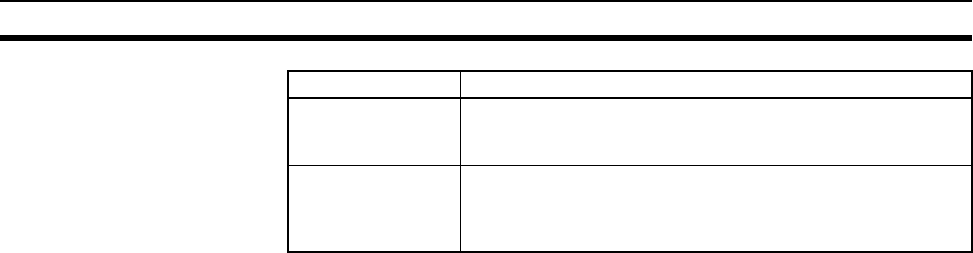
270
Adjusting the Communications Load Section 10-2
Checking the Usage of
Capacity and Network
Bandwidth for Tag Data
Links
The percentage of the allowable communications bandwidth for tag data links
for each EtherNet/IP Unit is displayed as the Usage of Capacity and the band-
width used for tag data link communications in the entire network is displayed
as the Mbit/s.
The usage of capacity and used network bandwidth that are displayed in
parentheses are for a switching hub that does not use multicast filtering. In
this case, multicast packets will be sent to even the nodes without connection
settings, so the displayed values will include these packets as well.
These values can be adjusted according to instructions in 10-2-4 Changing
the RPI.
Checking the Total
Number of Multicast IP
Addresses in the Network
When using a switching hub that provides multicast filtering, there must be
enough multicast filters for the network being used. The number of multicast
IP address used in the entire network that is displayed by the Network Config-
urator as the Network Total of Max. Mbit/s is based on connection settings.
Make sure that the number of multicast IP addresses used in the entire net-
work does not exceed the number of multicast filters supported by the switch-
ing hub. If necessary, change to a switching hub with enough multicast filters,
or adjust the usage of capacity and network bandwidth for tag data links (Mbit/
s) values given for a switching hub without multicast filtering (i.e., the values in
parentheses). Adjust these values according to instructions in 10-2-4 Chang-
ing the RPI.
Checking the Total
Maximum Network
Bandwidth
The Network Configurator displays the total maximum bandwidth that can be
used for the entire network as the Network Total of Max. Mbit/s. This value
indicates the maximum bandwidth that can be used on the transmission paths
when switching hubs are cascaded. If the value exceeds the bandwidth of a
cascade connection in the actual network, the maximum bandwidth for part of
the communications path may be exceeded, depending on how the network is
wired.
If this occurs, either calculate the bandwidth usage for each communications
path and be sure that the maximum bandwidth is not exceeded for any cas-
cade connection, or adjust the bandwidth for all cascade connections so that
the total maximum network bandwidth is not exceeded. Adjust the bandwidth
according to instructions in 10-2-4 Changing the RPI.
10-2-2 Tag Data Link Bandwidth Usage and RPI
The usage of capacity can be adjusted using the RPI setting. If the RPI is
made shorter, the usage of capacity will increase. If the RPI is made longer,
the usage of capacity will decrease.
The RPI can be set in any one of the following ways.
• Setting the same interval for all connections
• Setting a particular device’s connection
• Setting a particular connection
When the same RPI is set for all connections, the usage of capacity will basi-
cally increase proportionally as the RPI is made shorter.
Total usage of IP
multicast addresses
The number of multicast IP addresses used in the entire net-
work is shown. This value is used to estimate the number of
multicast filters for switching.
Network Total of
Max. Mbit/s
The total network bandwidth used for tag data link communica-
tions in the entire network is shown. Tag data links will not
operate normally if 100 Mbps is exceeded for the network
bandwidth.
Item Description


















