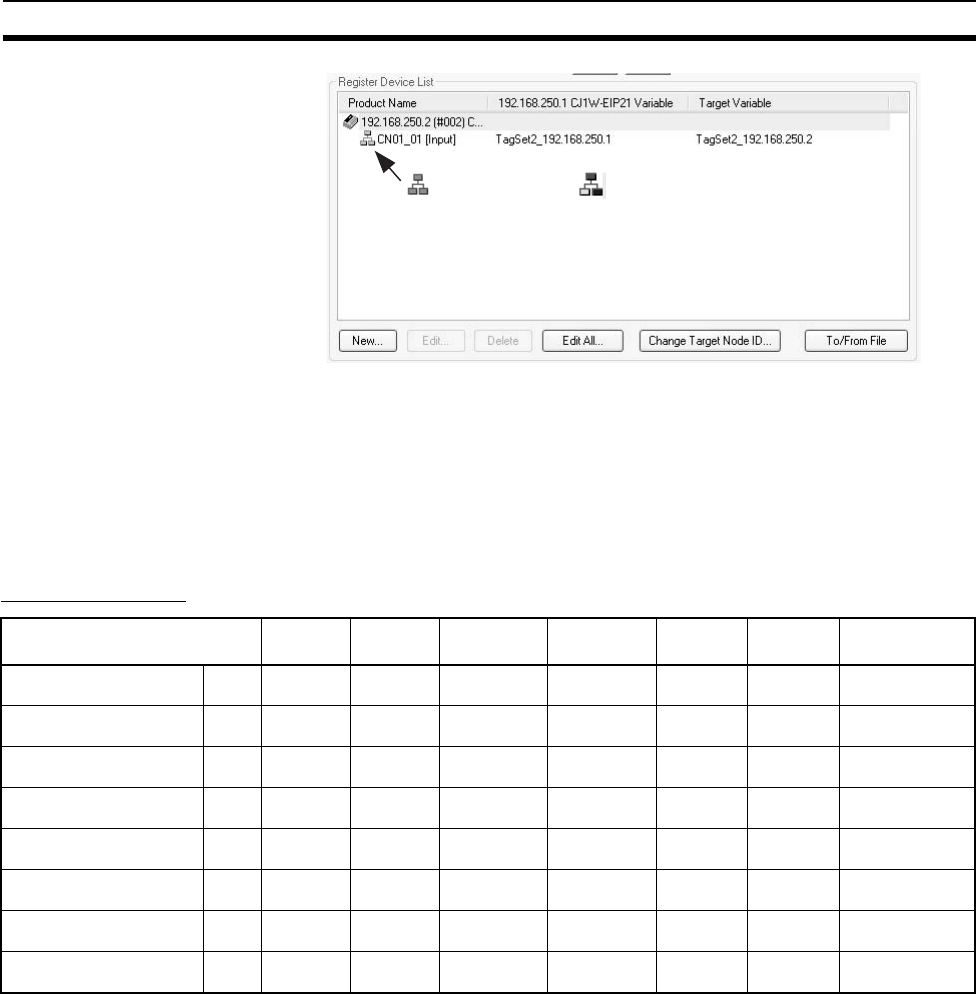
181
Setting Tag Data Links Section 6-2
6-2-18 Changing Devices
Devices that are registered in a network configuration with the Network Con-
figurator can be changed. Select Change Device from the Device Menu to
display a list of the devices that can be changed to. Select the desired device.
A device can be changed only when there is complete or upward compatibility
with the device being changed to.
Device Changes
6-2-19 Displaying Device Status
Device status is displayed using the following icons in Maintenance Mode. To
enter maintenance mode, select Large Icons - Maintenance Mode from the
View Menu.
Icon (When normal: )
Device after change CJ1W-
EIP21
CS1W-
EIP21
CJ1W-
EIP21
CS1W-
EIP21
CJ1W-
EIP (CJ2)
CJ2B-
EIP21
CJ2M-EIP21
Device before change
Revi-
sion
1.01 1.01 2.01 2.01 2.01 2.01 2.01
CJ1W-EIP21
1.01 --- OK OK OK OK OK OK if there are
less than 33 tags
CS1W-EIP21
1.01 OK --- OK OK OK OK OK if there are
less than 33 tags
CJ1W-EIP21
2.01 No No --- OK OK OK OK if there are
less than 33 tags
CS1W-EIP21
2.01 No No OK --- OK OK OK if there are
less than 33 tags
CJ1W-EIP (CJ2)
2.01 No No OK if no vari-
ables in tags
OK if no vari-
ables in tags
--- OK OK if there are
less than 33 tags
CJ2B-EIP21
2.01 No No OK if no vari-
ables in tags
OK if no vari-
ables in tags
OK --- OK if there are
less than 33 tags
CJ2M-EIP21
2.01 No No OK if no vari-
ables in tags
OK if no vari-
ables in tags
OK OK ---


















