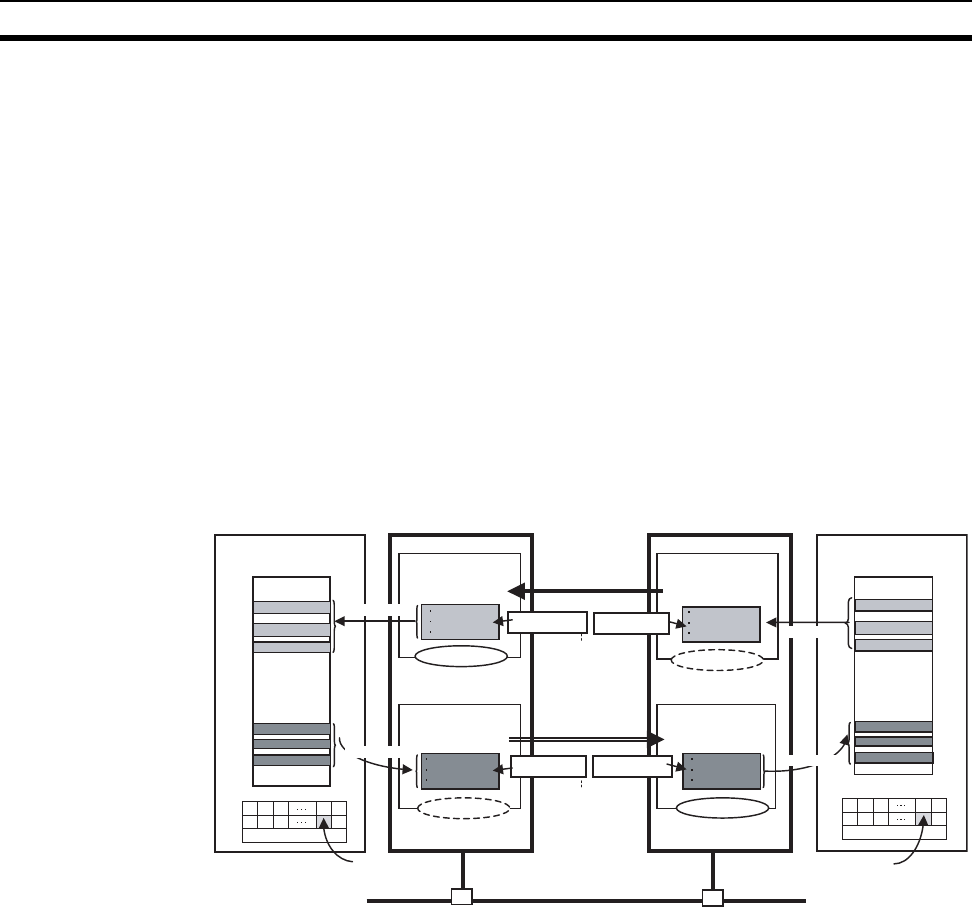
112
Overview of Tag Data Links Section 6-1
6-1 Overview of Tag Data Links
6-1-1 Tag Data Links
Tag data links enable cyclic data exchanges on an EtherNet/IP network
between PLCs or between PLCs and another device. I/O memory addresses
(e.g., in the CIO or DM Area) and symbols can be assigned to tags. The set-
tings for tag data links are made using the Network Configurator. Refer to 6-2
Setting Tag Data Links for information on how to make the settings.
Note Symbols can be used in tags only for the CJ2H-CPU6@-EIP and CJ2M-
CPU3@. If you are using a CJ1W-EIP21 or CS1W-EIP21 EtherNet/IP Unit that
is mounted to a CJ2H-CPU6@ or any CPU Unit other than the CJ2H-CPU6@-
EIP, use I/O memory addresses to set the tag data links.
With tag data links, one node requests the opening of a communications line
called a connection to exchange data with another node. The node that
requests opening the connection is called the originator, and the node that
receives the request is called the target.
For communications between PLCs, the connection information is set in the
EtherNet/IP Unit or built-in EtherNet/IP port of the PLC that receives data (i.e.,
the originator).
Note For communications between a PLC and an I/O device, the connection infor-
mation is set in the EtherNet/IP Unit or built-in EtherNet/IP port that is the orig-
inator. If an I/O device is used, the Network Configurator must have an EDS
file installed that includes connection information for the I/O device. Refer to
Appendix F EDS File Management for the installation procedure.
The output words and input words for each node for which data is exchanged
must be set in the connection information. These words are called the output
tag set and input tag set. A tag set must specify at least one tag. The size of
the data for data exchange is the total size of the tags included in the tag set.
The size of the output tag set and the size of the input tag set must match.
In this manual, set connection information is called tag data link parameters.
The following section describes how to set tag data links using the Network
Configurator.
Input tags
Output tags
Input tags
Output tags
DM00100
Var-In
DM20000
DM00200
Var-Out
DM20100
Var-Out1
Var-Out2
Var-Out3
DM00200
WR300
DM20100
I/O refreshed.
Inputs
Tag set name: ABC
CPU Unit CPU Unit
I/O refreshed.
I/O refreshed.
I/O refreshed.
EtherNet/IP Unit
EtherNet/IP Unit
Originator
Originator
Outputs
Tag set name: XYZ
PLC status
PLC status
Connection
Connection
Tag set name: OUT1
Outputs
Target
Target
Inputs
Tag set name: IN1
Ethernet (EtherNet/IP)
Var-Out1(DM0)
Var-Out2(DM100)
Var-Out3(DM200)
DM00200
WR300
DM20100
DM00100
Var-In(WR200)
DM20000
DM00200
Var-Out(WR300)
DM20100


















