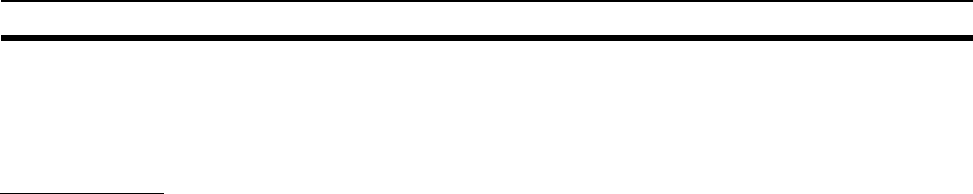
34
Overview of Initial Setup Procedures Section 3-1
3-1 Overview of Initial Setup Procedures
3-1-1 Procedures
Initial Settings
1,2,3... 1. Set the unit number and node address with the switches on the front of the
EtherNet/IP Unit or, for the built-in EtherNet/IP port, on the front of the CPU
Unit.
Refer to 3-2 Switch Settings.
2. Mount the Unit in the CPU Rack.
A maximum of seven EtherNet/IP Units can be connected to a CJ2H-
CPU@@-EIP CPU Unit (making eight EtherNet/IP ports including the built-
in EtherNet/IP port).
A maximum of two EtherNet/IP Units can be connected to a CJ2M-CPU3@
CPU Unit.
Refer to 3-3 Mounting to a PLC.
3. Wire the Ethernet network with twisted-pair cable.
Refer to 3-4 Network Installation and 3-5 Connecting to the Network.
4. Prepare a computer with Support Software installed on it and a serial cable
or an Ethernet cable (twisted-pair cable) to connect to the PLC. These are
required to perform network settings using the Support Software (e.g., Net-
work Configurator, CX-Programmer, and CX-Integrator).
5. Connect the PLC to the computer and create the I/O tables using the CX-
Programmer. I/O tables do not need to be created for the built-in EtherNet/
IP port on the CJ2H-CPU@@-EIP or CJ2M-CPU3@.
Refer to 3-6 Creating I/O Tables.
6. Set the IP address of the EtherNet/IP Unit or built-in EtherNet/IP port using
one of the following methods.
a) Using the Unit without setting the IP address:
• The default IP address is 192.168.250.Node_address.
b) Setting a particular IP address:
• If you want to store the setting in the CPU Unit, set it in the EtherNet/
IP Unit’s allocated DM area within the CPU Unit.
• If you want to store the setting in the Unit, set the IP address in the Edit
Parameters Dialog Box of the I/O Table Dialog Box from the CX-Pro-
grammer, and transfer the setting to the Unit.
Refer to 3-7 Setting the Local IP Address and 3-8 TCP/IP and Link
Settings.
7. When necessary, set the following items in the Edit Parameters Dialog Box
and transfer them: TCP/IP, Ethernet, FINS/UDP, FINS/TCP, FTP, Auto Ad-
just Time, Status Area, SNMP, and SNMP Trap
Refer to 3-10 Other Parameters.
8. When necessary, set the routing tables.
If the FINS communications service is being used and multiple network
Communications Units are mounted in the PLC, set the routing tables from
the CX-Integrator, and transfer the table.
Refer to the CX-Integrator Operation Manual (Cat. No. W464) for the set-
ting procedure.


















