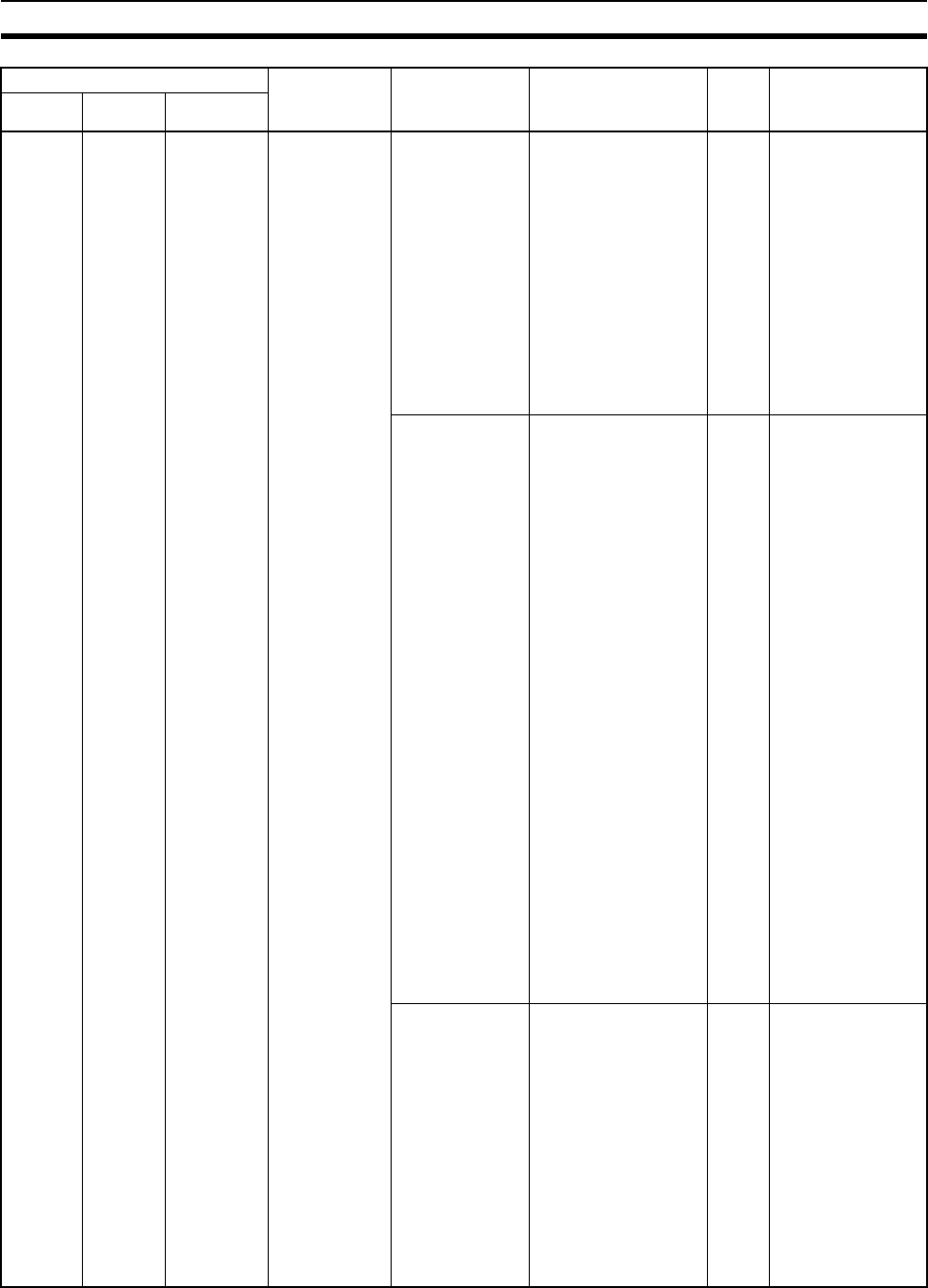
356
Using the LED Indicators and Display for Troubleshooting Section 14-2
--- --- E3 Server Con-
nection Error
An error
occurred in
communica-
tions with the
DNS server.
The DNS Server
Error Flag (n+14, bit
05) will turn ON.
03C4
De-
tails:
00xx
Perform one of the
following:
• Correct the DNS
server settings.
• Check the com-
munications path
(EtherNet/IP Unit
or built-in
EtherNet/IP port,
cable connec-
tions, hubs, rout-
ers, and servers)
and correct any
problems.
An error
occurred with
the BOOTP
server.
1. There was no
response
from the
BOOTP serv-
er.
2. The BOOTP
server at-
tempted to
set an invalid
IP address in
the EtherNet/
IP Unit or
built-in Ether-
Net/IP port.
Case 1:
The Unit will continue
sending requests to
the BOOTP server
until there is a
response. In the
meantime, the Unit
will be offline and
unable to communi-
cate. Errors will be
returned to all com-
munications requests.
Data exchanges
(refreshing) will con-
tinue with the CPU
Unit.
Case 2:
The Unit will operate
with the default IP
address
(192.168.250.node_
address).
The Unit Error
Occurred Flag (n+10,
bit 00), Network Error
Occurred Flag (n+10,
bit 01), and BOOTP
Server Error Flag
(n+14, bit 10) will go
ON.
03C4
De-
tails:
06xx
Perform one of the
following:
•Correct the
BOOTP server
settings.
• Check the com-
munications path
(EtherNet/IP Unit
or built-in
EtherNet/IP port,
cable connec-
tions, hubs, rout-
ers, and servers)
and correct any
problems.
An error
occurred in
communica-
tions with the
STNP server.
The SNTP Server
Error Flag (n+14, bit
11) will turn ON.
03C4
De-
tails:
03xx
Perform one of the
following:
• Correct the SNTP
server settings.
• Check the com-
munications path
(EtherNet/IP Unit
or built-in
EtherNet/IP port,
cable connec-
tions, hubs, rout-
ers, and servers)
and correct any
problems.
Indicator Error Cause Unit operation (Flag
status)
Error
log
(hex)
Countermeasure
MS NS 7-segment


















