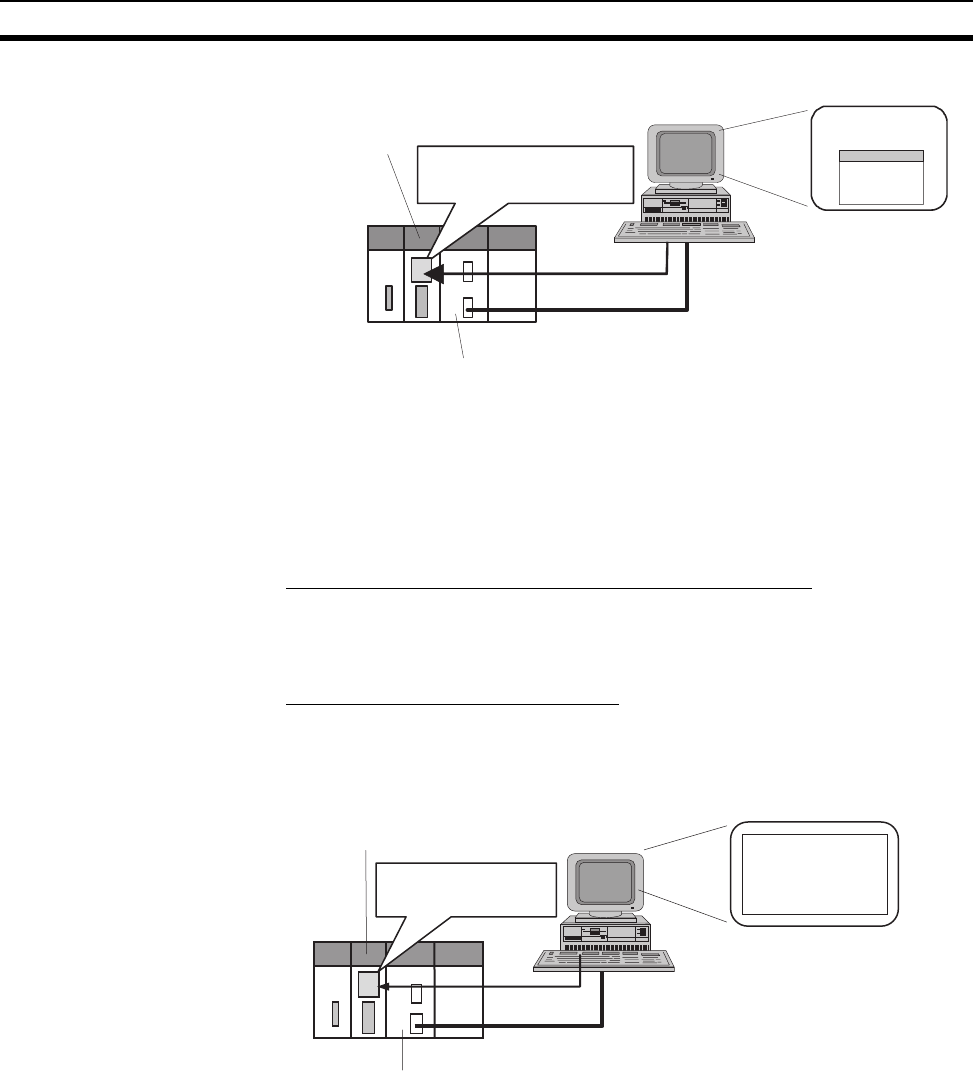
5
Support Software Required to Construct a Network Section 1-3
Refer to the CX-Programmer Operation Manual (Cat. No. W446) for informa-
tion on the CX-Programmer.
Tag Data Link Settings:
Network Configurator
The Network Configurator is used to set the tag data links for the EtherNet/IP
Unit or built-in EtherNet/IP port. (The Network Configurator is included in CX-
One version 3.0 or higher.) The main functions of the Network Configurator
are given below.
1) Setting and Monitoring Tag Data Links (Connections)
The network device configuration and tag data links (connections) can be cre-
ated and edited. After connecting to the network, the device configuration and
tag data link settings can be uploaded and monitored.
2) Multivendor Device Connections
EDS files can be installed and deleted to enable constructing, setting, and
managing networks that contain EtherNet/IP devices from other companies.
The IP addresses of EtherNet/IP devices can also be changed.
For details on the Network Configurator, refer to SECTION 6 Tag Data Link
Functions.
Routing Table Settings:
CX-Integrator
Propriety OMRON FINS network system can be constructed from OMRON
Communications Units. When FINS services are used, the CX-Integrator
allows you to set routing tables to define transmission paths. (The CX-Integra-
tor is included in the CX-One.) If FINS services are not used, then routing
tables are not required.
EtherNet/IP Unit
or built-in
EtherNet/IP port
CS/CJ-series CPU Unit
Computer
CX-Programmer
Edit Parameters
Dialog Box
Unit settings
(Built-in non-volatile memory)
EtherNet/IP Unit
or built-in EtherNet/IP port
CS/CJ-series CPU Unit
Computer
Network Configurator
Edit Device
Parameters
Dialog Box
Tag Data Link Settings
(Built-in non-volatile memory)
Transferred


















