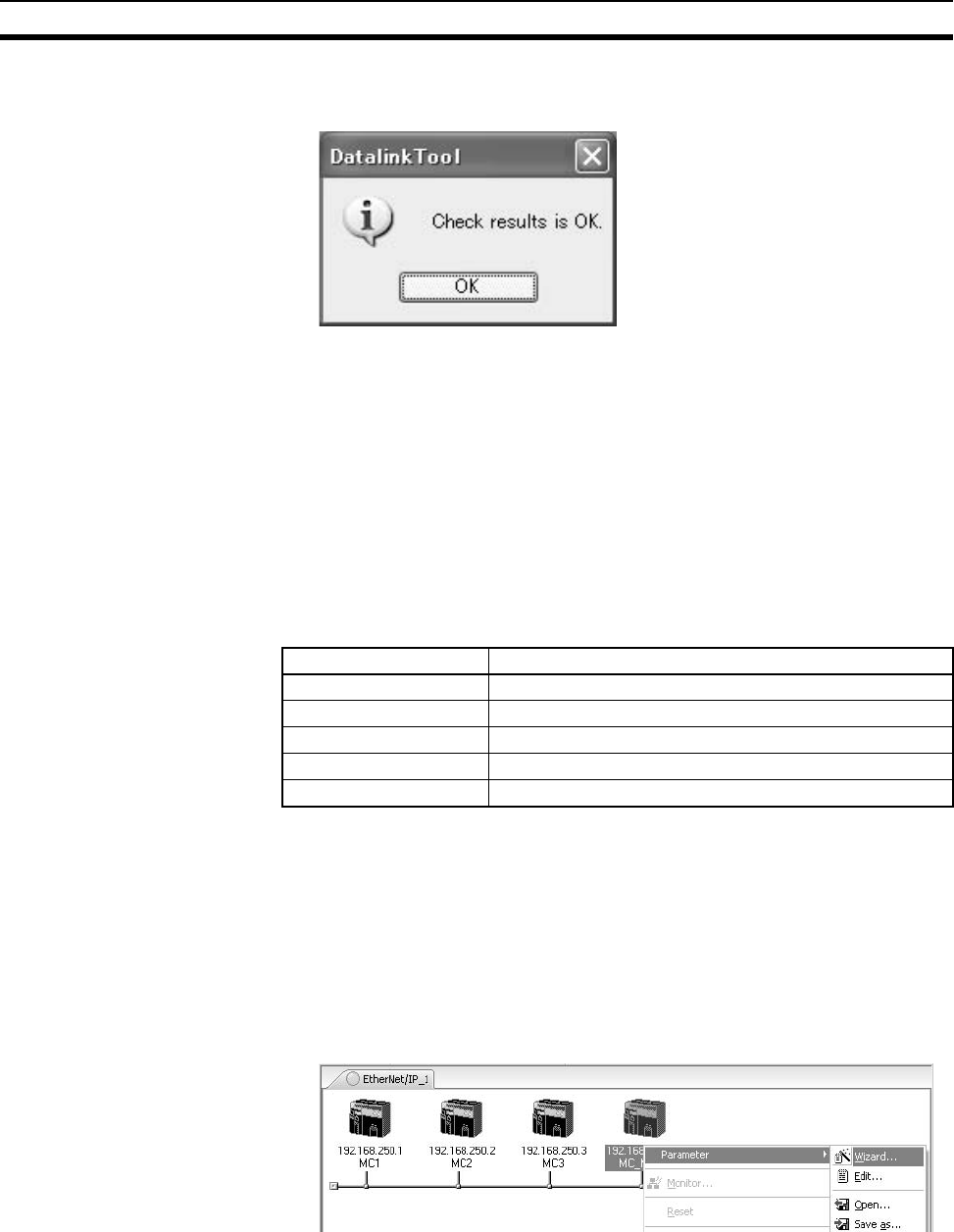
156
Setting Tag Data Links Section 6-2
b. No Table Inconsistencies
The following message will be displayed. Click the OK Button.
7. Select Exit from the File Menu. The EtherNet/IP Datalink Tool will be exited
and you’ll return to the Network Configurator.
8. Returning to the Network Configurator
Click the icon for each device and check the settings made with the Ether-
Net/IP Datalink Tool in the Edit Device Parameters Dialog Box.
6-2-7 Creating Connections Using the Wizard
You can use the Network Configurator's Wizard to easily create connections
between OMRON PLCs following the instructions provided by the Wizard.
Network Configurator version 3.10 or higher is required to use the Wizard.
Note The Wizard can be used only with the following OMRON EtherNet/IP devices.
Use the following procedure to create connections (i.e., data links) with the
Wizard.
1,2,3... 1. Set tags and tag sets for all devices before starting the Wizard. Refer to 6-
2-4 Creating Tags and Tag Sets for the setting procedure.
2. For tag data links between OMRON PLCs, a connection is created in the
PLC (i.e., the originator device) that receives data as input data.
First, select the registered device for which you want to create a connec-
tion in the Network Configuration Window of the Network Configurator, and
then select Device - Parameters - Wizard from the menus.
Device name Remarks
CJ1W-EIP21 CJ1W-EIP21 mounted to CJ1 CPU Unit
CJ1W-EIP21(CJ2) CJ1W-EIP21 mounted to CJ2 CPU Unit
CJ2B-EIP21 Built-in EtherNet/IP port in CJ2H CPU Unit
CJ2M-EIP21 Built-in EtherNet/IP port in CJ2M CPU Unit
CS1W-EIP21 CJ1W-EIP21 mounted to CS1 CPU Unit


















