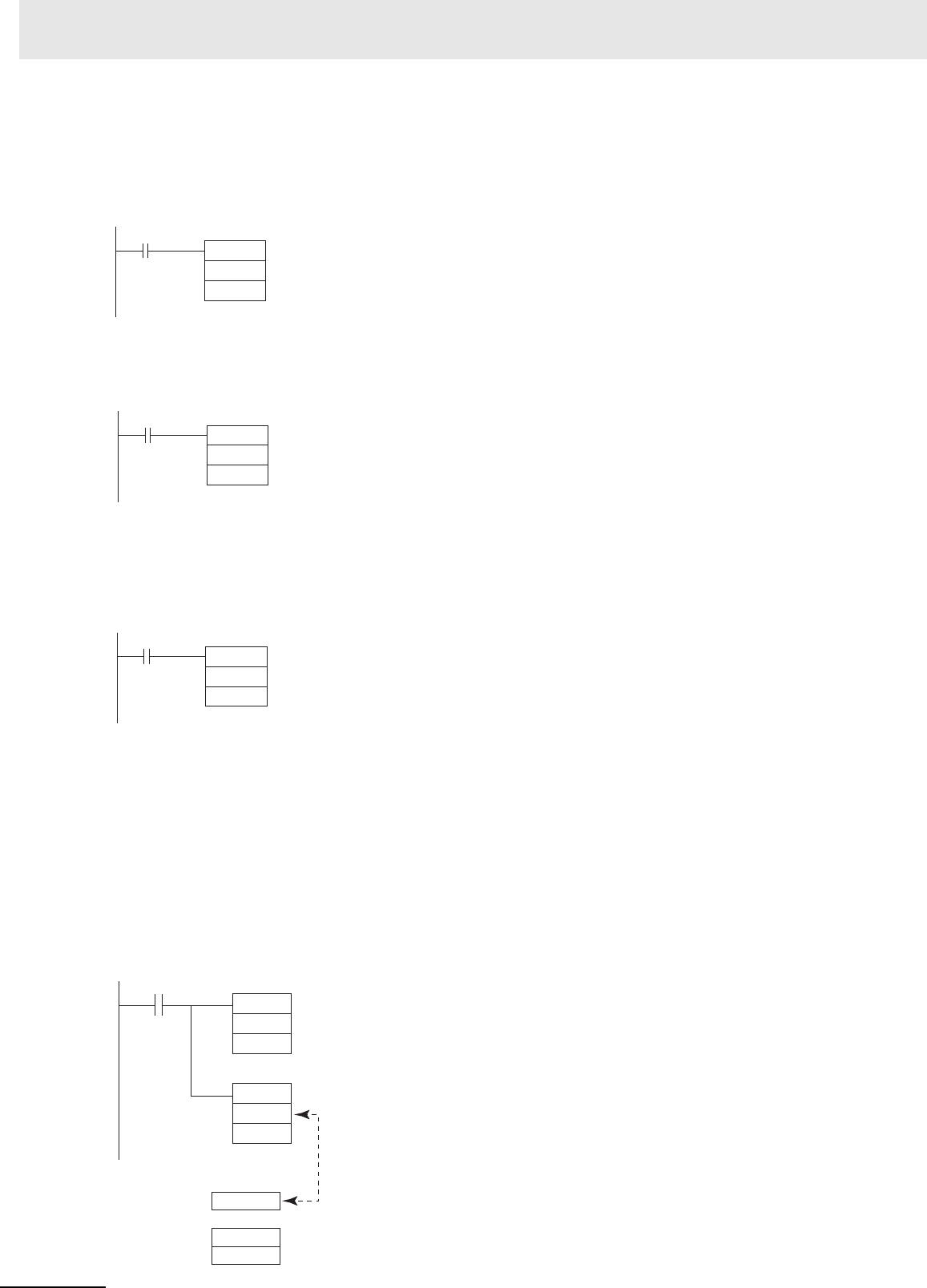
2 Instructions
2-392
CP1E CPU Unit Instructions Reference Manual(W483)
Clearing a Particular Non-fatal Error
When CIO 0.01 is ON in the following example, FAL(006) will clear the non-fatal error with FAL number
31, turn OFF the corresponding Executed FAL Number Flag (A361.15), and turn OFF the FAL Error
Flag (A402.15).
Clearing All Non-fatal Errors
When CIO 0.02 is ON in the following example, FAL(006) will clear all of the non-fatal errors, turn OFF
the Executed FAL Number Flags (A360.01 to A391.15), and turn OFF the FAL Error Flag (A402.15).
Clearing the Most Serious Non-fatal Error
When CIO 0.03 is ON in the following example, FAL(006) will clear the most serious non-fatal error that
has occurred and reset the error code in A400. If the cleared error was originally generated by
FAL(006), the corresponding Executed FAL Number Flag and the FAL Error Flag (A402.15) will be
turned OFF.
Generating a Non-fatal System Error
When CIO 0.00 is ON in the following example, FAL(006) will generate Option Board Error. In this case,
dummy FAL number 10 is used and the corresponding value (000A hex) is stored in A529.
1. The specified error code (00D1) will be written to A400 if it is the most serious error.
2. The error code and the time/date that the error occurred will be written to the Error Log Area (A100
through A199).
3. Option Board Error Flag(A315.13) will be turned ON.
4. The CPU Unit’s ERR Indicator will flash.
5. Option Board Error will occur.
Set N to 0 to clear errors.
FAL
0
#001F
0.01
N
M
Set M to the desired FAL
number (031(001F)).
Set N to 0 to clear errors.
FAL
0
#FFFF
0.02
N
M
Set M to FFFF to clear all non-fatal errors (both
FAL(006) and system errors).
Set N to 0 to clear errors.
Set M to 0000, another constant between
0200 and FFFE, or a word address to
clear the most serious non-fatal error.
(In this case, M is set to 0000.)
FAL
0
#0000
0.03
N
M
MOV
#000A
A529
000AA529CH
S: D200
D201
#00D1
#0001
0.00
FAL
10
D200
N
S
Matching
values
Error code: #00D1(Option Board Error)
Error Slot number: 1(#0001)


















