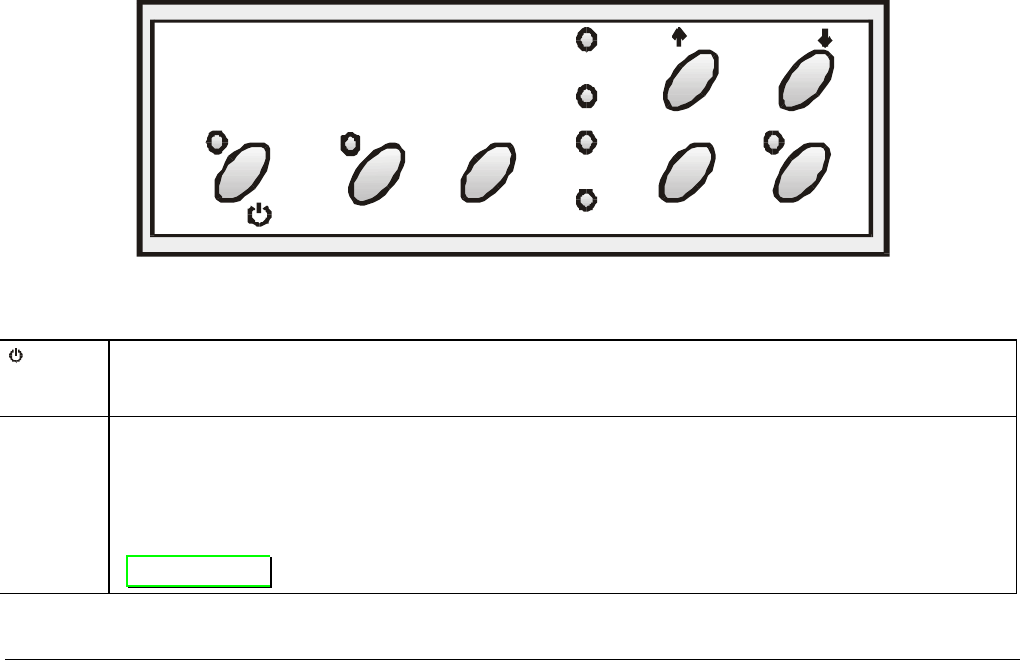
20
T
T
h
h
e
e
O
O
p
p
e
e
r
r
a
a
t
t
o
o
r
r
P
P
a
a
n
n
e
e
l
l
The operator panel is located on the front left side of the printer and is composed of function keys
and leds with which you can easily check the printer status and select the functions as described
below:
LQ
LF FF
LOAD
PARK
PROGRAM
MICRO FEED
P3
P1
P4
P2
ONLINE
F
F
u
u
n
n
c
c
t
t
i
i
o
o
n
n
K
K
e
e
y
y
s
s
Turns the printer on or off.
To turn the printer off, this key must be pressed for at least 3 seconds.
LQ
Toggles between Letter Quality and Draft printing mode.
This key is active when the printer is offline, or when the printer is online and no print
data is in the buffer.
When pressed while powering the printer on, sele
cts the printer setup mode. See
“Printer Setup” later in this manual.


















