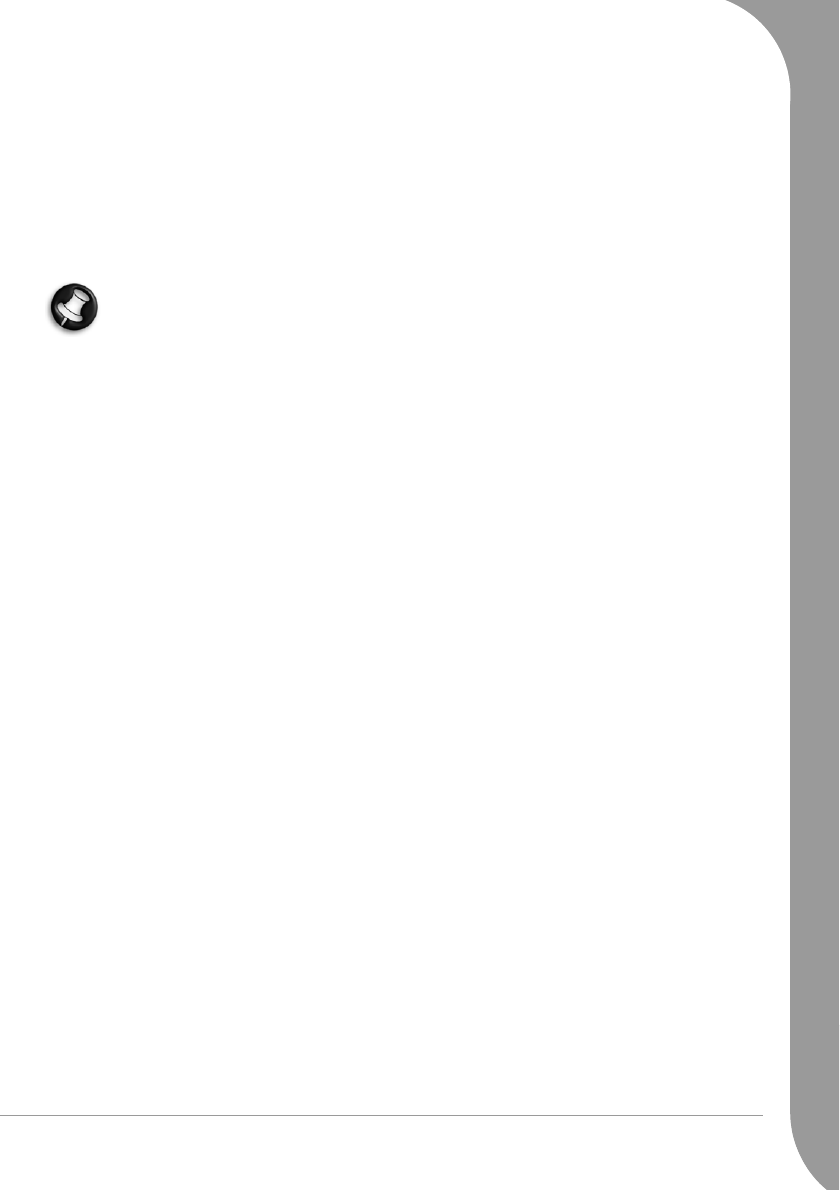
Getting to know your computer -
11
Precautions
✓ If a program needs a disc, insert the disc into the drive before you start the program.
✓ Do not force a disc into the drive; make sure the disc is correctly inserted, then close the disc tray.
✓ Do not eject the disc without first closing the program that is using the disc. This could potentially
cause your computer to stop responding.
✓ If the tray does not eject, you may try to open it manually.
✓ Keep the disc tray closed whenever you are not using the drive. Do not touch the optical lens in the
drive, if the lens is dirty, the optical drive may not function correctly.
✓ Do not wipe the lens with a normal cloth. Use a cotton swab to gently clean the lens.
✓ The optical drive is classified as a Class 1 laser product.
Before copying a disc, make sure that its content is not protected by Trademarks and Copyrights,
and that you are authorised to replicate it. In most countries you are allowed to make an archival
backup of software or copy music for your own personal use.


















