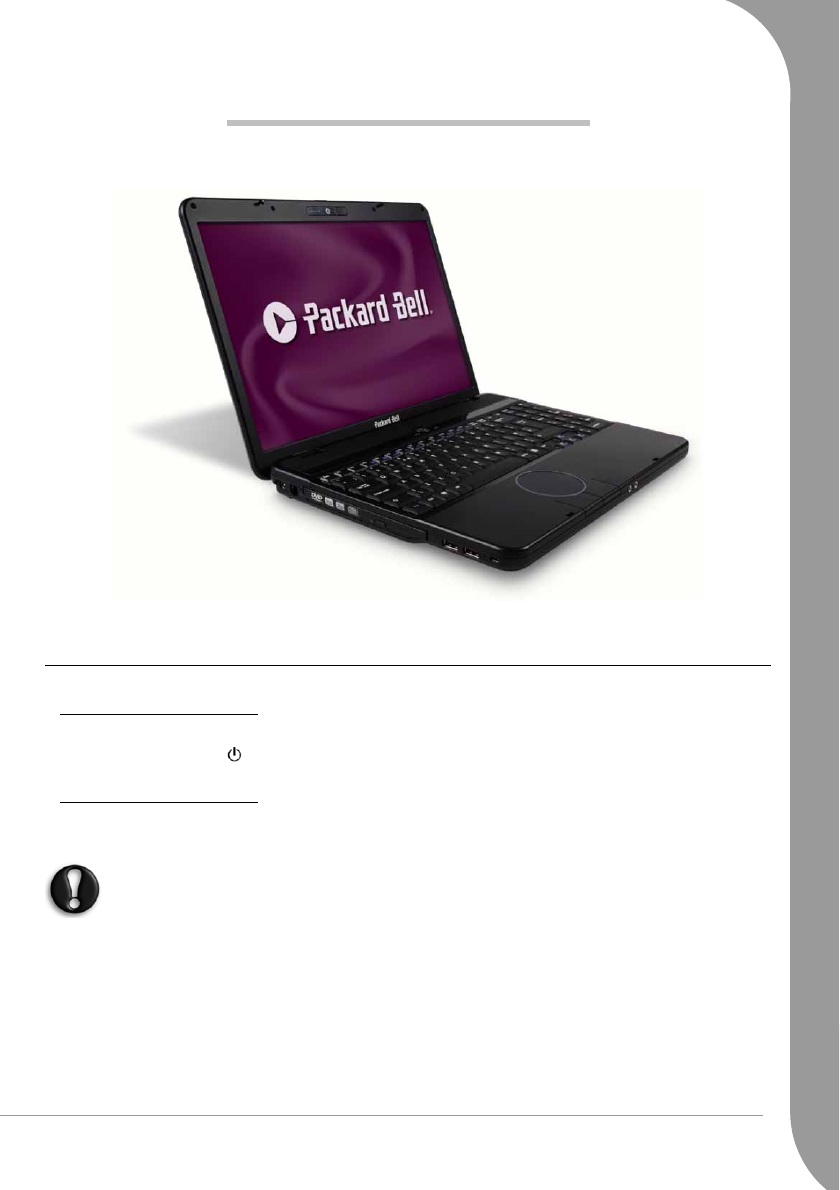
Getting to know your computer -
5
G ETTING TO KNOW YOUR COMPUTER
Your computer benefits from a compact design that provides all the features you need in a portable system.
For illustration purposes only, colours may vary.
Turning your Computer On and Off
Turning your Computer On
1. Turn on any devices connected to your computer (e.g. printer).
2. Press the power button to turn your computer on (see page 8).
Turning your Computer Off
1. Press the power button to turn your computer off.
2. Turn off any devices connected to your computer.
To avoid risk of loss of data, be sure to save your work and close all applications before turning your
computer off.
Forced Shutdown
If your computer doesn’t respond perform a
Forced Shutdown
by holding the power button in place until all
of the LEDs turn off (typically 6 or more seconds). Wait roughly 30 seconds before turning your computer on
again.


















