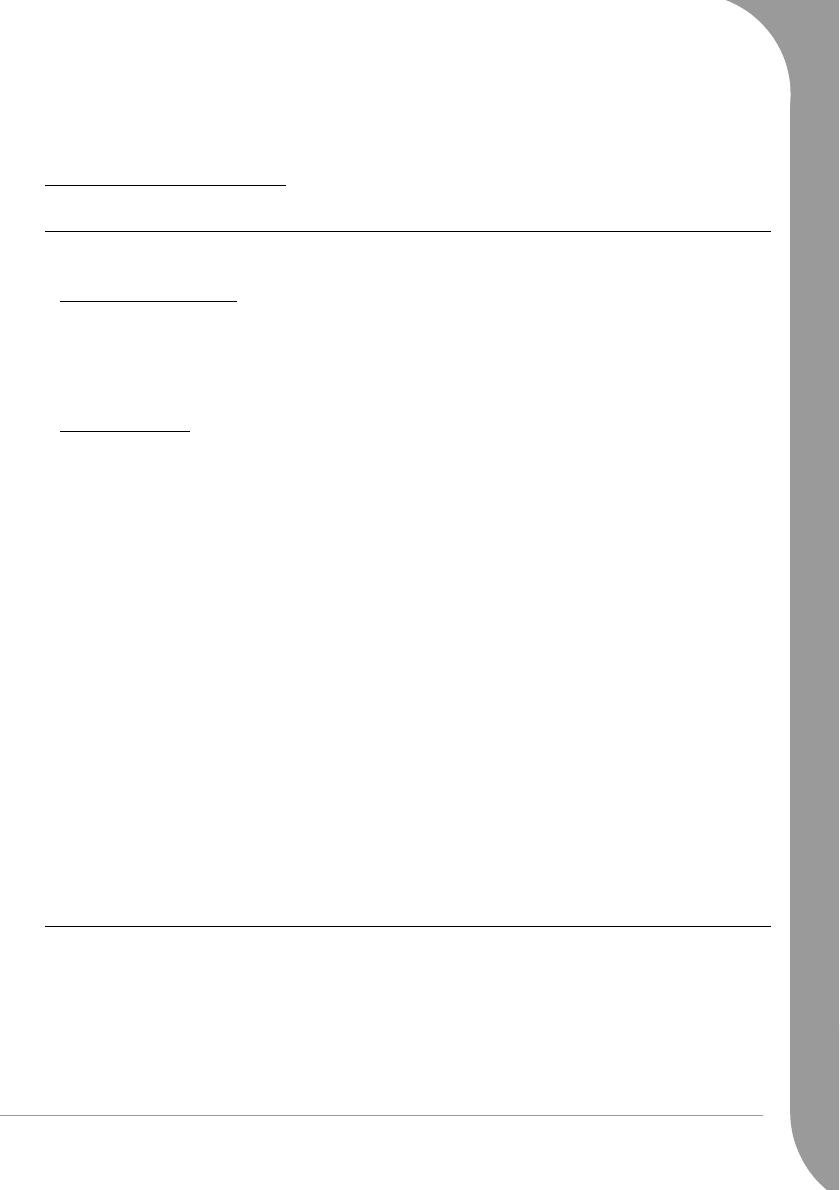
Computer Basics -
17
Most computer equipment contains hazardous materials, which are best kept out of landfills. Through
recycling, many materials used in computers can be recovered and used again. Many charitable organizations
collect computer equipment, other companies can repair and sell used computers.
FIRST STEPS ON THE NET
Get Connected!
Using the Internet has become natural part of daily computing.
Internet Service Provider
To get connected, you need to register with an Internet Service Provider (ISP), which supplies the physical
connection between your computer and the Internet.
Please refer to the instructions supplied with the installation pack supplied by the ISP. Avoid using several
ISPs.
Connection Types
Depending on your computer model, your location and your communication needs, you have several ways
to connect to the Internet.
DSL
DSL (Digital Subscriber Line) is an "always-on" connection that runs over the phone line. As DSL and phone
do not use the same frequencies, you can use your telephone at the same time you are connected to the
Internet. To be eligible for DSL, you must be located near a phone company's central office (service is
sometimes unavailable in rural areas). Connection speeds vary depending on your location, but DSL
generally provides very fast and reliable Internet connection (download speeds are significantly higher than
upload speeds). As the connection is always-on, it is generally charged at fixed monthly rates.
Cable
A cable connection provides fast and "always-on" Internet service via a cable television line. This service is
generally available in large cities. You can use your telephone and watch cable TV at the same time you are
connected to the Internet. As it is a shared connection, the connection speed can slow down when lots of
people in the same neighbourhood are online.
Network Connections (LAN)
A LAN (Local Area Network) is a group of computers (for example, within an office building or home) that
share a common communications line and resources. When you set up a network, you can share files,
peripheral devices (such as a printer) and an Internet connection. You can set up a LAN using wired tech-
nologies (such as Ethernet) or wireless technologies (such as Wi-Fi or Bluetooth).
Wi-Fi
A wireless LAN or WLAN is a wireless local area network, which links of two or more computers without
using wires. Wi-Fi (short for "wireless fidelity") is an increasingly popular type of wireless local area network
(WLAN). Setting up a Wi-Fi network is easy and allows you to share files, peripheral devices and an Internet
connection.


















