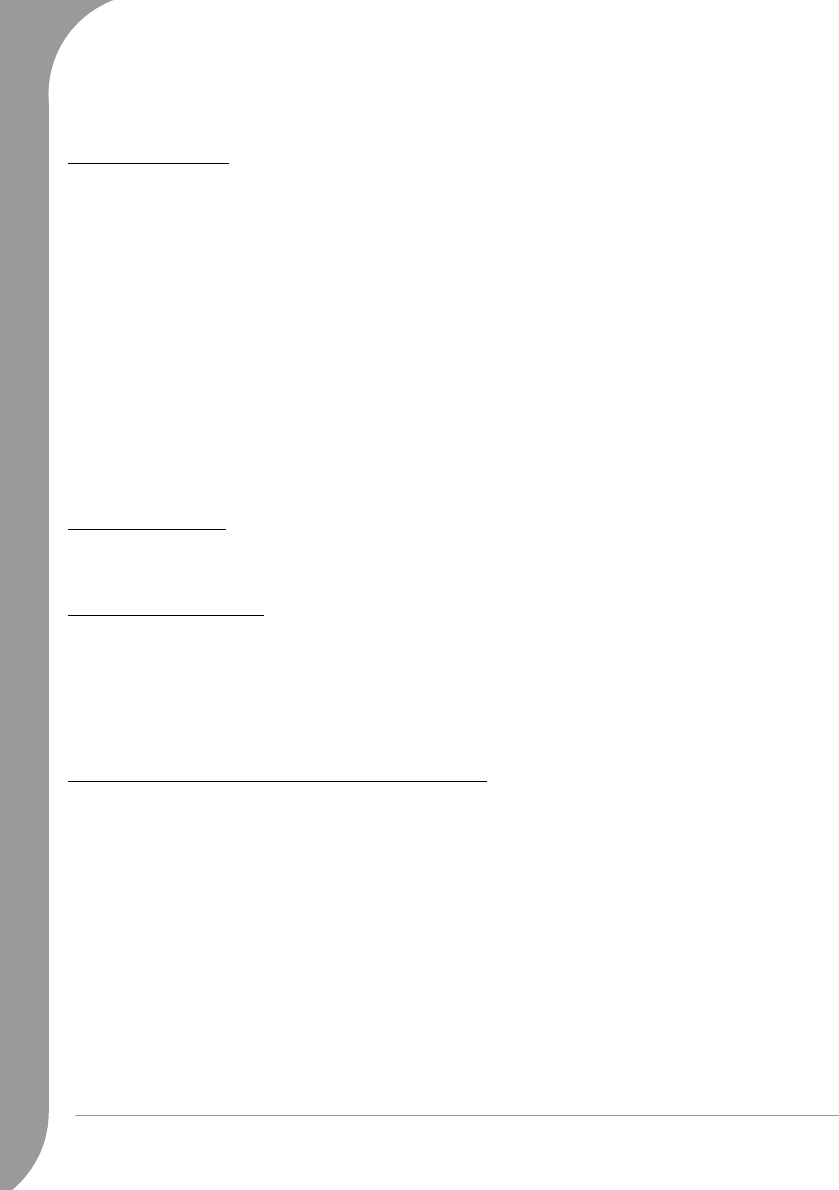
30 -
Quick Start & Troubleshooting Guide
− The Product defect is due to any reason which in Packard Bell’s sole discretion is not a result of a defect in ma-
terial or workmanship;
− The Customer has not followed all procedures set out in this Limited Warranty.
5. L
IMITATION OF LIABILITY
This Warranty replaces all other warranties, whether express or implied, including but not limited to implied warranty
of merchantability and fitness for a particular purpose with respect to the Product and its documentation.
Packard Bell’s liability hereunder is limited to the repair of the Product or the replacement thereof. In particular,
Packard Bell shall not be liable to replace or repair the Product if the Warranty is not applicable due to the reasons
set out in section 4.
In any event, Packard Bell shall in no circumstances be liable for any other costs, charges, expenses, loss or damage
of any nature whatsoever: direct or indirect, consequential or incidental, including but not limited to loss of business
profits or any other commercial damages, loss of data, arising out of the use of the Product or of the presence of a
virus (or pre-programmed device with a similar effect) on the Product or of the Service & Support intervention.
Save with regard to death or personal injury caused by the negligence of Packard Bell, its employees or service
provider, and strict product liability, this limited liability represents Packard Bell's entire liability with respect to the
Product and with respect to goods or services supplied herein and Packard Bell shall have no other obligation, duty,
or liability whatsoever in contract, tort (including liability for negligence) or otherwise to the Customer.
However, this limitation of liability does not in any way affect or limit the Customer's statutory rights under the
national legislation governing the sale of consumer goods in the Country.
Packard Bell shall not be liable for any failure or delay in performance due to any cause beyond its control. Such
circumstances include, but are not limited to, interrupted telephone service, airport closures that interrupt parts
delivery, acts of god, weather conditions, labour strikes, and the inability to contact You to confirm scheduling.
6. W
ARRANTY UPGRADES
Depending on the Country of purchase of the Product, it may be possible to purchase Extended Warranty. Please
contact the store where You purchased Your Product for more details. If You have purchased such an Extended
Warranty, the general conditions applicable to this Extended Warranty will prevail over this Warranty.
7. D
ATA BACKUP REQUIREMENT
Repair of Product may involve the re-formatting of the Hard Disk Drive ("HDD") and consequently the loss of data
stored on the HDD.
Packard Bell strongly advises the making of regular backup copies on various media (floppy disk, CDs, etc.) of any docu-
ments, data, files and/or software stored on their Product. You will be responsible for backing up data stored in the
Product prior to contacting Packard Bell Customer Contact Center and receiving Service & Support from Packard Bell.
Packard Bell and its authorised service providers are not liable for data that is lost or damaged during the Service &
Support process.
8. H
OW TO OBTAIN PACKARD BELL WARRANTY SERVICE & SUPPORT
In the unlikely event of a Product incident, Packard Bell recommends that You perform a rapid technical investigation
to find the problem with the user documentation supplied to You with the Product.
Should the problem persist, You should contact the relevant Packard Bell Authorised Service Agent. Have the
following information available:
− The serial number of the Product, which can be found on the back of your computer’s base unit (desktop) and
is preceded by S/N. On notebooks it is printed on the bottom. This serial number is essential for providing the
necessary service and MUST therefore be included in all correspondence with Packard Bell.
− The original proof of purchase of the Product;
− The operating system installed on this Product;
− Details of any software or hardware modifications made to the Product;
− Assure that the problem is not caused by third party hardware or software;
− Exact description of all failure messages;
− If contact is made by phone, You should be in front of Your Product and this is turned on (if possible).
If your computer requires a service intervention we recommend that you do the following:
− You make a backup copy of the data stored on Your Product;
− Remove all non-Packard Bell software or hardware components from the Product;


















