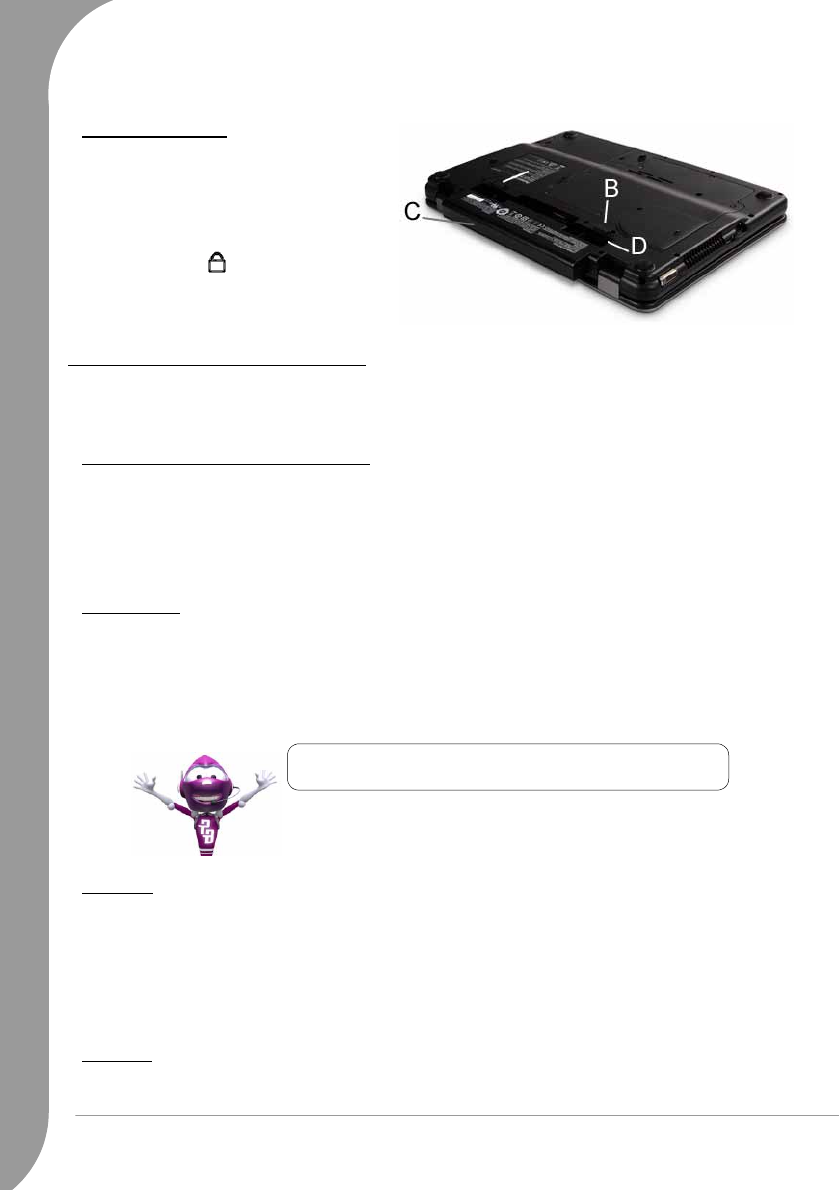
16 -
Quick Start & Troubleshooting Guide
5. Continue to hold the battery release latch as you slide the battery (C) out of the system.
Inserting the battery
1. Align the battery pack (C) with the battery
bay (D).
2. Slide the battery into the bay until securely
locked into place.
3. Slide the battery security lock (A) towards
the lock symbol to lock the battery in
place.
UPGRADING YOUR COMPUTER
Packard Bell strives to make your computing experience as easy and pleasant as possible. Because your
computing needs may evolve, Packard Bell is here to help you choose the right accessories and make the
most of your computer.
Storage (e.g. External Hard Disk Drive)
Whether you need additional storage space, need to create backups or need removable storage to carry your
data, an external hard disk drive will be a convenient solution to expand your computer. Simply plug it into a
USB port and "drag and drop" to transfer your valuable data in a few seconds. High capacity drives are also
ideal for storing your favourite music, photos and videos - take them with you everywhere you go!
Visit www.packardbell.com to discover our accessories and buy online or locate a store near you!
Convergence
Packard Bell aims at making the most of today's increasingly digital world with products that are ideally
suited to popular and emerging digital activities. Our products integrate the best technologies and allow you
to benefit from the latest advances, such as broadband Internet, Wi-Fi networking and digital media. Our
home entertainment range includes a collection of MP3 players to bring technology and entertainment with
you wherever you go!
Warranty
Packard Bell computers come with a limited warranty. For further peace of mind, optional PB Care packs let
you extend the standard warranty up to three years and upgrade to on-site service for desktops. For infor-
mation, please visit www.packardbell.com.
If your warranty has expired, or if PB Care packs are not available in your area, don't panic, Packard Bell has
the answer. Packard Bell has appointed Authorised Service Centers to provide you with high quality service!
You will benefit from the service of experienced technicians, trained on your Packard Bell product.
Recycling
You just bought a new computer or a new monitor and wonder what you can do with your old equipment?
Don't just toss it! Packard Bell encourages you to recycle!
Visit www.packardbell.com today and enter the Lounge, where
technology is always stress-free and personally enriching!


















