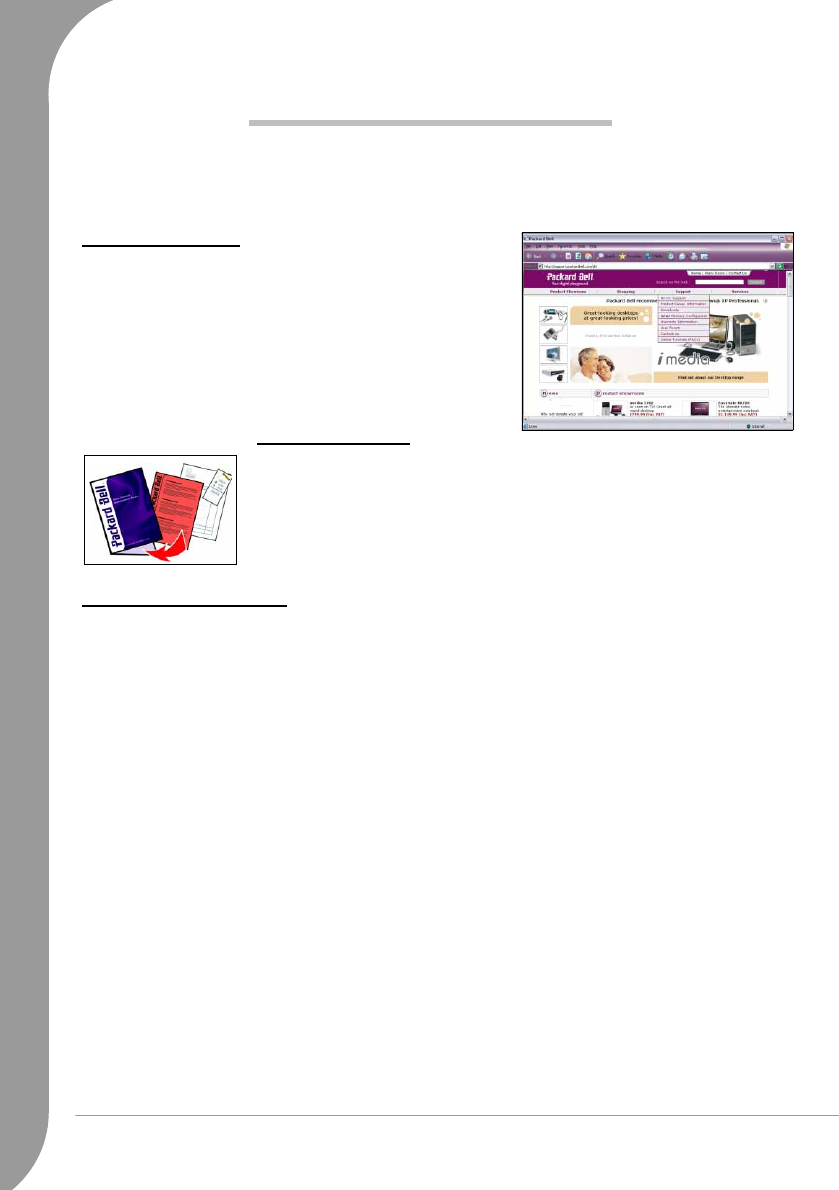
4 -
Quick Start & Troubleshooting Guide
I MPORTANT INFORMATION
Thank you for purchasing a Packard Bell computer!
This guide has been designed to introduce you to the features of your computer and assist in your computing
experience. It will also help you maintain your computer and troubleshoot in case you encounter a problem.
Packard Bell Website
Remember to visit www.packardbell.com often! Check out the
Support section: it contains up-to-date information, help, drivers
and downloads.
Packard Bell Support
Make sure you write down your computer serial number, date and place of
purchase and model name on the cover of this guide. Also, save your proof of
purchase and
Warranty & Service Sheet (if supplied)
. Before calling for support,
please write down any error message causing the problem, and have the
computer in front of you and switched on if possible. Having these items to hand
when contacting us will ensure better and quicker support.
FreeDOS Operating System
Your system has been supplied without any software and is pre-installed with the FreeDOS* operating
system. Please note that certain hardware devices (modem, video card, optical disc drive etc.) and many
common applications will not run or may not run properly using FreeDOS. In order to use these devices and
applications you will need to install the appropriate operating system** and hardware device drivers.
Please see your retailer or chosen operating system provider for more information. Please also visit
www.packardbell.com and www.freedos.org.
*Note: FreeDOS is offered "AS IS". Packard Bell does not provide support for the FreeDOS operating system. You can
find support for FreeDOS at www.freedos.org
**Note: Packard Bell does not provide support for user installed operating systems. We recommend that you consult
the operating system creator for support.


















