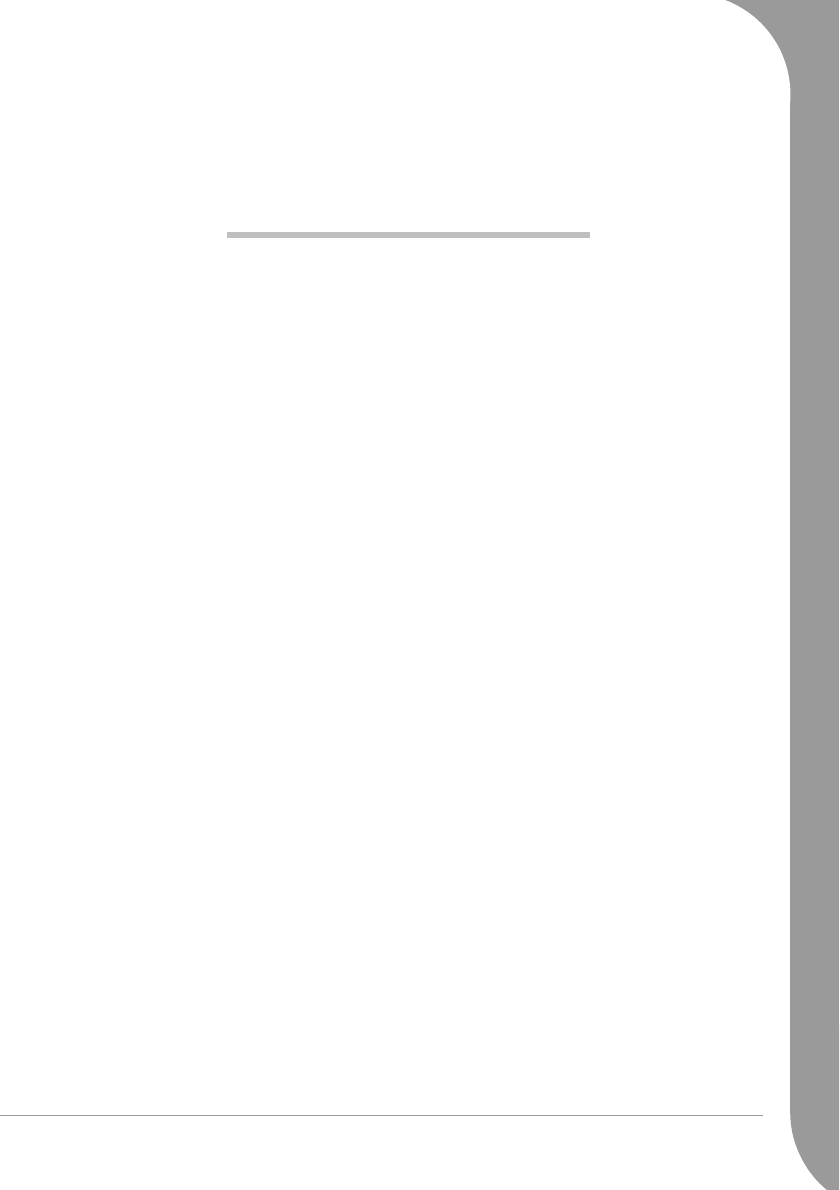
Table of Contents -
3
Quick Start & Troubleshooting
Guide
T ABLE OF CONTENTS
Important Information 4
Getting to know your computer 5
Turning your Computer On and Off ................................................................................... 5
External Features ............................................................................................................... 6
Control Panel..................................................................................................................... 8
Keyboard Panel .................................................................................................................. 9
Touchpad......................................................................................................................... 10
Optical Drive ................................................................................................................... 10
Computer Basics 12
Safety and Comfort ................................................................................................................ 12
Safety Precautions ............................................................................................................ 12
Health Precautions........................................................................................................... 12
Power Supply......................................................................................................................... 13
AC Power Adapter ........................................................................................................... 13
Battery Power .................................................................................................................. 14
Upgrading your Computer...................................................................................................... 16
First steps on the Net ............................................................................................................. 17
Get Connected! ............................................................................................................... 17
Wi-Fi ............................................................................................................................... 17
Surf the Net!.................................................................................................................... 19
Helpdesk 20
Your Operating System .......................................................................................................... 20
Safe Computing ..................................................................................................................... 20
Security ........................................................................................................................... 20
Diagnose & Repair.................................................................................................................. 22
Top Troubleshooting Cases............................................................................................... 22
Miscellaneous Troubleshooting......................................................................................... 24
Packard Bell Limited Warranty 28
Regulatory Information 32
Index 35


















