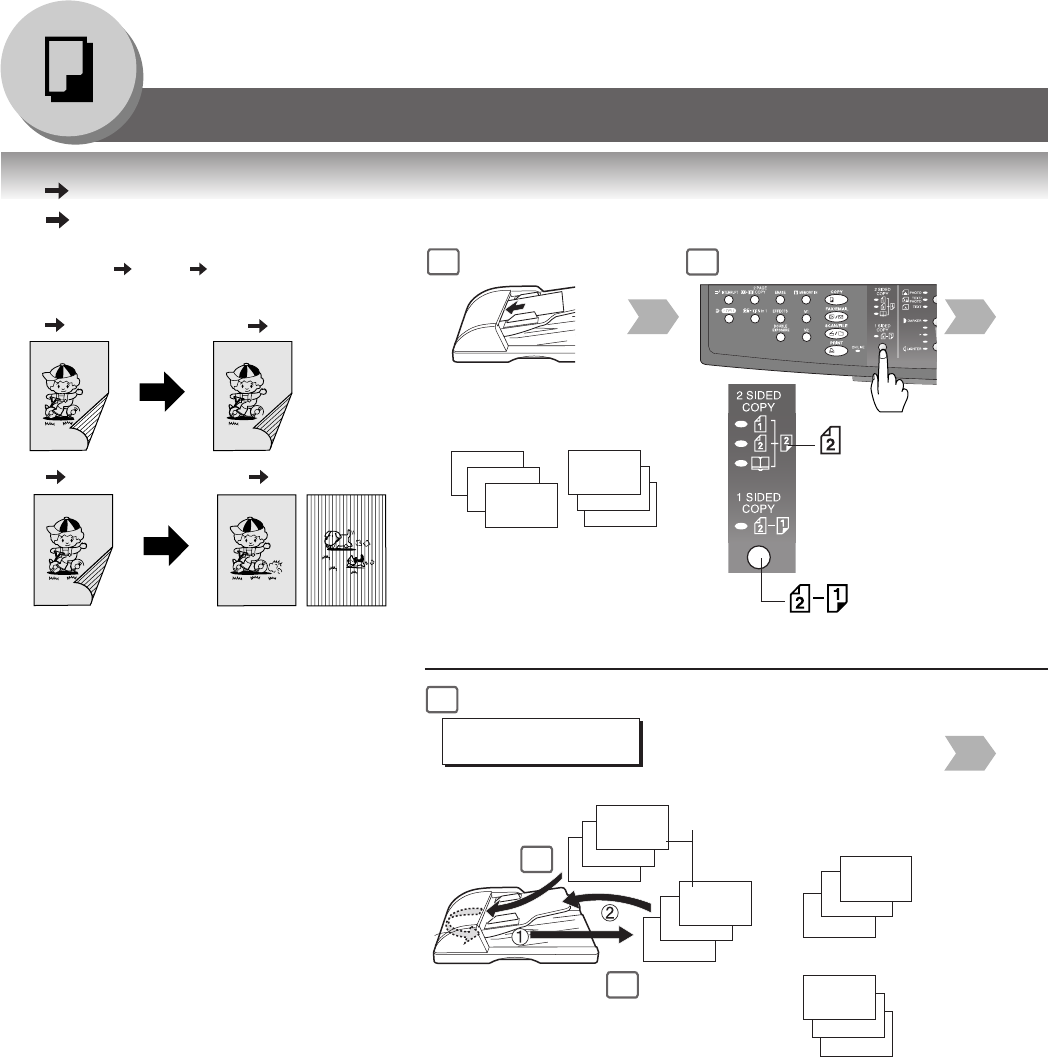
28
Making Copies
Creative Features
■ 2 2 Copy (DP-8020E with optional ADF)
2 1 Copy (DP-8020E/8020P
∗∗
∗∗
∗
/8016P with optional ADF)
Copying 2 2 or 2 1 Copy with optional
ADF (not i-ADF)
2 2 Copy 2-Sided 2-Sided Copy
2 1 Copy 2-Sided 1-Sided Copy
1
5
For ADF only
1
3
5
A
B
C
Long Edge
Originals
1
3
5
A
B
C
Short Edge
Originals
A
B
C
Odd Number Pages
SET ORIGINAL ON ADF
INSERT SECOND SIDE
ORIENTATION AS IS
1
3
5
A
B
C
2
A
B
Reverse Side
Page No.
C
4
6
Long Edge Originals
6
4
2
Short Edge Originals
2
4
6
Place the reverse side of the
original(s) of step 1 in the order
and direction of ejection.
Even Number Pages
2
2-Sided
Original to
2-Sided
Copy
1
Above
Step
2-Sided
Original to
1-Sided
Copy
5
Step
NOTE: If the memory overflows while
scanning originals, all scanned data
will be cancelled. If this occurs,
restart from Step 1.


















