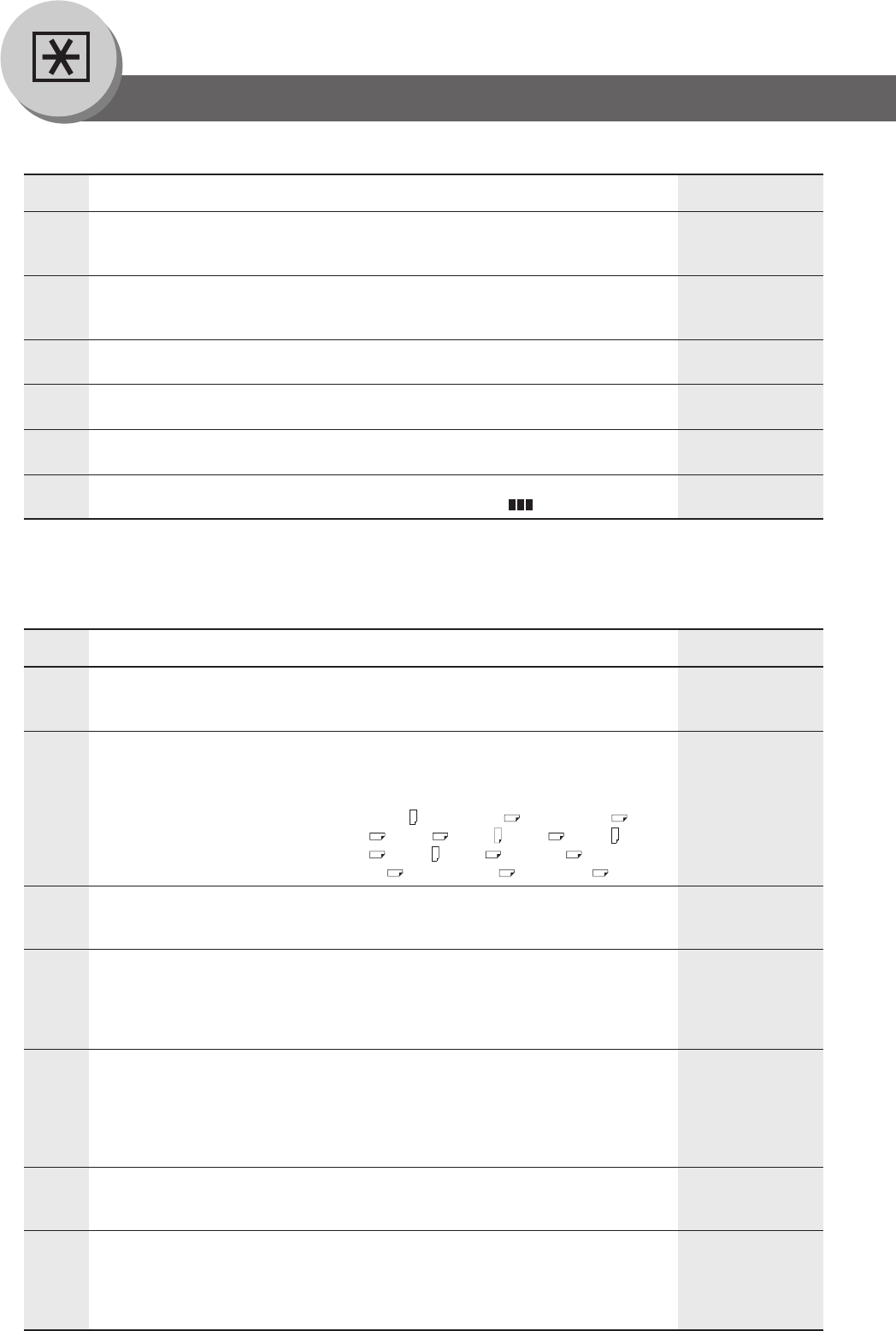
54
Function
■ General Settings
No.
00 POWER ON DEFAULT Selects the default operation mode. 1: COPY
1:COPY / 2:FAX / 3:PRINTER / 4:SCANNER
(Fax is option, see page 69)
01 SORT MEMORY USAGE Selects whether to display the amount of sort 1: OFF
memory used on the control panel.
1:OFF / 2:DISPLAY
02 DEPT. COUNTER Displays the Total Copy usage and copy limit of
Consult your authorized
the selected department.
Panasonic dealer
03 SORT-ROTATE Selects the rotate-sort mode. 1:OFF
1:OFF / 2:ON
(Available for Letter size paper only)
07 MANUAL ADD TONER Adds toner manually.
PRESS SET TO SELECT
09 KEY OPERATOR MODE Inputs the key operator password.
ENTER PASSWORD =
Modes Function
Initial
Setting
00 GENERAL LIST Prints the general settings list, and meter count
readings.
PRESS SET TO PRINT
01 PAPER SIZE Selects the Paper Tray and sets the Paper Size.
(See page 62)
1:TRAY-1 / 2:TRAY-2 / 3:TRAY-3 / 4:TRAY-4
(TRAY-2 to 4 are option)
LETTER
→ LETTER → INVOICE →
A3
→ B4 → A4 → A4 → B5 →
B5
→ A5 → A5 → FLS1 →
FLS2 → LEDGER → LEGAL →
03 AUTO RESET TIME Selects the Control Panel reset time. 3:1 min.
1:OFF / 2:30 sec / 3:1 min. / 4:2 min. / 5:3 min. /
6:4 min.
04 ENERGY SAVER MODE Sets the Energy Saver mode and time. 3:SLEEP
1:INVALID / 2:POWER SAVER / 3:SLEEP / 10 min.
4:SHUTDOWN
Power Saver mode timer: 1-240 min.
Sleep/Shutdown mode timer: 1-240 min.
05 ENERGY SAVER TIME Sets the Energy Saver Timer (Sleep or Start00:00
Shutdown mode). End00:00
Start (ON) : 00:00 End (OFF) : 00:00
Input the Start and End time with Cursor Keys
and Keypad. Once you set the above timer, the
set timer repeats everyday.
06 LANGUAGE DEFAULT Selects the default message language for the 1:A-ENGLISH
display.
1:A-ENGLISH / 2:C-FRENCH / 3:SPANISH
07 SPECIAL TRAY 1 Selects the paper tray to use for special paper. 1:NONE
1:NONE / 2:TRAY-1 / 3:TRAY-2 / 4:TRAY-3 /
5:TRAY-4 / 6:BYPASS
(Only available when optional TRAY-2 and 3/4
are installed. see page 69)
The following Parameter Settings require the input of the Key Operator Password:
■ General Settings (For Key Operator)
No.
Modes Function
Initial
Setting
NOTE: When inputting the above General Settings numbers, there is no need to input the "0" for the first digit, input
only the second number of the two digit display.


















