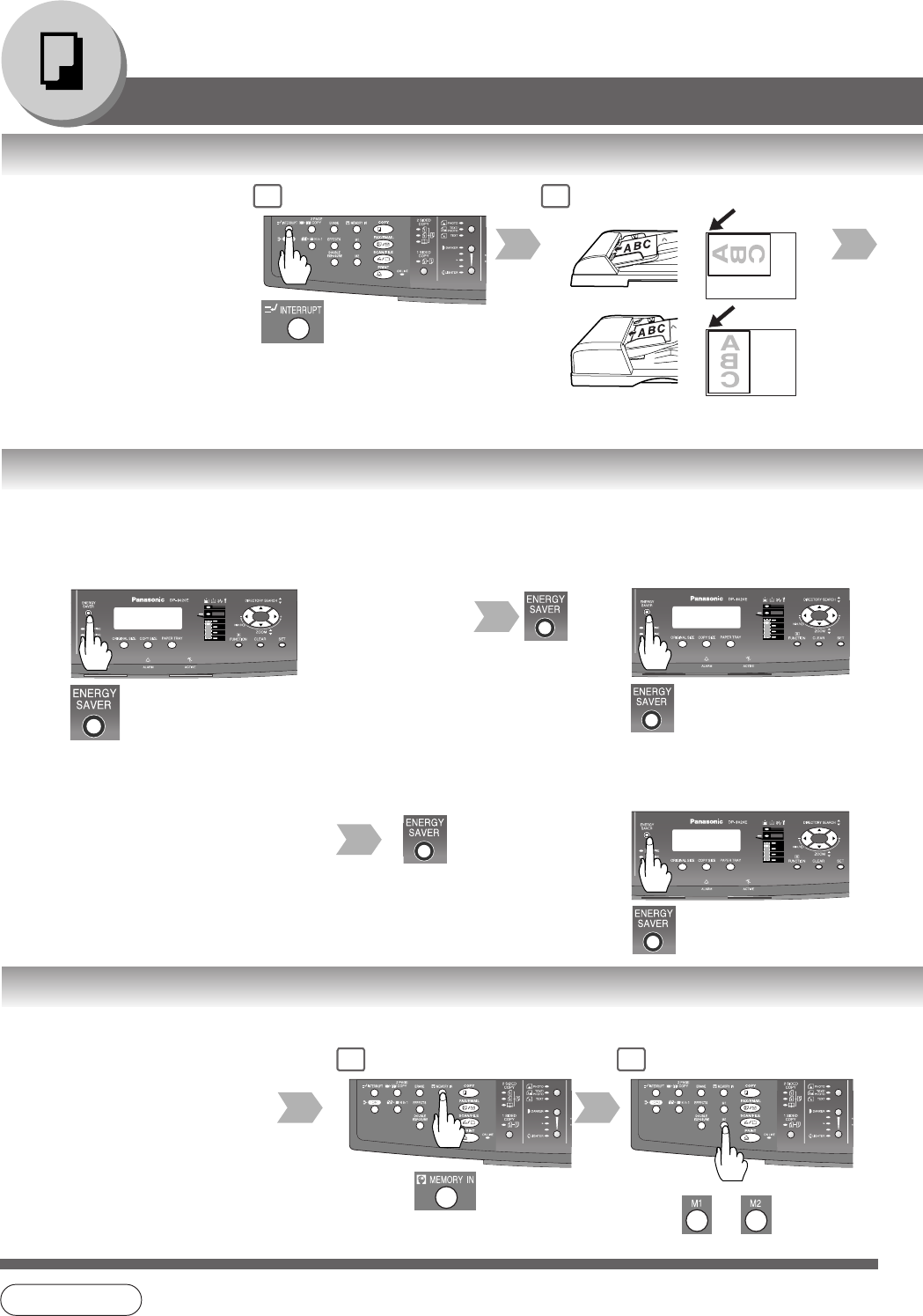
48
Making Copies
or
■ Energy Saver (Power Saver Mode, Sleep/Shutdown Mode)
These modes save power while the machine is not in use.
To enter
To exit
Other Features
or
Automatically enters
the Power Saver
Mode after 10
minutes from
the last job.
∗
Automatically enters the Sleep/
Shutdown Mode after 10 minutes
from the last job.
∗
NOTE
∗
To adjust the default Sleep/
Shutdown Mode timer, see
page 54.
■ Interrupt Mode
This mode interrupts the
current running copy job and
allows other copy jobs to be
processed.
Other Job
1
2
Power Saver Mode
Sleep/Shutdown Mode
Flashes :
Power Saver
Mode
To exit
Lights :
Sleep/Shutdown
Mode
■ Job Memory
Two Copy Jobs can be stored in Memory
(M1 to M2) for recall at a later time.
To store a job in memory
2
1
NOTE
● JOB MEMORY mode will not be deleted even if the power switch is turned Off.
● When using the manual skyshot mode, the M1 and/or M2 are turned On and other job requiring
memory cannot be used.
Set up the copy
job to be stored.
(See pages 24-43)
or
For ADF
For i-ADF
or Any Key
(See pages 24-43)


















