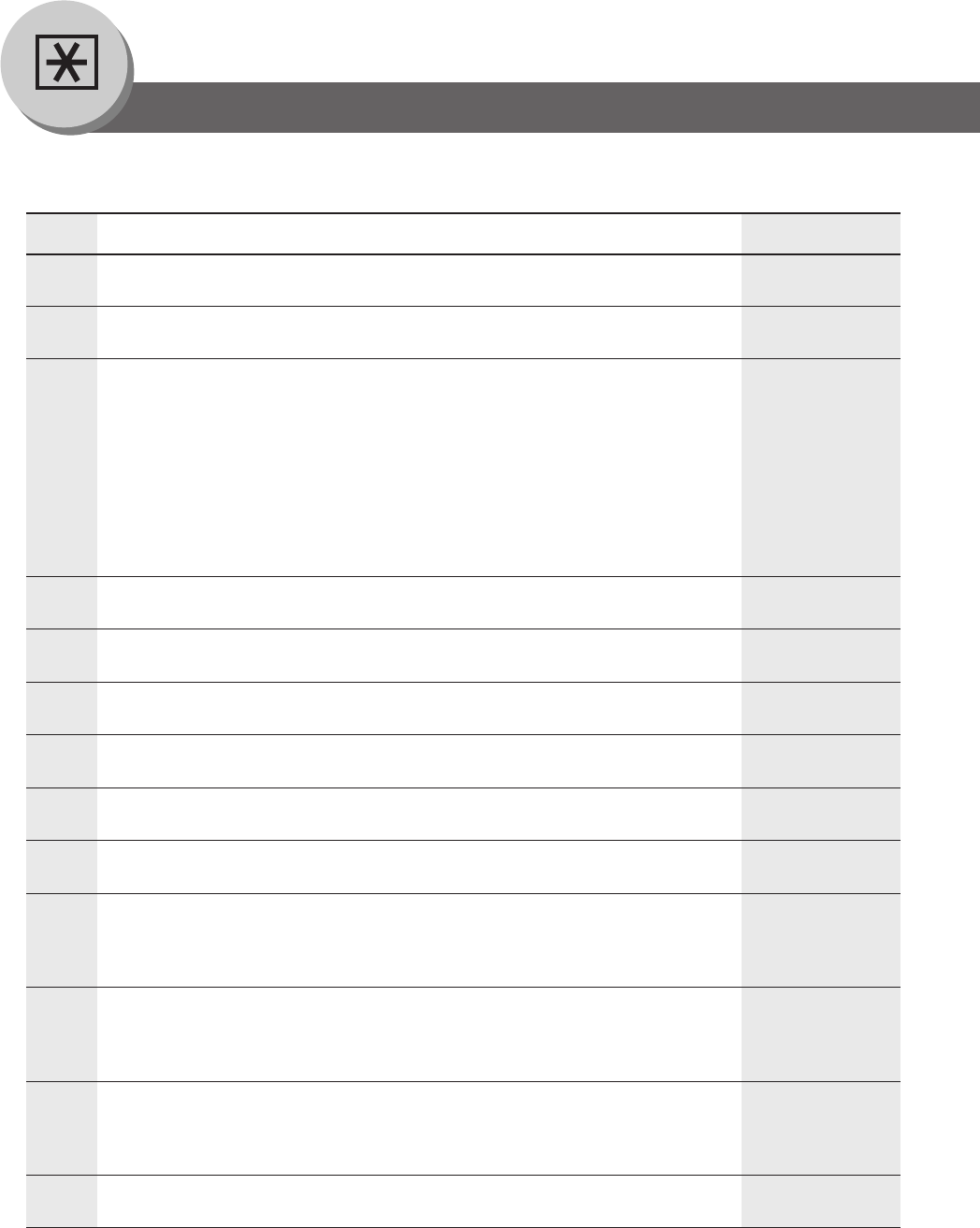
60
Function
00 PRINTER SETTINGS Prints the printer settings.
PRESS SET TO PRINT
01 COMPLETION TIME Sets the job completion time setting. 180SEC
1-999SEC
02 PAGE PROTECTION Selects whether to enable automatic 1:OFF
compression when the received data exceeds
the page memory capacity.
(This is accomplished by reducing resolution,
and/or deleting pixels to fit the data onto the
available page memory, then print it out.)
When the setting is in the "OFF" position, upon
exceeding the page memory capacity, the print
job is deleted and an Error message is displayed.
1:OFF / 2:ON
03 ERROR PAGE PRINT Selects whether to print the error page. 2:ON
1:OFF / 2:ON
04 SPOOL FUNCTION Selects whether to enable the spool function. 2:ON
1:OFF / 2:ON
05 TEXT PRINT Selects whether to print the text page only. 2:ON
1:OFF / 2:ON
06 PS CONFIGURATION
∗
1
Prints the PS configuration page.
PRESS SET TO PRINT
07 FONT LIST PRINT (PCL)
∗
2
Prints the PCL font list.
PRESS SET TO PRINT
08 FONT LIST PRINT (PS)
∗
1
Prints the PS font list.
PRESS SET TO PRINT
09 MAILBOX DATA HOLD
∗
3
Selects the automatic holding time frame for the 7 DAYS
mailbox data.
Infinity / 1 DAY / 2 DAYS / 3 DAYS / 4 DAYS /
5 DAYS / 6 DAYS / 7 DAYS
10 DELETE MAILBOX
∗
3
Selects whether to delete All the mailbox data or
only the data Before the time frame selected in
the "09 Mailbox Data Hold" setting.
1:ALL / 2:BEFORE
11 PRINT QUEUE DEL Selects whether to disable the Key Operator's 2:KEY OP.
Password (authorization) requirement to delete
the print queue.
1:FREE / 2:KEY OP. (Operator)
12 APPLETALK ZONE
∗
1
Inputs a AppleTalk zone name.
The following Parameter Settings require the input of the Key Operator Password:
■ Printer Settings (For Key Operator)
No.
Modes Function
Initial
Setting
∗1Available only when the optional Multi Page Description Language Controller Module is installed.
∗2Available only when the optional Printer Controller Module is installed.
∗3Available only when the optional Hard Disk Drive Unit is installed.


















