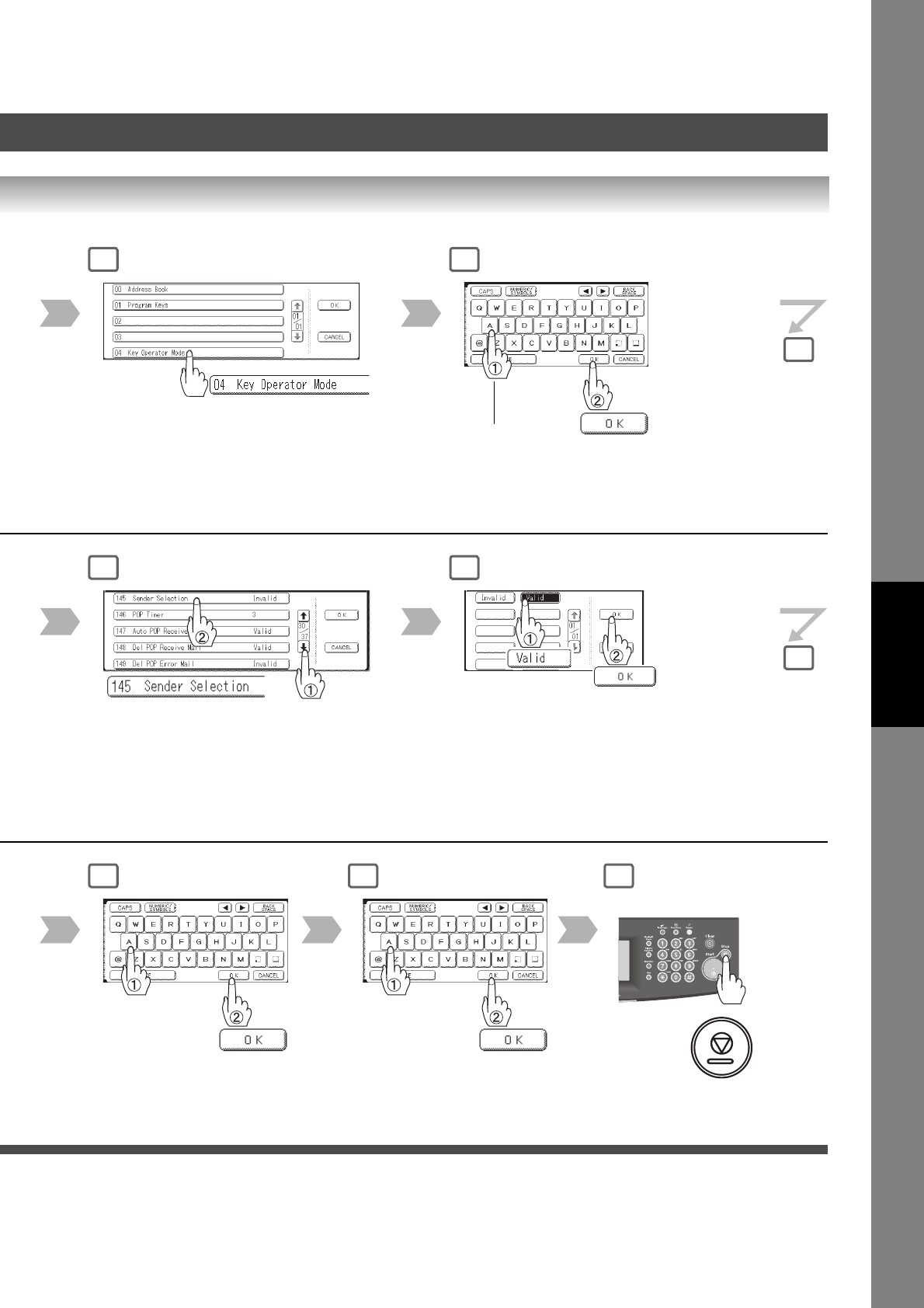
135
Advanced Internet
Fax Features
3
6
Scroll
or
Enter the Fax Parameter
number directly from the
keypad, and press Set or
Start key.
7
9
User Name
(Up to 25
characters)
10
Email address
to be printed on
the "From" field.
(Up to 60 characters)
4
• To return the machine to
the initial screen of the
current active mode.
11
5
8
Input Password
(8 digits: alpha-numerical; alphabet
(case-sensitive), numbers, symbols
(@, ., _, and SPACE))
Sender Selection is set.





















