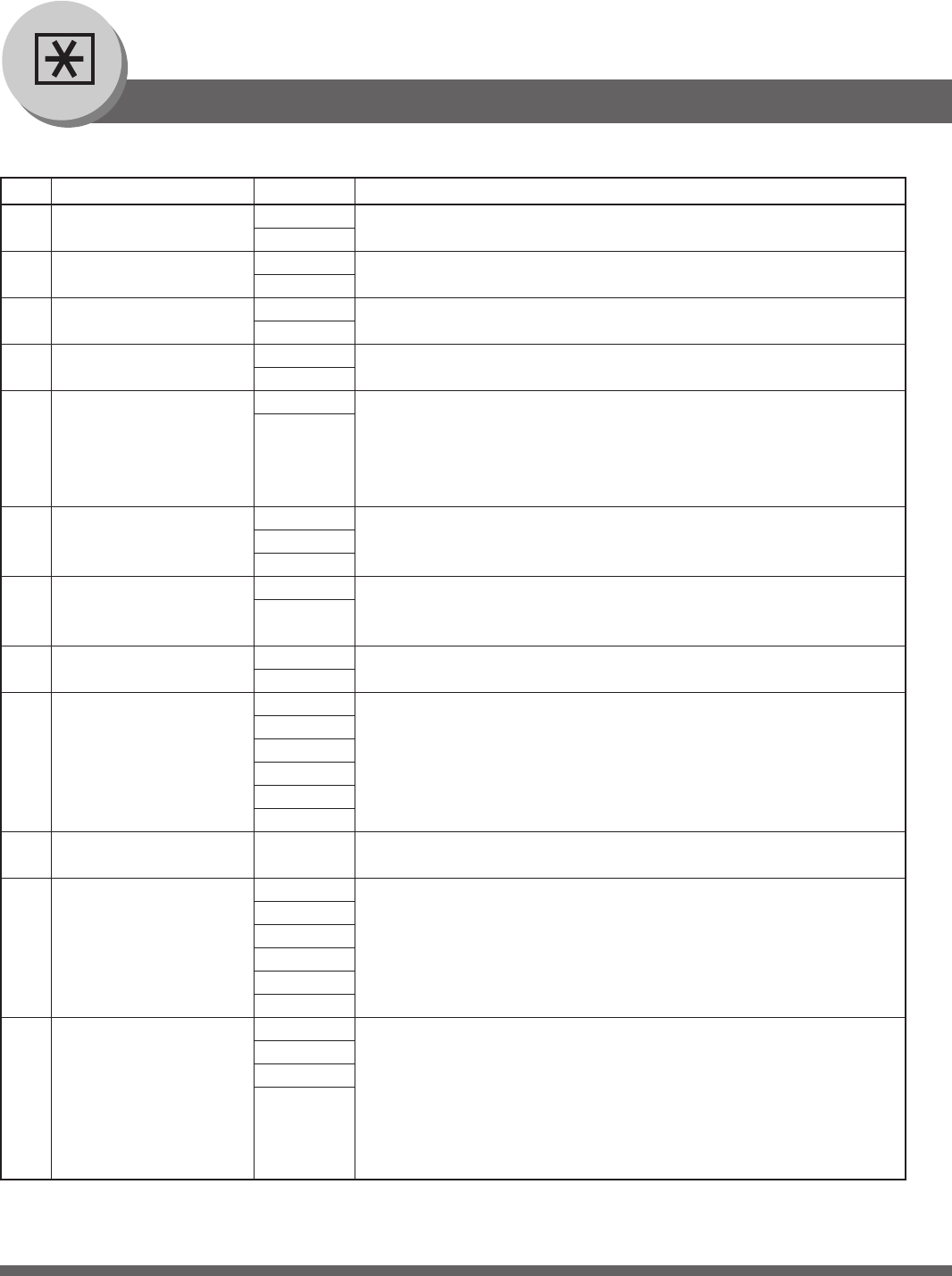
170
Setting Your Machine
Fax Parameter Table
No. Parameter Setting Comments
054 Fax Forward Invalid Selecting whether the machine performs Fax Forwarding to the specified
Valid destination.
056 Cover Sheet (HOME) Off Setting the home position of the Cover Sheet parameter in the Select Mode.
On (See page 96)
077 Department Code Invalid Selecting whether the machine performs the Department Code operation.
Valid (See pages 112-117)
078 Rotation XMT Invalid Selecting whether the machine performs rotation transmission.
Valid
082 Quick Memory XMT Invalid Selecting whether the machine performs Quick Memory Transmission.
Valid Invalid : Stores all documents into memory first before dialling the
telephone number.
Valid :Starts dialling the telephone number immediately after storing the
first page.
086 Ringer Volume Off Setting the home position of the ringer volume when your machine
Soft receives a call.
Loud
089 List Output Tray Upper Selecting the Output Tray home position for List printout.
Bottom Upper : The List printout exits to the Upper Output Tray.
Bottom : The List printout exits to the Bottom Output Tray.
095 Duplex Print Invalid Selecting whether the machine performs duplex print when A4/Letter originals
Valid are received.
097 Special Tray None Select up to 4 Special Trays that will not be used for printing received faxes
NO.1 - 4 Tray 1 (4-Trays, plus LCT configuration). One Tray must always be available for
Tray 2 receiving Faxes.
Tray 3 (You can specify one Tray (1 ~ 4, LCT) for each selection No. 1, No. 2, No. 3
Tray 4 and/or No. 4)
LCT
099 Memory Size - Displays the amount of base and optional memory installed.
(Flash Memory) (Base Memory + Optional Memory)
118FAX Function Detect Invalid Setting the number of digits for detecting a Fax Telephone number.
4-Digits Upon detecting the specified number of digits, the machine will
5-Digits automatically switch to the FAX Mode when it is in the Copier Mode. 4-Digits
6-Digits
7-Digits
8-Digits
131 Job Tracking None None : Select Job Tracking function
Tx Tx : Valid only in sending
Rx Rx : Valid only in receiving
Tx & Rx Tx & Rx : Valid both in sending and receiving
The Job Tracking is available under the following conditions. When "55 User
Authentication" in General Settings is set to "Fax(On)" or "Scanner(On)",
and "54 Fax Forward" in Fax Parameters is set to "Invalid".


















