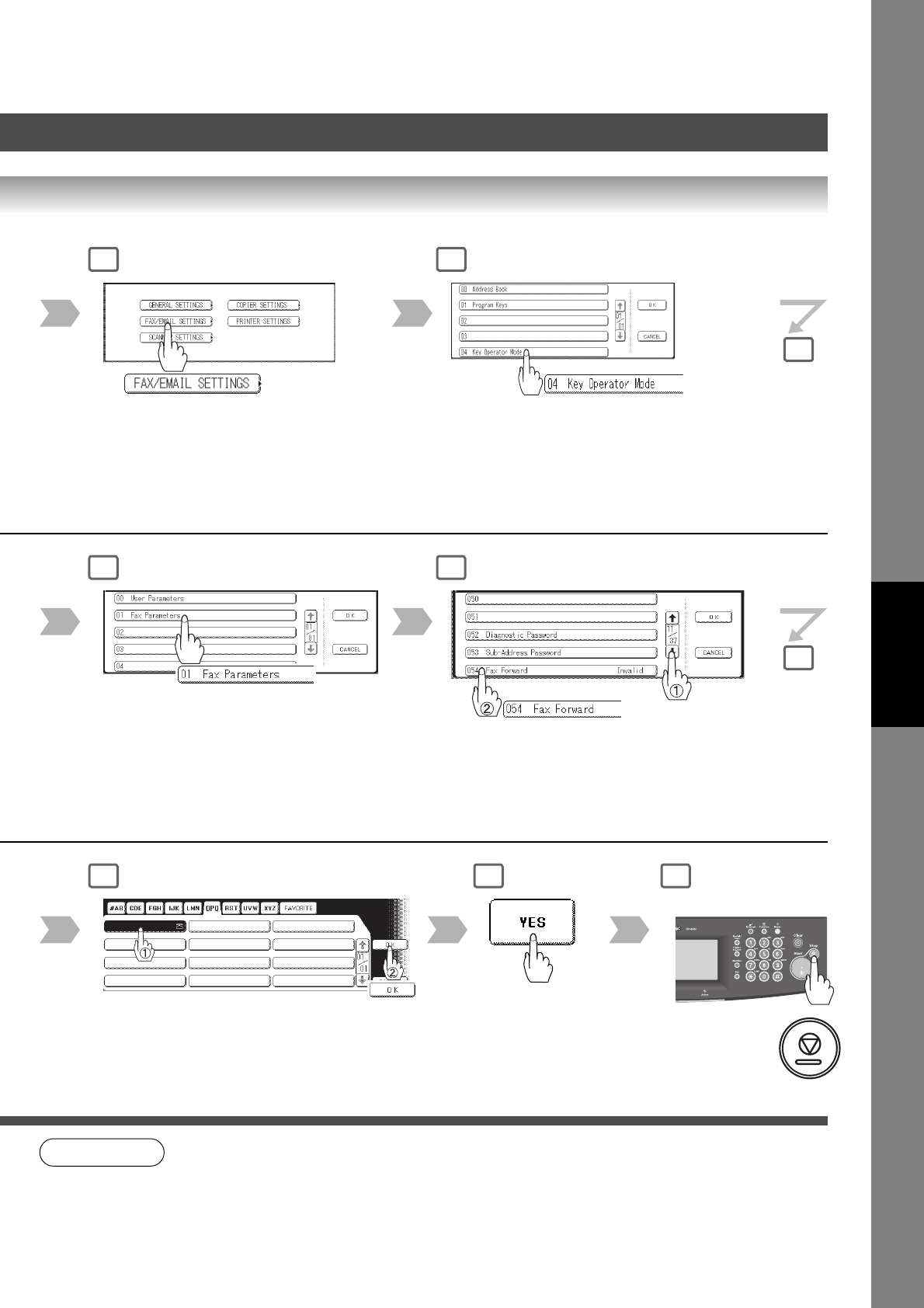
145
Advanced Internet
Fax Features
43
PANASONIC
9
NOTE
3. It is not possible to receive a document if the memory of your machine overflows, or is about 95% used.
4. When the Fax Forward feature is set, the Manual POP Reception will not be available.
Enter the email address of the DDS Server
into the Address Book.
Ex: PANA DDS Server
(Document Distribution System Server)
10
When you select an
email address station,
the DDS Server
confirmation request
will be displayed.
6 7
Scroll
or
Enter the Fax Parameter
number directly from the
keypad, and press Set or
Start key.
11
• To return the
machine to the
initial screen of
the current active
mode.
5
8
Fax Forward is set.


















