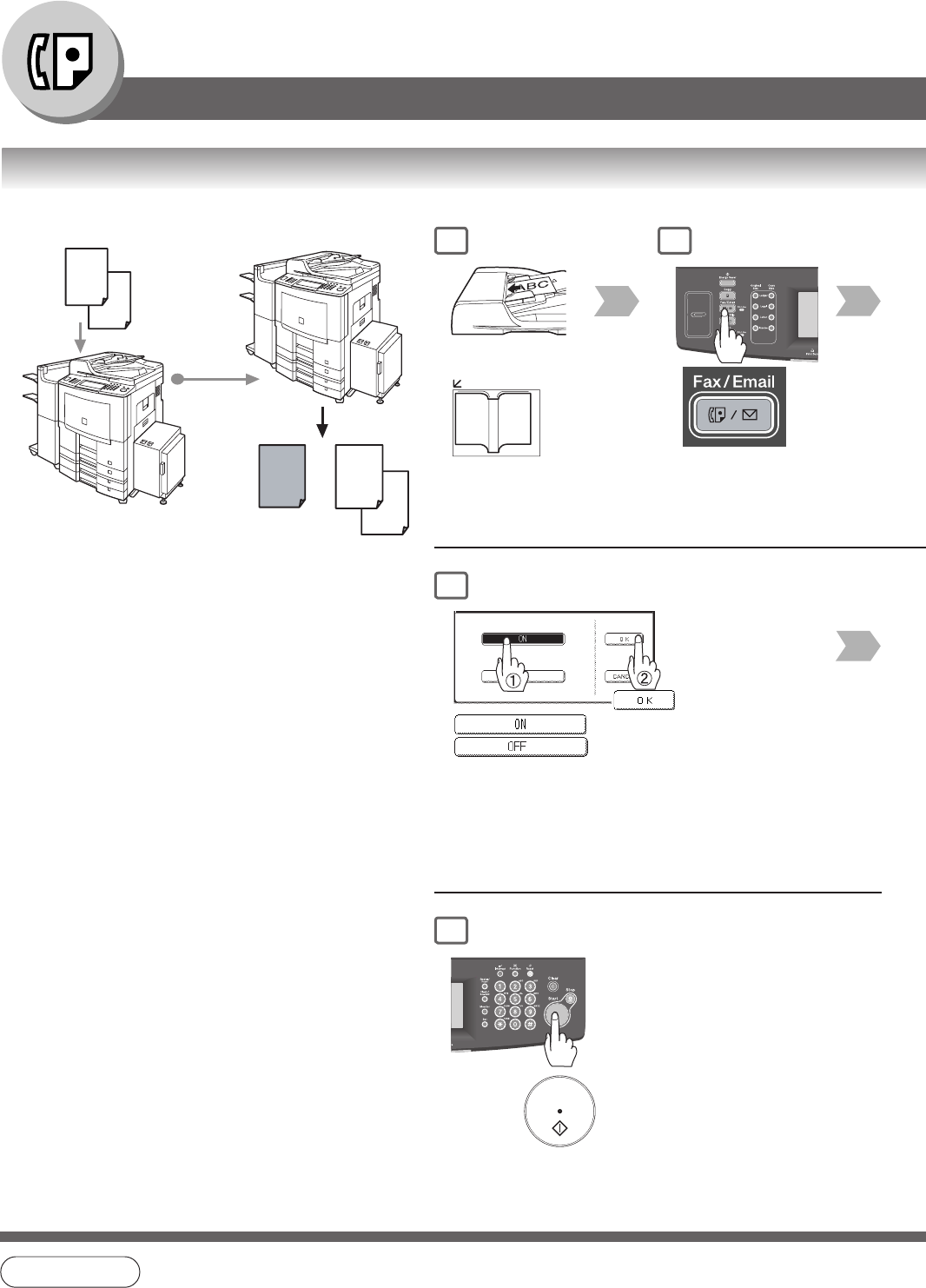
96
Advanced Facsimile Features
Fax Cover Sheet
■ Using the Fax Cover Sheet
+
Page
1
2
Sending Receiving
Page
1
2
Cover
NOTE
1. The Fax Cover Sheet is not counted in the number of pages column of the journals.
2. To change the preset Fax Cover Sheet setting, change the setting of Fax Parameter No. 056 (Cover
Sheet (HOME)), see page 170.
1
(To use the Platen Glass,
see page 17.)
or
2
5
Cover Sheet is attached
Cover Sheet is not attached
7
The transmission of the
document with a cover
sheet starts.


















