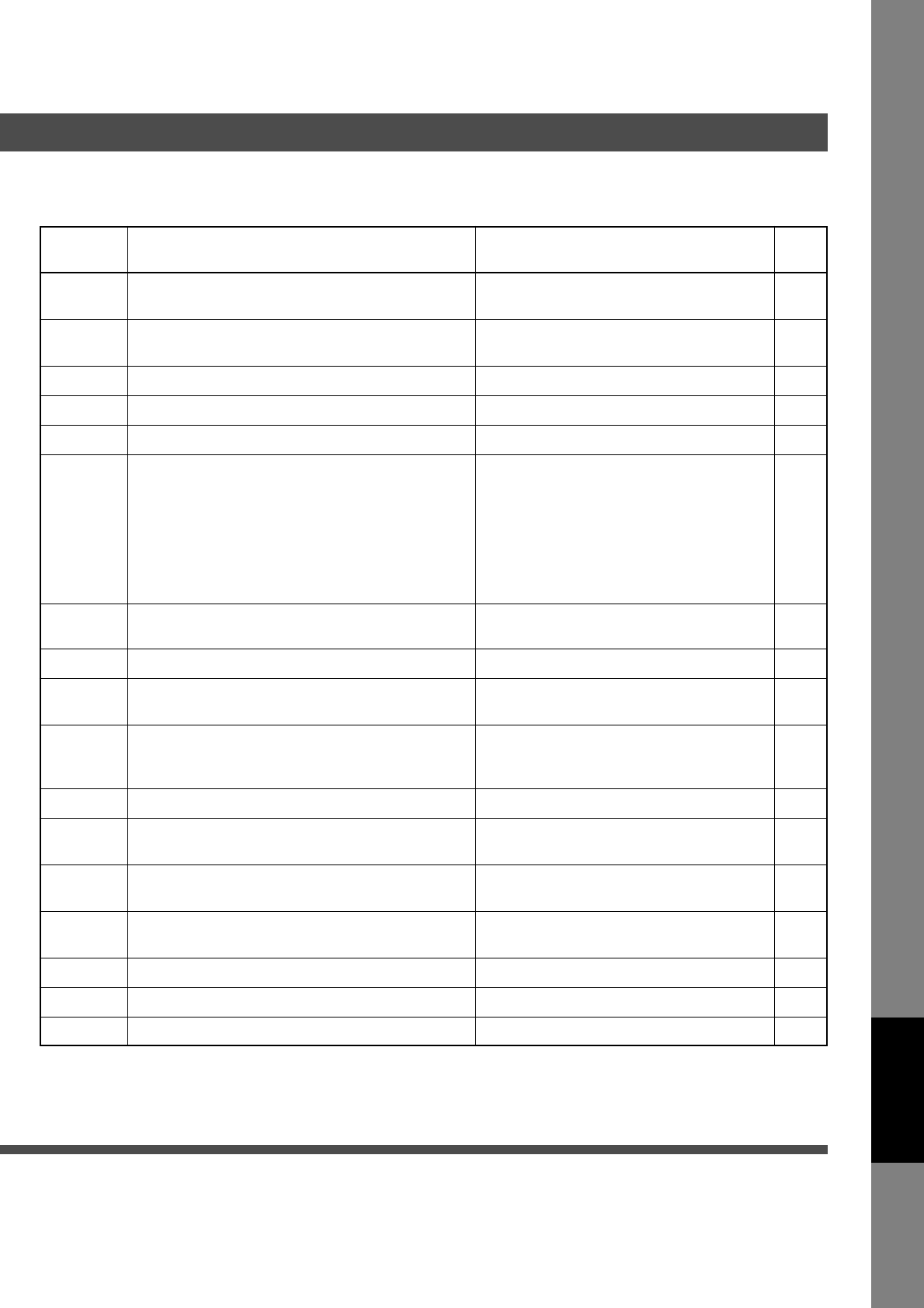
187
Problem Solving
416/417/
418/419
Received data has too many errors. Check with the other party. ---
Info. Code Meaning Possible Action Page
420/421 Machine goes to receiving mode, but receives no
command from the transmitting side.
1. Remote side misdial.
2. Check with the other party.
---
422/427 Interface is incompatible. Check with the other party. ---
430/434 Communication error occurred while receiving. Check with the other party. ---
436/490 Received data has too many errors. Check with the other party. ---
456 • Unit received a confidential document or was
requested to be polled of a confidential document
under any of following conditions.
1. Not enough space in memory to receive the
confidential document.
2. Confidential Mailbox is full.
3. While printing received document.
• Unit was requested to relay a document.
1. Print a File List and check the contents.
2. Wait until unit finishes printing.
118
492/493/
494
Communication error occurred while receiving. Check with the other party. ---
495 Telephone line disconnected. Check with the other party. ---
501/502/
503/504
Communication error occurred using the internal V.34
Modem.
Check with the other party. ---
540/541/
542/
543/544
Communication error occurred while transmitting. 1. Reload the document and send again.
2. Check with the other party.
---
550 Telephone line disconnected. Check with the other party. ---
552/553/
554/555
Communication error occurred while receiving. Check with the other party. ---
580 Sub-address transmission to a unit that has no Sub-
address function.
Check the remote station. 92
581 Sub-address Password transmission to a unit that has
no Password Sub-address function.
Check the remote station. 92
623 No document is loaded in the ADF. Resend the documents. ---
630 Redial was not successful due to a busy line. Reload the document and send again. ---
631/700 During dialling, Stop key was pressed. Reload the document and send again. ---
Continue on the next page...


















