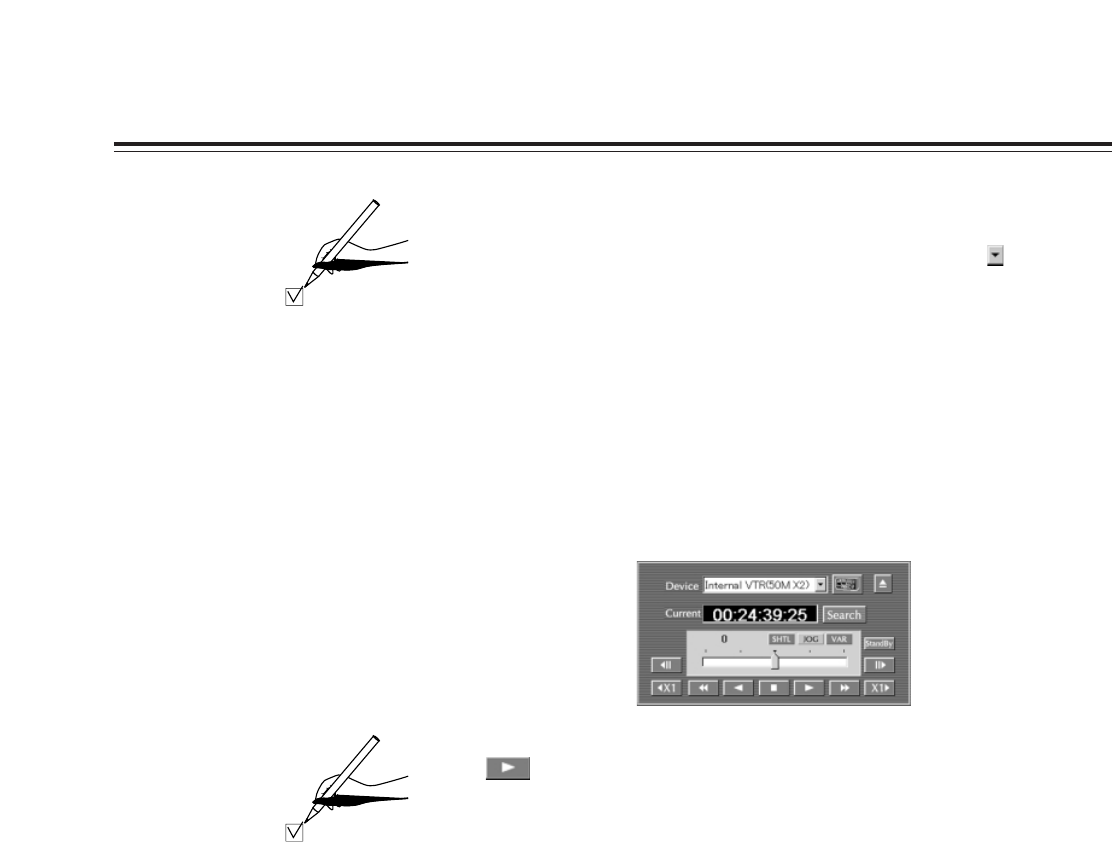
– 19 –
)
Is “Internal VTR (50Mx2)” shown for Device on the digitizer window?
4. If “Internal VTR (50Mx2)” is not shown for Device, click the mark at the
right end of the list box to display the device list, and select “Internal VTR
(50Mx2)” which is the system’s internal VTR.
5. Insert the DVCPRO tape with the recorded images into the system’s
internal VTR, and wait for its loading to be completed.
6. Play back the tape in the internal VTR using the VTR function buttons on
the digitizer window.
The area shown below of the digitizer window is where the VTR function
buttons are located. Clicking one of these buttons using the mouse
initiates the operation of the button clicked.
)
Did the internal VTR playback start in the 50M
a
2 speed mode when
the button was clicked?
Check the internal VTR’s playback output by viewing the video monitor.
)
Were the internal VTR playback images in the 50M
a
2 speed mode
affected by noise or disturbances during the playback of the tape
which was recorded normally?
)
Was the sound played back at the
a
2 speed?
<Check>
<Check>


















