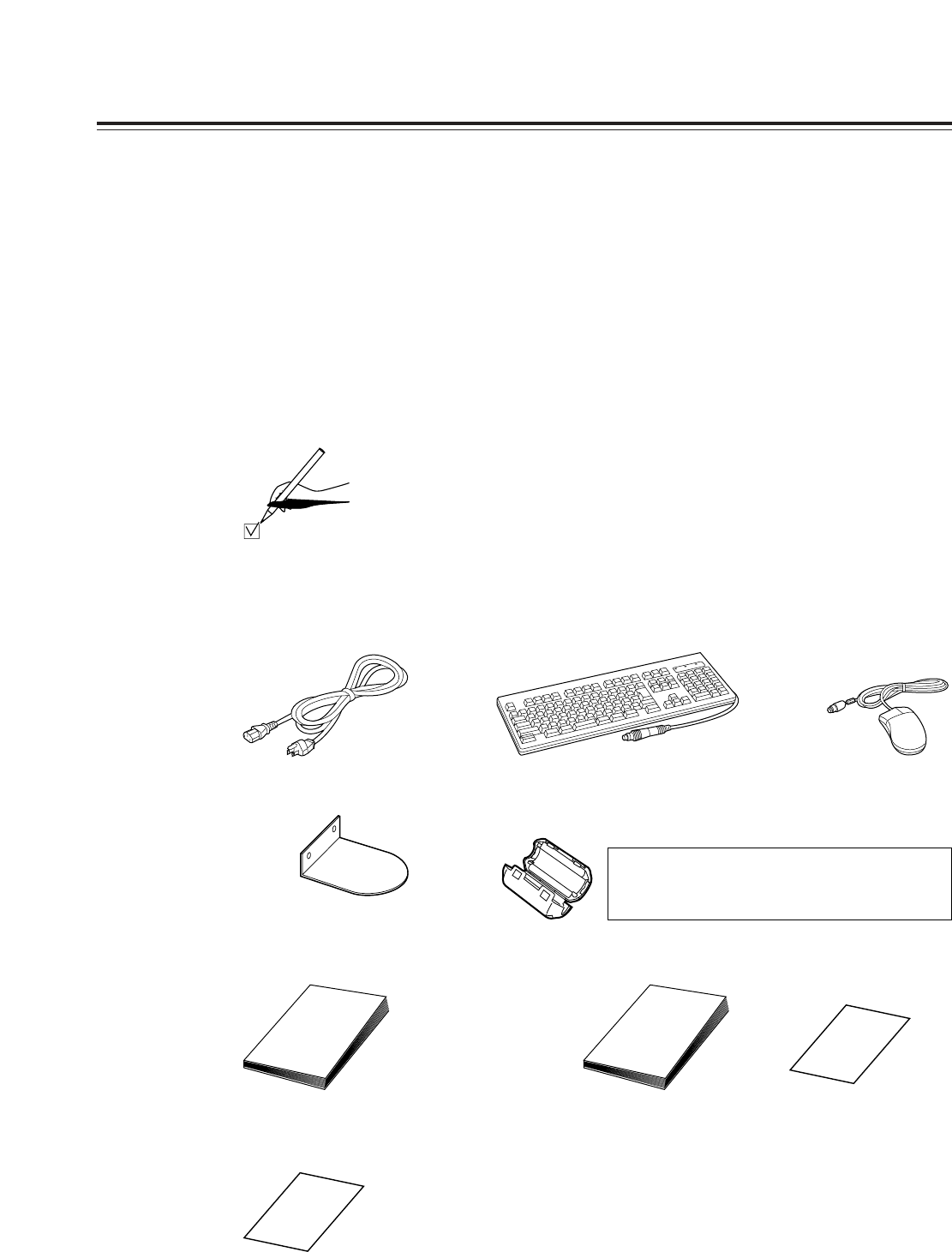
– 4 –
This chapter explains the procedures (setup) to prepare the purchased unit for operation and
the cautions to be heeded.
1-1. Checking the accessories and attaching the stabilizer feet. . . . . . . . . . 4
1-2. Checking the AC supply voltage and precautions . . . . . . . . . . . . . . . . 6
1-3. Cable connection precautions (rear panel) . . . . . . . . . . . . . . . . . . . . . . 6
1-4. Connecting the peripheral devices and layout precautions . . . . . . . . . 7
Chapter
1
Do these first!
1-1. Checking the accessories and attaching the stabilizer feet
Before proceeding with the connections, check that all the accessories shown
below are present and accounted for.
)
Keyboard
)
Mouse
)
Power cord
)
Operating
instructions
)
Warranty card
)
Stabilizers
(
a
4)
)
mounting screws
(
a
8)
)
Installation manual
(which you are now reading)
)
Service support guide
<Check>
Do not subject the supplied mouse, keyboard or cables to strong bumps or shocks. Doing so
could damage them.
)
Ferrite cores
(
a
4)
When the SCSI hard disk drive for external expansion
purposes is to be connected, attach one ferrite core to
one end of the SCSI I/F cable and the other one to the
other end.


















