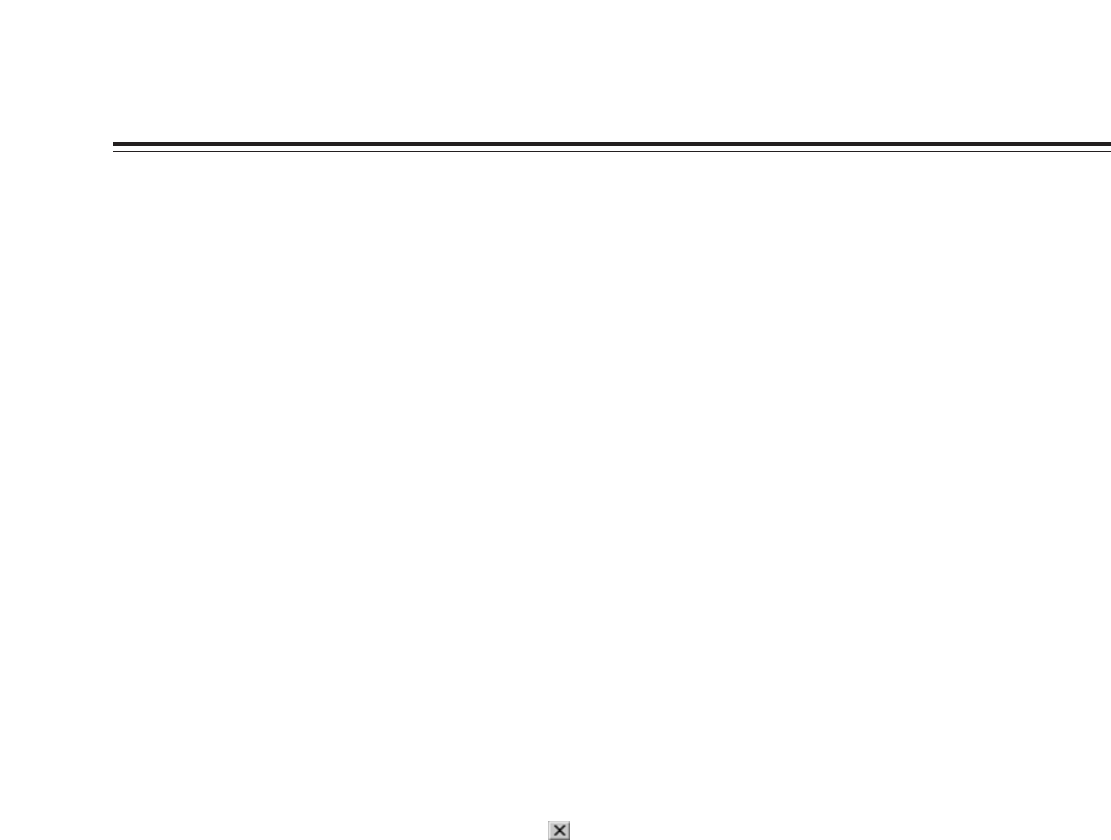
– 52 –
C-6. How to exit Disk Administrator
O
Select and click [EXIT] on the [Partition] menu.
3. When [Commit changes now] is clicked on the [Partition] menu, the
confirmation dialog box shown in Fig. 7 appears. Click [Yes].
4. The error-free termination dialog box shown in Fig. 8 appears.
Click [OK].
5. Click disk drive 5, and on the [Tools] menu click “Assign drive letter.” The
“Assign Drive Letter” dialog box shown in Fig. 9 now appears.
Set “L” for “Assign drive letter,” and click [OK].
6. The confirmation dialog box shown in Fig. 10 now appears.
Click [OK].
7. Exit the Disk Administrator.
8. On the [Start] menu, click and select [Programs] followed by [Panasonic
RT-LFS] and [format RT-LFS] in this order.
9. The RT-LFS format tool starts up, and the dialog box shown in Fig. 11
appears.
Set “L” for “Drive Letter,” and click [Format].
10. If the formatting is completed error-free, the “Format completed!” dialog
box shown in Fig. 12 appears.
Click [OK].
11. Click the mark at the top right of the RT-LFS format tool to exit the
tool.


















