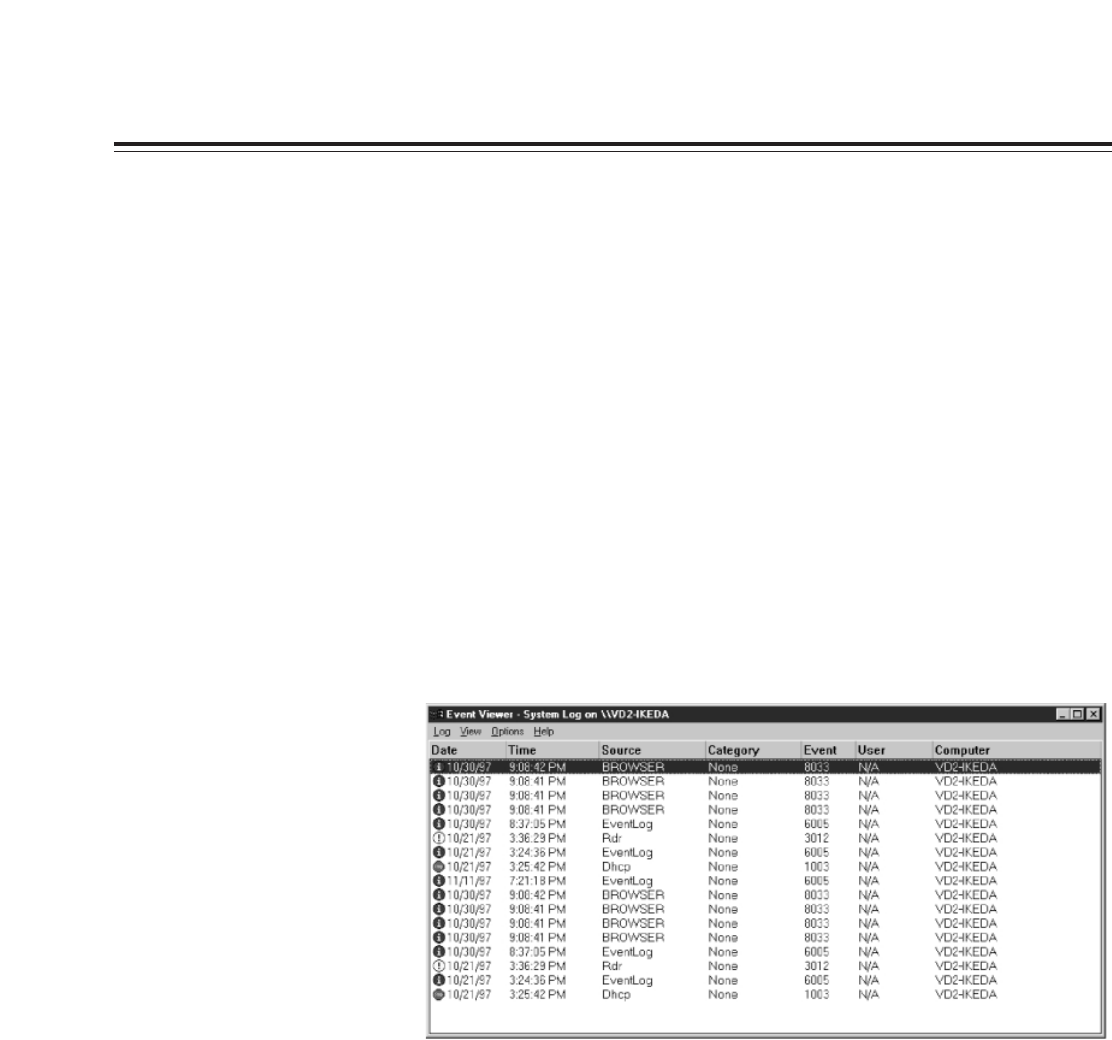
– 53 –
D-1. Outline of Event Viewer
The Event Viewer is a tool which makes it possible to monitor the recording
(in the system log) of the events issued by the Windows NT system or
applications.
The information obtained from the Event Viewer can be used to analyze the
past trouble which has occurred in the unit’s system.
D-2. How to start Event Viewer
1. Exit all applications, and return to the Windows NT startup screen.
2. Select and click [Programs]
5
[Administrative tools]
5
[Event Viewer] from
the [Start] menu.
3. [System Log] is now displayed. (One example is shown in the figure
below.)
Appendix
D
How to use Event Viewer provided with Windows NT


















