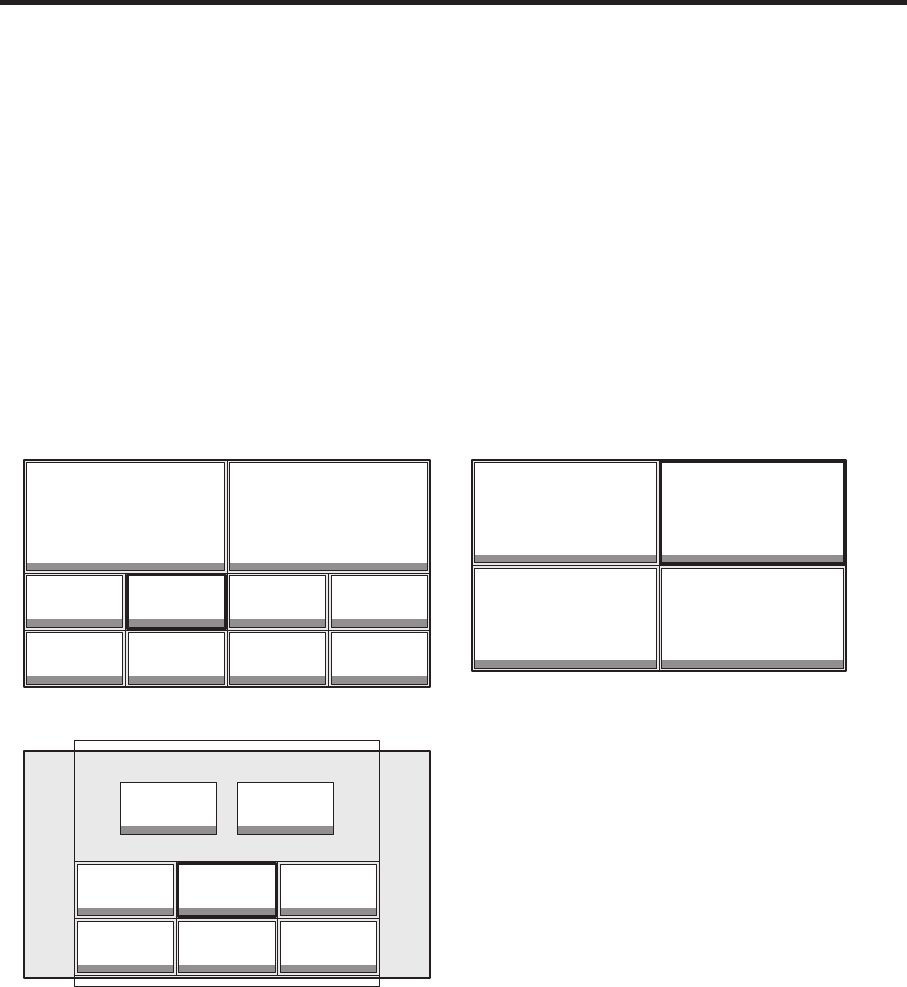
76
4. Input/output signal settings
4-7. Setting the multi view display
The input images, programme images and preview images can be output side by side on one screen on the
external monitor.
4-7-1. Setting the screen layout
The multi view display has three display modes: 10-division mode, 4-division mode and 8-division mode.
Inputs 1 to 8, frame memory and colour background can be assigned to sub screens 1 to 8.
It is also possible to assign programme (PGM), preview (PVW), AUX and KeyOut to the Upper-L and Upper-R sub
screens.
When OSD is displayed for PVW, it is also displayed for PVW of the multi view display.
In 8-division mode, the aspect ratio can be kept at 16:9 for the display of HD format images when these images
are displayed in the SXGA size from the DVI output (option).
(Siz
e is set to “SXGA” and Scale is set to “5:4” using the DVI output settings.)
<Display modes>
10-division mode: 4-division mode:
INPUT3 INPUT4
INPUT1 INPUT2
Upper-L
Upper-R
PGM
INPUT1 INPUT2 INPUT3 INPUT4
INPUT5 INPUT6 INPUT7 INPUT8
PVW
8-division mode:
INPUT1 INPUT2 INPUT3
INPUT4 INPUT5 INPUT6
Upper-L
PGM
Upper-R
PVW


















