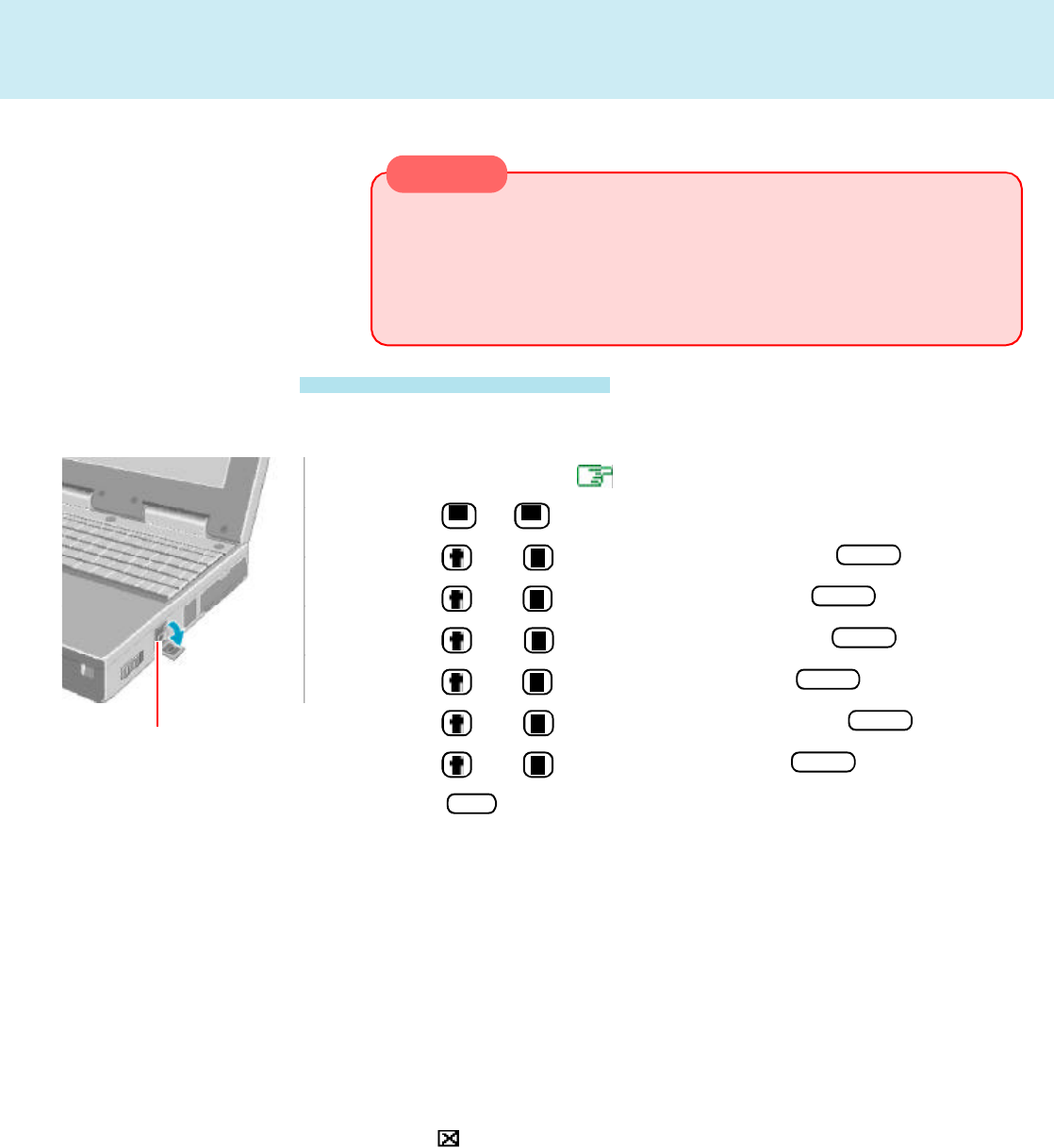
30
Set the power management function to disable
1
USB Devices
Install the Windows 95 USB device drivers
CAUTION
After a driver has been installed, do not use the suspend or hibernation func-
tion. If the suspend or hibernation mode is activated, the computer may not
function properly. Power off, then on, using the power switch to resume proper
operation.
If you want to use the suspend or hibernation function when the USB driver is
installed, disable the USB device function of the computer.
(To next page)
USB Port
Installing USB Devices
1 In [Start] - [Run], input [c:\util\msupdate\usb\usbsupp.exe], then press [OK].
At the confirmation message, press [Yes].
2 Read the [END-USER LICENSING AGREEMENT] and press [Yes] or [No].
• Installation will start if [Yes] is pressed.
• Installation will be aborted if [No] is pressed.
3 At the display indicating the completion of installation, press [OK]. The com-
puter will automatically restart.
4 In [Start] - [Run], input [c:\util\msupdate\usb\usbcopy.bat], then press [OK].
5 Click at the upper right corner to close the display..
6 In [Start] - [Settings] - [Control Panel] - [System] - [Device Manager], select
[PCI Universal Serial Bus] in [Other devices], press [Remove], then press
[OK].
7 Press [Refresh] and press [Close] at the [System Properties],
8 Restart the computer.
2
1 Run the Setup Utility. ( page 37)
2 Using and , select [Power].
3 Using and , select [Power Switch] and press Enter .
4 Using and , select [Power Off]f] and press Enter .
5 Using and , select [Panel Switch] and press Enter .
6 Using and , select [LCD Off] and press Enter .
7 Using and , select [Fn+F7/Fn+F10] and press Enter .
8 Using and , select [Disable] and press Enter .
9 Press F10 , then select [Yes].


















