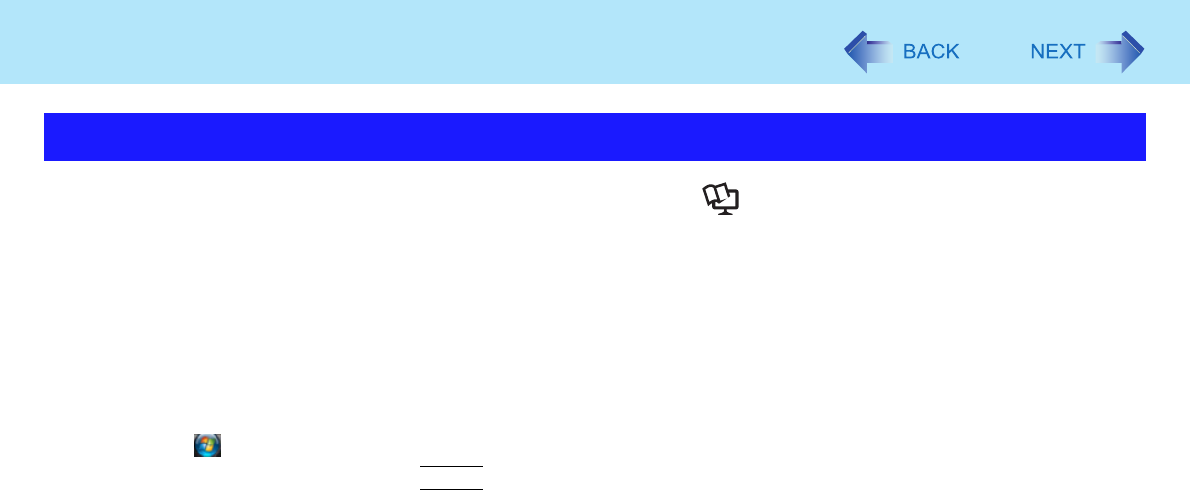
29
CD/DVD Drive
z Windows Vista includes a standard software for writing to a DVD-RAM ( Windows Help and Support). However, when
a DVD-RAM needs to be physically formatted (i.e., when the physical format is damaged), special tools are necessary.
Perform the following procedure for physical format.
Physical format procedure for DVD-RAM disc
1 Log on to Windows as an administrator.
2 Set a DVD-RAM disc to be formatted into the drive.
3 Click (Start), input “c:\Program Files\Panasonic\DVD-RAM driver\DVDForm.exe” in
[Start Search], and press
Enter
.
4 Select the type of format, input the Volume label, remove the check mark for [Quick
format] in [Option], and click [Start].
DVD MULTI Drive


















