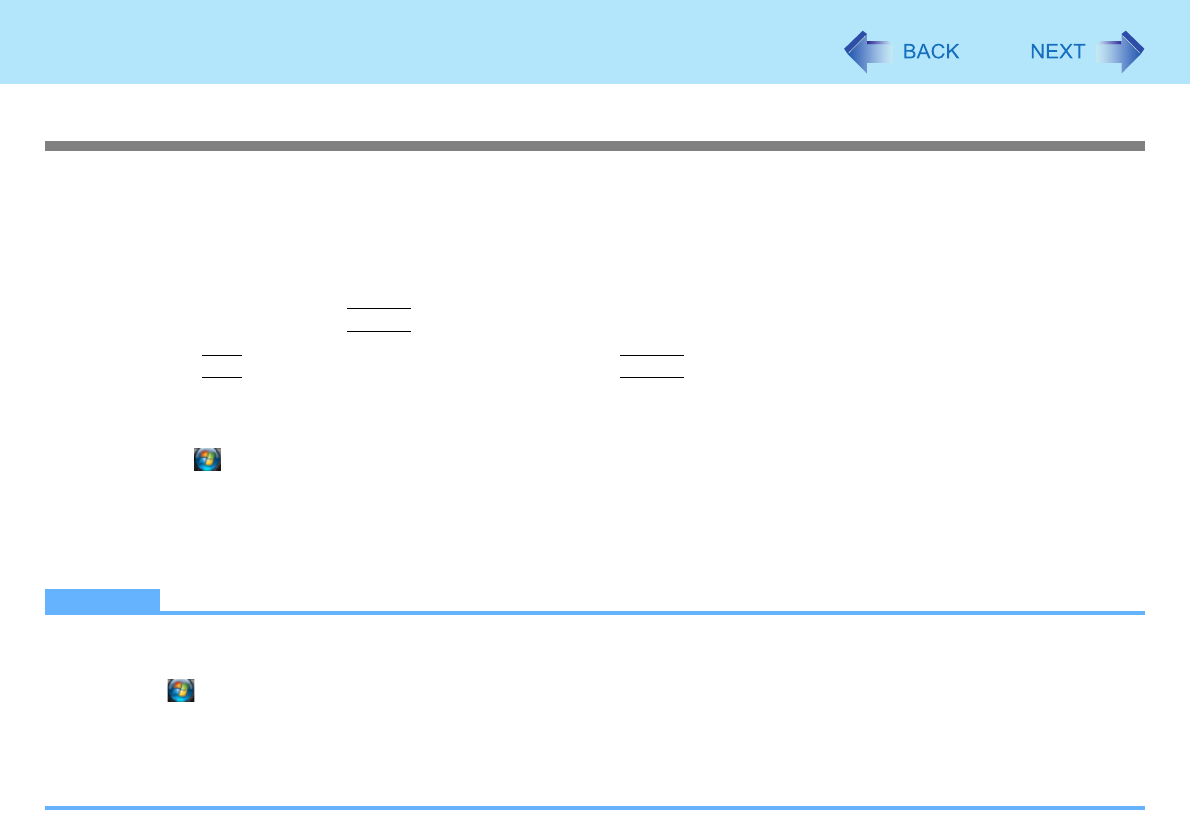
54
LAN
Enabling the Power On by LAN function
The computer automatically turns from off to on when the computer is accessed from the network server via the internal LAN
port.
1 Select [Allow] in [Power On by LAN] in the [Advanced] menu of the Setup Utility
(Î page 66).
2 In [Caution], press
Enter
.
3 Press
F10
, and then select [Yes] and press
Enter
.
4 Log on to Windows as an administrator.
5 Click (Start) - [Computer] - [System properties] - [Device Manager], and double-click
[Network adapters] - [Intel(R) 82566MM Gigabit Network Connection], and then click
[Advanced].
6 Click [Enable PME] in [Property] and select [Enabled] in [Value], and click [OK].
NOTE
z The computer may accidentally turn on if the linkage status is changed. To prevent the accidental startup, make the
setting by the following steps.
A Click (Start) - [Computer] - [System properties] - [Device Manager].
z A standard user needs to enter an administrator password.
B Double-click [Network adapters] - [Intel(R) 82566MM Gigabit Network Connection], and click [Advanced].
C Click [Wake on Link Settings] in [Property] and select [Disabled] in [Value], and click [OK].
z If you forcibly shut down Windows, the Power ON by LAN function will not work.


















