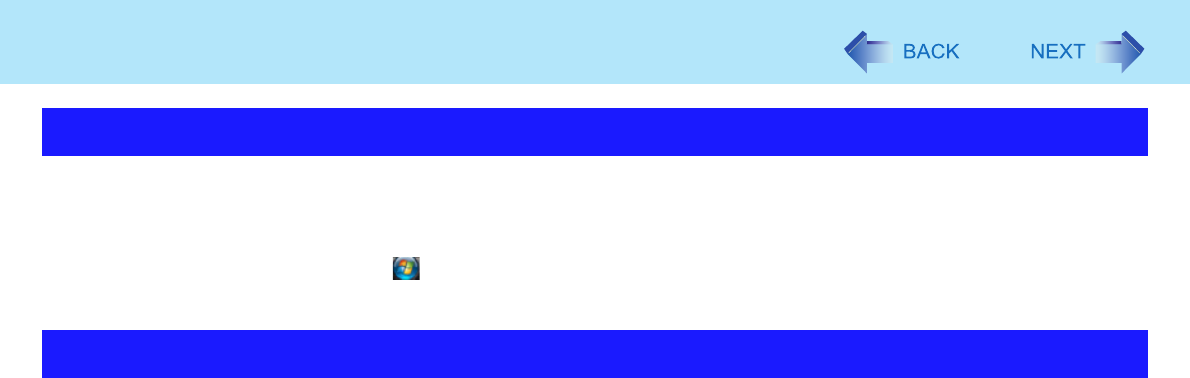
32
Writing to CD/DVD
1 Insert a disc.
2 In the [AutoPlay] screen, click [Burn files to disc using Windows].
z Alternatively you can click (Start) - [Computer], and double-click [DVD RW Drive].
z Follow the on-screen instructions.
“B’s Recorder” and “B’s CLiP” are CD/DVD recording software applications developed by B.H.A Corporation.
z B’s Recorder:
Enables you to create data/music/video CDs and to copy CDs.
z B’s CLiP:
Enables you to copy or erase files and folders. (Windows Vista includes same function.)
Not pre-installed. Needs to be installed when using B’s CLiP discs made on other computers.
For further information, refer to the software’s online manual (Î page 34).
Applicable Media
z CD-R
*1
z CD-RW
z DVD-RAM
*1
*2
z DVD-R
*1
z DVD-R DL
*1
z DVD-RW
*3
z +R
*1
z +R DL
*1
z +RW
*1
You can use on B’s Recorder only, and cannot read from or write to the disc using B’s CLiP.
*2
If you write to DVD-RAM using B’s Recorder, the DVD-RAM will become “read only” disc.
To write to such a DVD-RAM disc using an application other than B’s Recorder, physical formatting is required.
*3
You cannot read from or write to DVD-RW created using DVD recorders.
Using Windows Feature
B’s Recorder/B’s CLiP Information


















