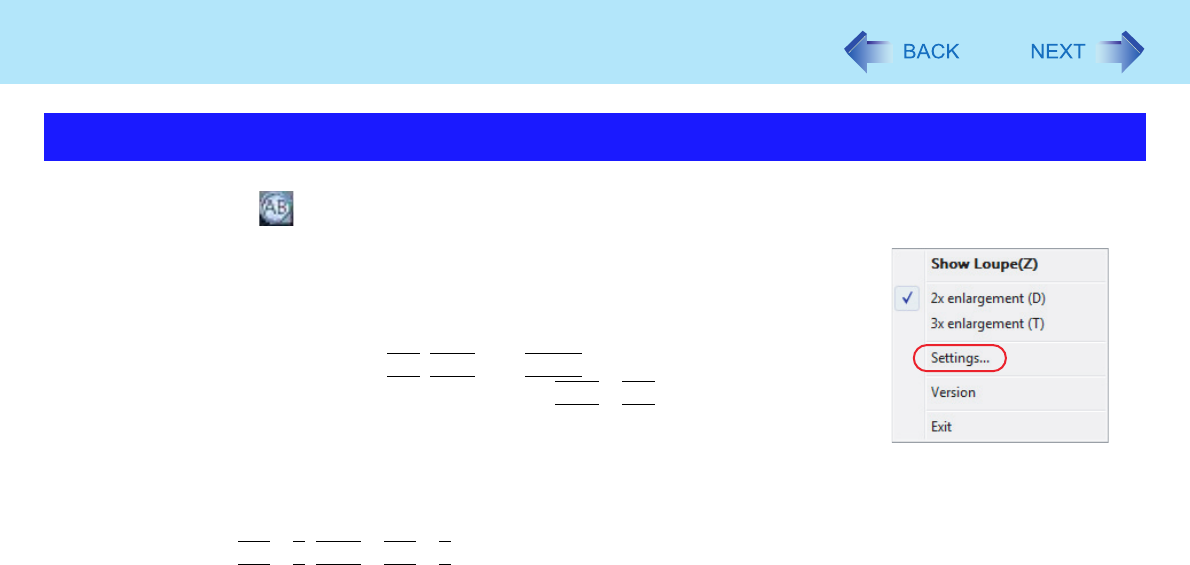
71
Loupe Utility
1 Right-click on the notification area.
2 Click [Settings].
[Show/hide shortcuts assignment]
z When using the external mouse/touch pad
A Click [Mouse / Touch pad]
B Click a combination of
Alt
,
Ctrl
, and
Shift
, and add the check mark. (Mul-
tiple keys can be combined; for example,
Ctrl
+
Alt
)
C Click either [Right click] or [Left click] to use in combination with the key(s)
selected in step B above.
z When using the keyboard
A Click [Keyboard].
B Click the text box and then press the key used for the shortcut.
(e.g.,
Alt
+
Z
,
Ctrl
+
Alt
+
Z
, etc.)
[Window shape]
Select the shape of the loupe window.
[Autorun]
You can turn on/off autorun of the Loupe Utility and the explanation window.
[Restore Defaults]
Click to restore the default settings.
3 Click [OK].
Setting the Loupe Utility


















