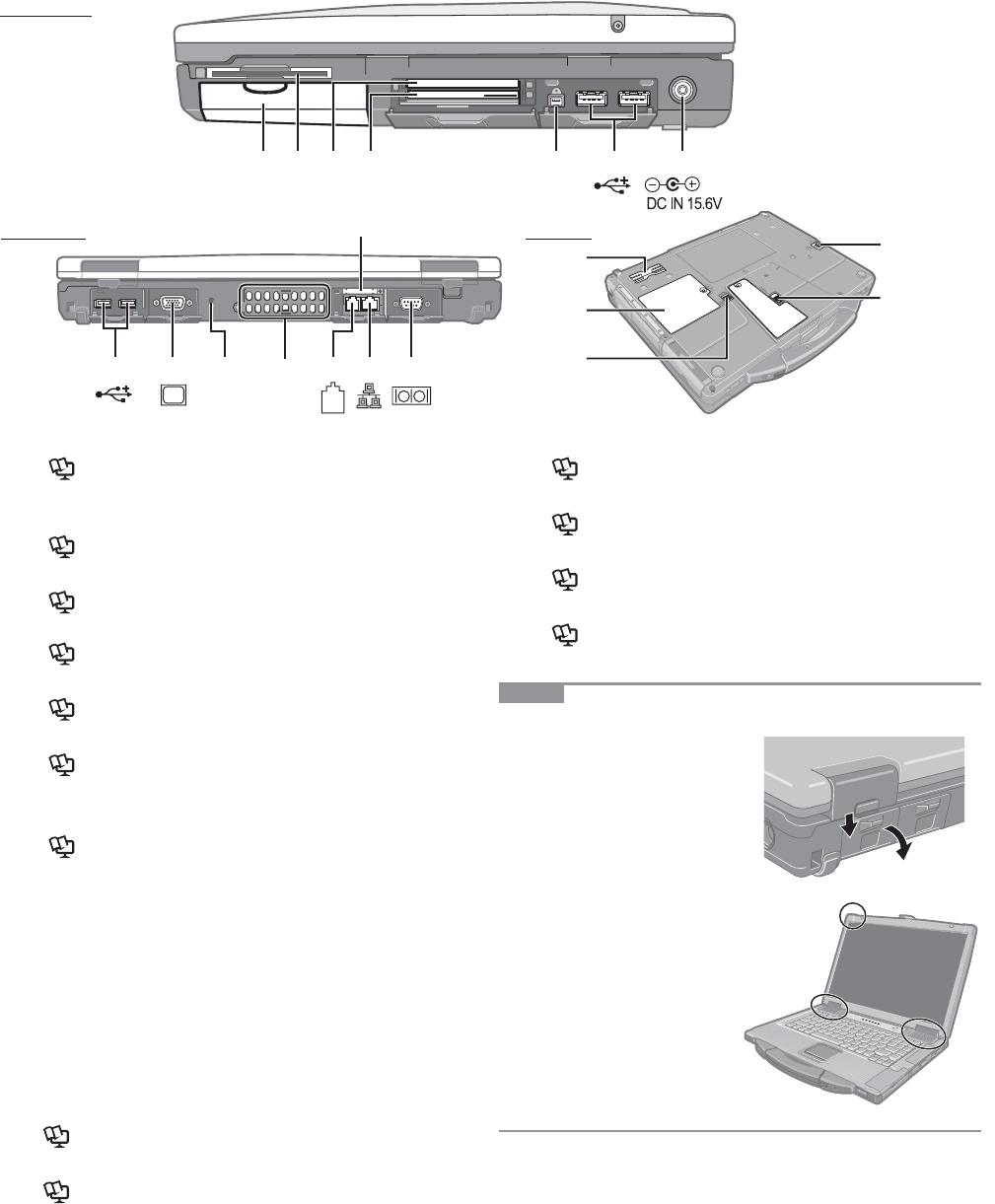
2-2
A : Hard disk drive
Reference Manual “Hard Disk Drive”
B : Smart Card slot
<Only for model with Smart Card slot>
Reference Manual “Smart Card”
C : ExpressCard slot
Reference Manual “PC Card / ExpressCard”
D :PC Card slot
Reference Manual “PC Card / ExpressCard”
E : IEEE 1394 interface connector
Reference Manual “IEEE 1394 Devices”
F : USB port
Reference Manual “USB Devices”
G : DC-IN jack
H : External display port
Reference Manual “External Display”
I : Security lock
A Kensington cable can be connected.
For further information, read the manual that comes
with the cable.
J : Ventilation hole
K : SIM Card slot
<For Wireless WAN model>
When the SIM Card is necessary, remove the screw of
the cover and then remove the cover to insert/remove
the SIM Card.
L : Modem port
Reference Manual "Modem"
M : LAN port
Reference Manual "LAN"
N : Serial port
O : Expansion bus connector
Reference Manual "Port Replicator"
P : RAM module slot
Reference Manual "RAM Module"
Q : Hard disk drive latch
Reference Manual "Hard Disk Drive"
R : Multimedia pocket release button
Reference Manual "Multimedia Pocket"
S : Battery latch
NOTE
When you open the covers
of ExpressCard slot, PC
card slot, IEEE 1394
interface connector, USB
port, External display port,
Modem port, LAN port and
Serial port, push down and
pull the covers.
This computer contains a
magnet and magnetic
products at the locations
circled in the illustration
at right. Avoid leaving
metallic object or mag-
netic media in contact
with these areas.
EX PC 1394
LOCK
A
HJILM
K
N
EF
R
O
S
P
F
CDBG
Q
Right side
Rear side Bottom
(Example: USB port cover)


















