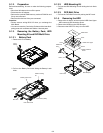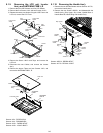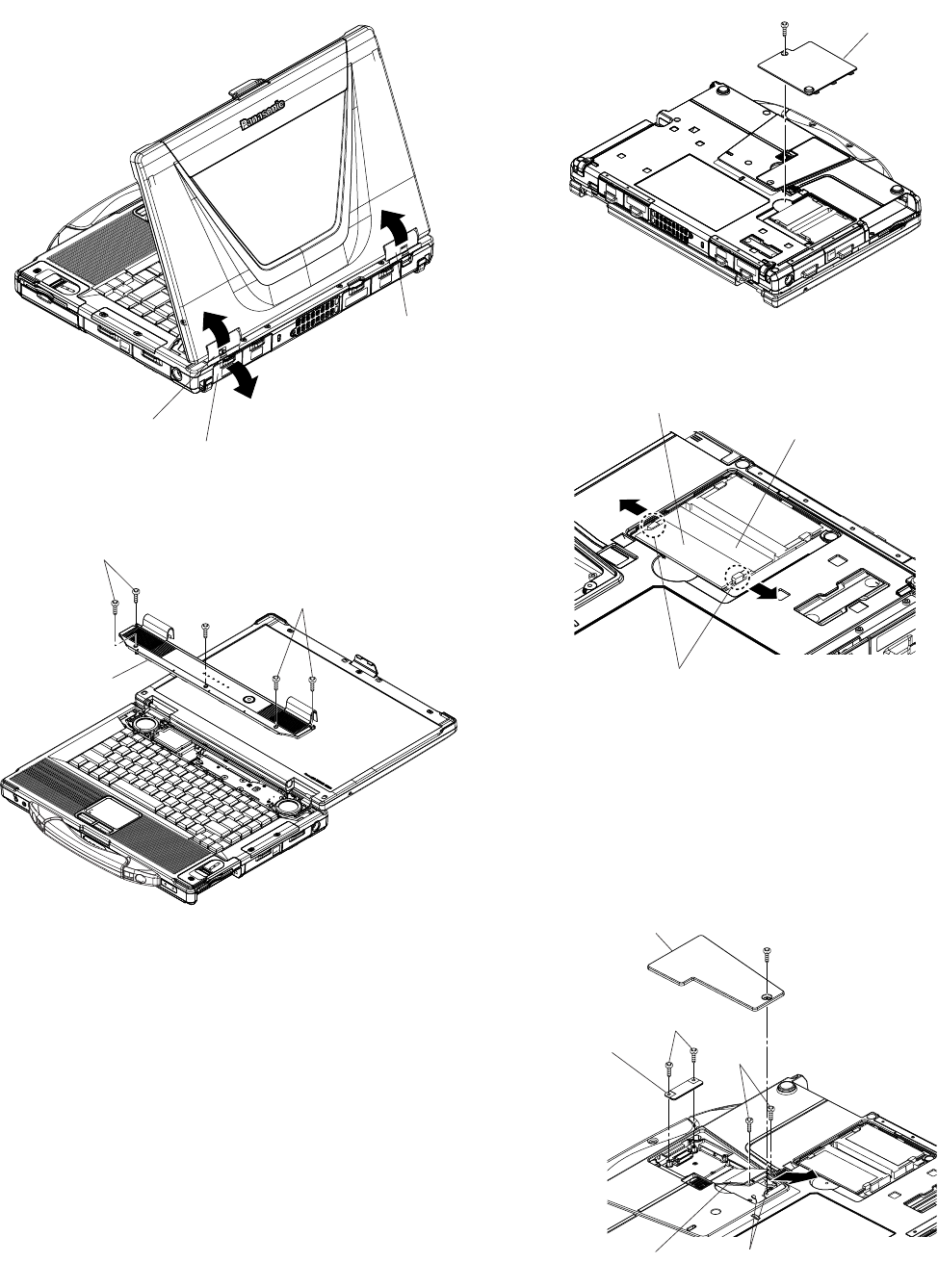
9-3
9.1.5. Removing the Tilt Panl Ass’y
1. Turn the Cover down and pull the Tilt Panel in the direc-
tion of arrows.
2. Remove the five Screws <N202>, and remove the Tilt
Panel Ass’y.
Screws <N202> : DRSB2+4FKLT
9.1.6. Removing the DIMM Memory Card
1. Remove the Screw <N10>, and remove the DIMM Cover.
2. Open the right and left Hooks of the DIMM Memory Card
outward, and remove the DIMM Memory Card.
Screws <N10>: DRSB2+3FKLT
9.1.7. Removing the ROBSON Cover,
Wireless LAN Module and BIOS
PCB
1. Remove the Screw <N3>, and remove the ROBSON
Cover.
Cover
Tilt panel
Tilt panel
Tilt panel ass'y
<N202>
<N202>
<N202>
<N10>
DIMM cover
DIMM memory card
Hook
DIMM memory connector
<N2>
<N2>
Wireless
LAN module
Cables
(Gray and blue)
ROBSON cover
<N3>
BIOS PCB