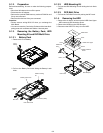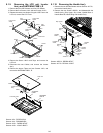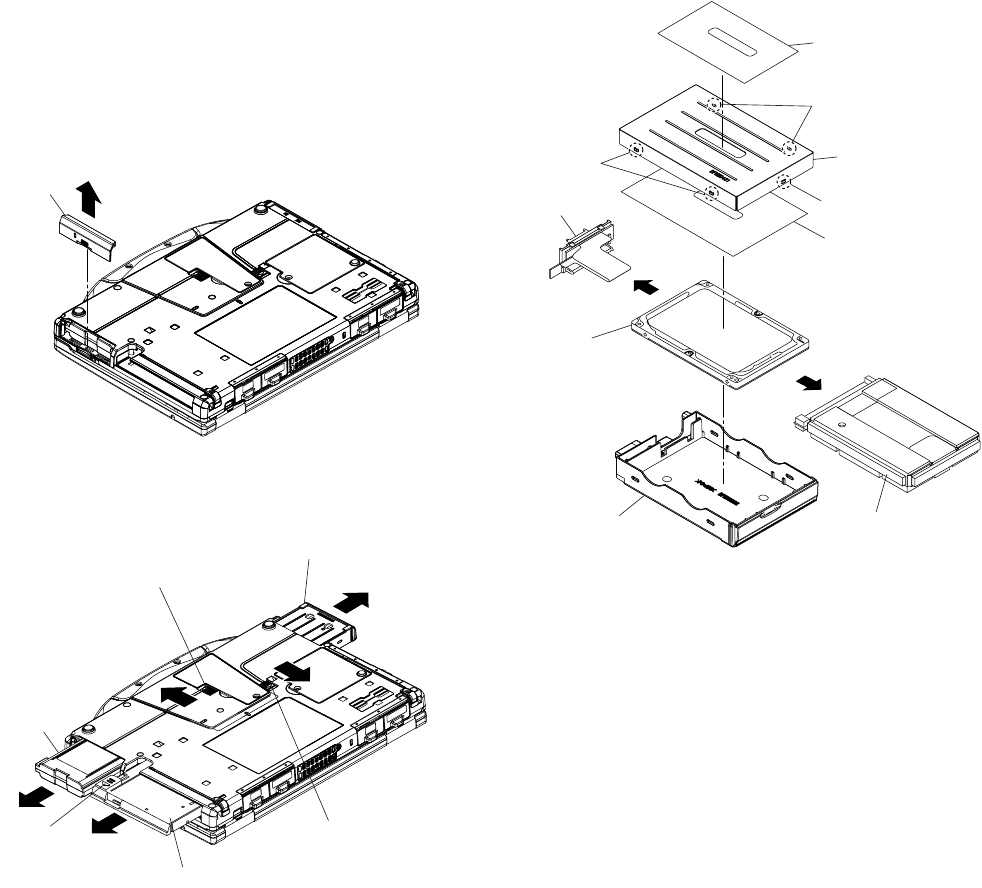
9-2
9.1.2. Preparation
Before disassembling, be sure to make the following prepara-
tions.
• Shut down Windows and turn off the power.
• Disconnect the AC adaptor.
• Remove the optional DIMM memory card and PCMCIA card
if they are connected.
• Remove other devices if they are connected.
Attention:
• Please execute writing BIOS ID when you exchange the
Main Board.
• You cannot reuse the Conductive Clothes and the heat dissi-
pating parts such as Sheet and Rubber. Use new parts.
9.1.3. Removing the Battery Pack, HDD
Mounting Kit and DVD Multi Drive
9.1.3.1. Battery Pack
1. Remove the Cover Battery.
2. Pull out the Battery Pack with sliding the Battery Latch
Knob.
9.1.3.2. HDD Mounting Kit
1. Pull out the HDD Mounting Kit with sliding the Lock Knob
(HDD).
9.1.3.3. DVD Multi Drive
1. Pull out the DVD Multi Drive with pushing the MP Latch.
9.1.4. Removing the HDD
1. Remove the six Hooks, and remove the HDD Case Upper
, HDD case and HDD Insulation Sheet.
2. Remove the HDD from the HDD Dumper.
3. Disconnect the HDD FPC Ass’y from the HDD.
Cover
battery
Battery
pack
MPlatch
DVDmultidrive
HDDmounting
kit
Batterylatchknob
Lockknob(HDD)
HDDFPC
ass'y
HDDcaseupper
Hook
Hook
HDD
Hook
HDDinsulation
sheet
HDDcase
HDDdamper
HDDsheet