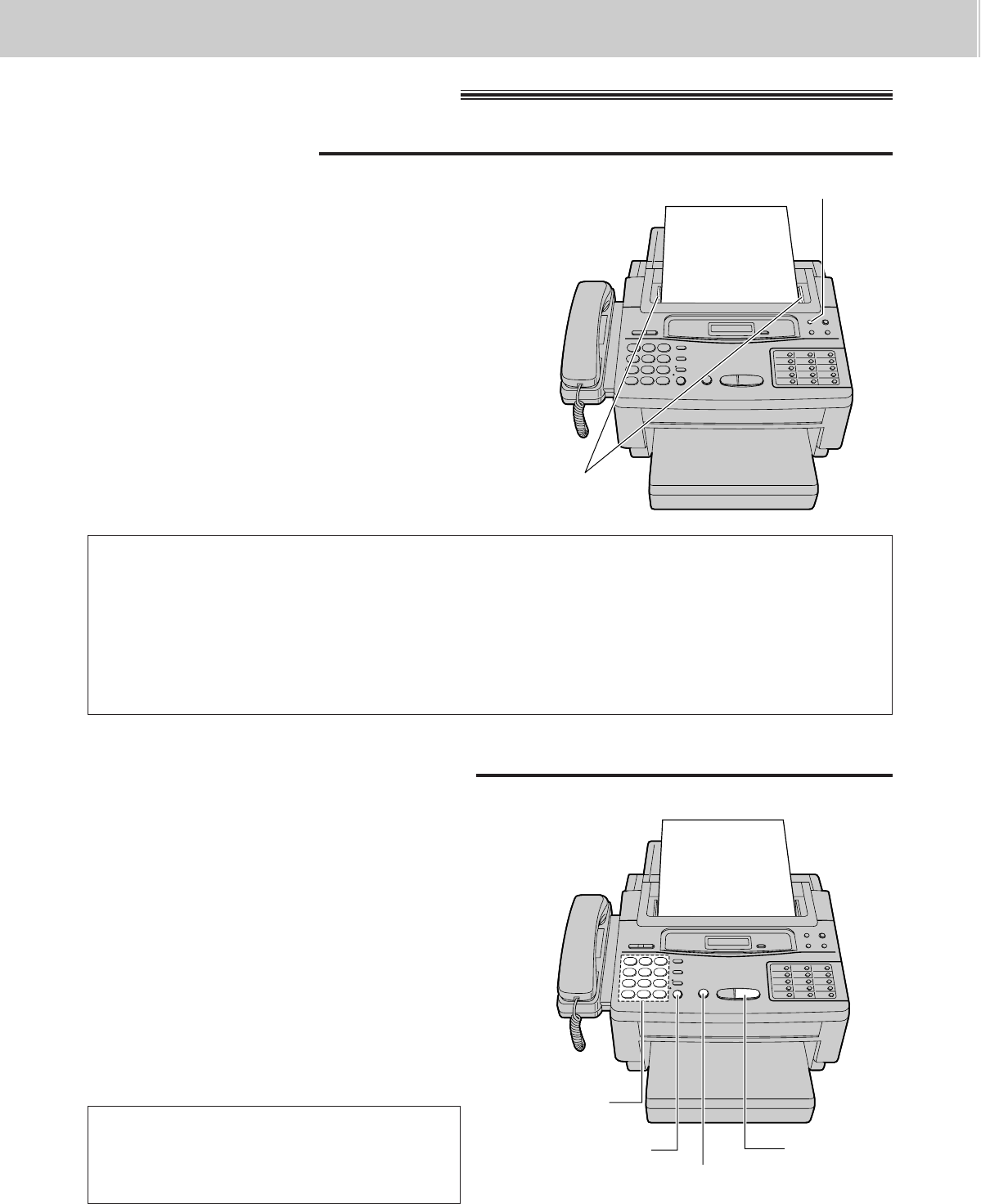
4. Transmitting and Receiving Fax Calls
Transmitting documents manually
18
1
Insert the documents FACE DOWN until a
beep tone is heard.
¡The unit can accept up to 15 sheets of
paper at a time.
2
Adjust the document guides to the width of
the documents.
3
Press (RESOLUTION) repeatedly to the
desired setting.
¡The selected resolution will be shown on
the display.
1
Insert the documents FACE DOWN.
2
Press (SP-PHONE) or lift the handset.
3
Dial a phone number.
¡If you misdial, hang up and dial again.
4
When a fax tone is heard, press
(START/SET).
5
Replace the handset if using it.
To stop transmission halfway
Press (STOP).
Selecting the resolution
STANDARD: Suitable for printed or typewritten originals with normal-sized characters.
FINE: Suitable for originals with small printing.
HALF TONE: Useful for originals containing photographs, shaded drawings, etc.
¡Note that using the FINE or HALF TONE setting will increase transmission time.
¡If the setting is changed during page feeding, it will be effective from the next sheet.
FACE DOWN
(RESOLUTION)
Document
guides
FACE DOWN
(START/SET)
Dial keypad
Transmitting documents
Loading documents
(SP-PHONE)
(STOP)


















