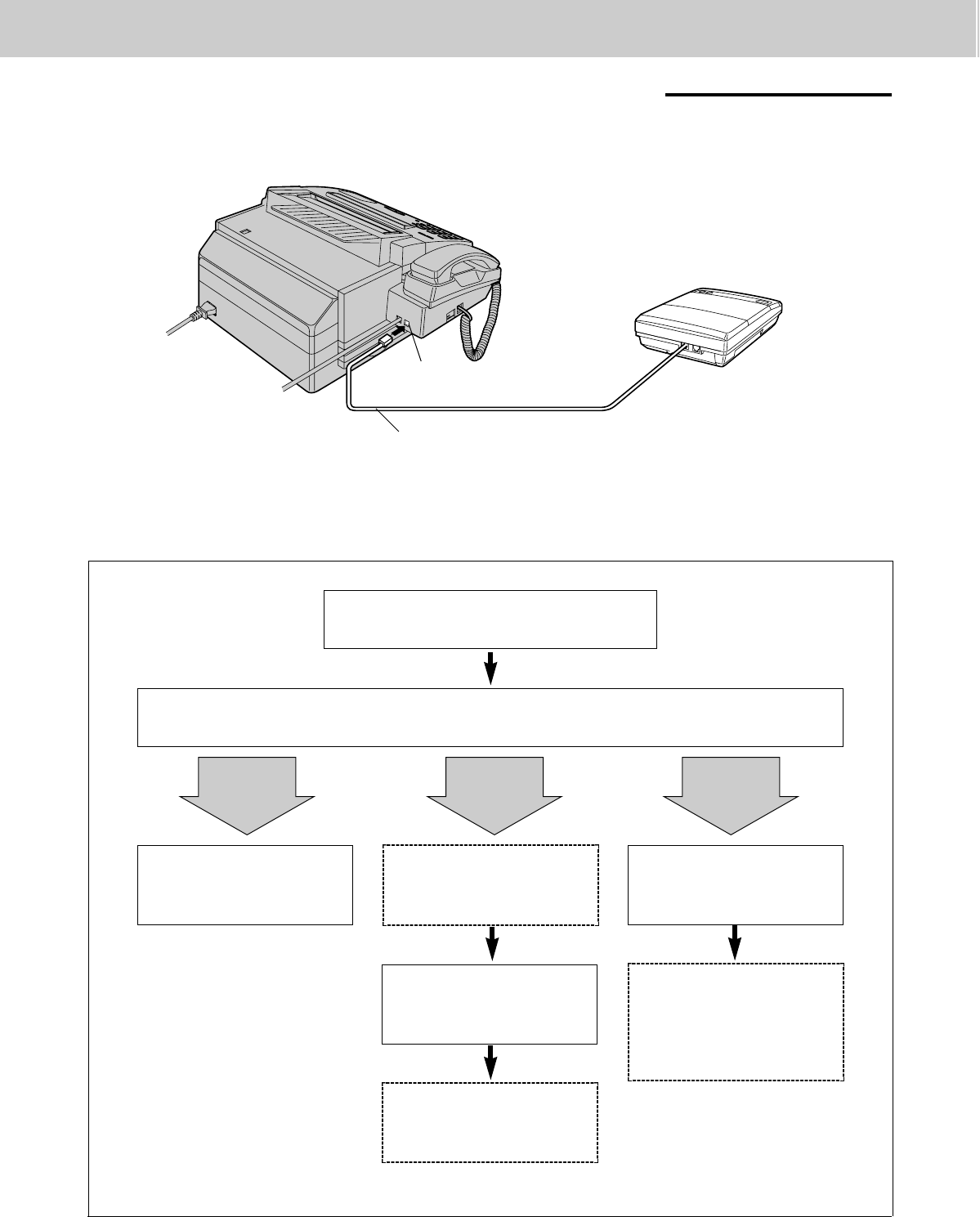
24
4. Transmitting and Receiving Fax Calls
Receiving in the EXT. TAM mode
(KX-F1000AL only)
This mode is used only when an EXTernal Telephone Answering Machine (EXT. TAM) has been connected to
the facsimile unit.
Incoming voice messages will be recorded on the answering machine and fax messages will be received on
the facsimile unit.
The facsimile unit will distinguish between a voice and fax call.
The facsimile unit will
activate the fax function to
receive a document.
Automatic
fax sending
Voice call
A call is received.
Manual fax
sending
The caller should press
your remote fax activation
code. \1
The external telephone
answering machine will
record the caller’s message
The facsimile unit will
activate the fax function.
If the caller wishes to send
documents on the same
call, they may press your
remote fax activation
code. \1
The caller should press
their start button to send a
document.
\1 Inform the fax caller of your remote fax activation code beforehand (see page 42).
Connect to EXT.
Telephone answering
machine
Peel off the tape on the
EXT. jack


















